PBASIC2SX/P Parallax Inc, PBASIC2SX/P Datasheet
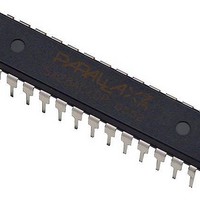
PBASIC2SX/P
Specifications of PBASIC2SX/P
Related parts for PBASIC2SX/P
PBASIC2SX/P Summary of contents
Page 1
OEM BS2sx - Rev A This document is a guide that will aid you in the assembly of your OEM-BS2sx assumed that you have the proper equipment, and possess the skills necessary to safely assemble electronic components. Generally, ...
Page 2
The next component to install is the ceramic resonator. The ceramic resonator looks like a coffee bean (although sometimes they are blue instead of brown) with three metal legs sticking out from one side and should be marked as ...
Page 3
OEM BS2sx – Rev A One of the main purposes behind the OEM BS2sx is making it easier to embed a BS2sx into an OEM design. When designing the BS2sx into an your product, please consider the following: Power Supply ...
Page 4
The above images of the board layers are not to scale. Please visit actual source and gerber files. This board was designed using Protel’s Client ’98 software. The top copper layer is the center plot, and the bottom copper layer ...
Page 5
OEM BS2sx - Rev A This document is a guide that will aid you in the assembly of your OEM-BS2sx assumed that you have the proper equipment, and possess the skills necessary to safely assemble electronic components. Generally, ...
Page 6
The next component to install is the ceramic resonator. The ceramic resonator looks like a coffee bean (although sometimes they are blue instead of brown) with three metal legs sticking out from one side and should be marked as ...
Page 7
OEM BS2sx – Rev A One of the main purposes behind the OEM BS2sx is making it easier to embed a BS2sx into an OEM design. When designing the BS2sx into an your product, please consider the following: Power Supply ...
Page 8
The above images of the board layers are not to scale. Please visit actual source and gerber files. This board was designed using Protel’s Client ’98 software. The top copper layer is the center plot, and the bottom copper layer ...















