R5F21324CNSP#U0 Renesas Electronics America, R5F21324CNSP#U0 Datasheet - Page 145
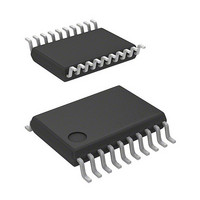
R5F21324CNSP#U0
Manufacturer Part Number
R5F21324CNSP#U0
Description
MCU 1KB FLASH 16K ROM 20-LSSOP
Manufacturer
Renesas Electronics America
Series
R8C/3x/32Cr
Datasheet
1.R5F21321CDSPU0.pdf
(605 pages)
Specifications of R5F21324CNSP#U0
Core Processor
R8C
Core Size
16/32-Bit
Speed
20MHz
Connectivity
I²C, LIN, SIO, SSU, UART/USART
Peripherals
POR, PWM, Voltage Detect, WDT
Number Of I /o
15
Program Memory Size
16KB (16K x 8)
Program Memory Type
FLASH
Ram Size
1.5K x 8
Voltage - Supply (vcc/vdd)
1.8 V ~ 5.5 V
Data Converters
A/D 4x10b
Oscillator Type
Internal
Operating Temperature
-20°C ~ 85°C
Package / Case
20-LSSOP
Lead Free Status / RoHS Status
Lead free / RoHS Compliant
Eeprom Size
-
- Current page: 145 of 605
- Download datasheet (6Mb)
R8C/32C Group
REJ09B0573-0100 Rev.1.00 Dec. 18, 2009
Page 116 of 573
9.8.1
•
•
•
•
•
•
The oscillation stop detection interrupt shares a vector with the voltage monitor 1 interrupt, the voltage
monitor 2 interrupt, and the watchdog timer interrupt. To use the oscillation stop detection interrupt and
watchdog timer interrupt, the interrupt source needs to be determined.
Table 9.6 lists the Determination of Interrupt Sources for Oscillation Stop Detection, Watchdog Timer,
Voltage Monitor 1, or Voltage Monitor 2 Interrupt. Figure 9.11 shows an Example of Determining Interrupt
Sources for Oscillation Stop Detection, Watchdog Timer, Voltage Monitor 1, or Voltage Monitor 2 Interrupt.
When the XIN clock restarts after oscillation stop, switch the XIN clock to the clock source for the CPU clock
and the peripheral functions by a program.
Figure 9.10 shows the Procedure for Switching Clock Source from Low-Speed On-Chip Oscillator to XIN
Clock.
To enter wait mode while the oscillation stop detection function is used, set the CM02 bit to 0 (peripheral
function clock does not stop in wait mode).
Since the oscillation stop detection function is a function for cases where the XIN clock is stopped by an
external cause, set bits OCD1 to OCD0 to 00b to stop or start the XIN clock by a program (select stop mode or
change the CM05 bit).
This function cannot be used when the XIN clock frequency is below 2 MHz. In this case, set bits OCD1 to
OCD0 to 00b.
To use the low-speed on-chip oscillator clock as the clock source for the CPU clock and the peripheral
functions after detecting the oscillation stop, set the FRA01 bit in the FRA0 register to 0 (low-speed on-chip
oscillator selected) and bits OCD1 to OCD0 to 11b.
To use the high-speed on-chip oscillator clock as the clock source for the CPU clock and the peripheral
functions after detecting the oscillation stop, first set the FRA00 bit to 1 (high-speed on-chip oscillator
oscillates) and the FRA01 bit to 1 (high-speed on-chip oscillator selected). Then set bits OCD1 to OCD0 to
11b.
How to Use Oscillation Stop Detection Function
9. Clock Generation Circuit
Related parts for R5F21324CNSP#U0
Image
Part Number
Description
Manufacturer
Datasheet
Request
R

Part Number:
Description:
KIT STARTER FOR M16C/29
Manufacturer:
Renesas Electronics America
Datasheet:

Part Number:
Description:
KIT STARTER FOR R8C/2D
Manufacturer:
Renesas Electronics America
Datasheet:

Part Number:
Description:
R0K33062P STARTER KIT
Manufacturer:
Renesas Electronics America
Datasheet:

Part Number:
Description:
KIT STARTER FOR R8C/23 E8A
Manufacturer:
Renesas Electronics America
Datasheet:

Part Number:
Description:
KIT STARTER FOR R8C/25
Manufacturer:
Renesas Electronics America
Datasheet:

Part Number:
Description:
KIT STARTER H8S2456 SHARPE DSPLY
Manufacturer:
Renesas Electronics America
Datasheet:

Part Number:
Description:
KIT STARTER FOR R8C38C
Manufacturer:
Renesas Electronics America
Datasheet:

Part Number:
Description:
KIT STARTER FOR R8C35C
Manufacturer:
Renesas Electronics America
Datasheet:

Part Number:
Description:
KIT STARTER FOR R8CL3AC+LCD APPS
Manufacturer:
Renesas Electronics America
Datasheet:

Part Number:
Description:
KIT STARTER FOR RX610
Manufacturer:
Renesas Electronics America
Datasheet:

Part Number:
Description:
KIT STARTER FOR R32C/118
Manufacturer:
Renesas Electronics America
Datasheet:

Part Number:
Description:
KIT DEV RSK-R8C/26-29
Manufacturer:
Renesas Electronics America
Datasheet:

Part Number:
Description:
KIT STARTER FOR SH7124
Manufacturer:
Renesas Electronics America
Datasheet:

Part Number:
Description:
KIT STARTER FOR H8SX/1622
Manufacturer:
Renesas Electronics America
Datasheet:

Part Number:
Description:
KIT DEV FOR SH7203
Manufacturer:
Renesas Electronics America
Datasheet:










