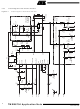TMEB8704 Atmel, TMEB8704 Datasheet - Page 9

TMEB8704
Manufacturer Part Number
TMEB8704
Description
KIT DEMO FOR RFID TRANSPONDERS
Manufacturer
Atmel
Type
Development kitr
Datasheet
1.TMEB8704.pdf
(27 pages)
Specifications of TMEB8704
Contents
Board, Cables, Manual and more
For Use With/related Products
e5530, T5552, T5557, TK5530, TK5551, TK5552, U2270B
Lead Free Status / RoHS Status
Contains lead / RoHS non-compliant
4. Identification Application Software IDS 5
4.1
4.1.1
4.1.2
4.1.3
4781A–RFID–10/05
Getting Started
Using the TK5530 Read-only Transponder
Using the TK5551 Read/Write Transponder
Using the TK5552 Read/Write Transponder
• Read this RFID Application Kit user's manual.
• Install the IDS 5 software.
• Connect an RS232 serial cable between the RFID application kit and the PC.
• Connect a 12V (AC or DC) power supply to the RFID application kit (using the jack
• Start the program RFID Application Software.
• Select the COM port to be used in the Setup menu.
• Select the transponder type
• Place a transponder close to the base-station antenna
• Enter the transponder's configuration details such as bit rate, coding, ID-code length,
• Click Read to show the transponder code
• Select the transponder type
• Place a transponder close to the base-station antenna
• Enter the transponder's configuration details such as bit rate, coding, ID-code length and
• Click on Configure Transponder (this function programs the configuration block, Block 0, of
• Choose the Write tab to program Blocks 1 to 7 of the transponder memory
• Select Program Transponder
• To read out the transponder, click the Read button in the Read tab to show the transponder
• Select the transponder type
• Place a transponder close to the base-station antenna
• Enter the transponder's configuration details such as bit rate, coding, ID-code length and
• Click on Configure Transponder (this function programs the configuration block, Block 0, of
• Choose the Write tab to program Blocks 1 to 31 of the transponder memory
• Select Program Transponder
• To read out the transponder, click the Read button in the Read tab to show the transponder
connector). The status Power on is indicated by a green LED near the microcontroller.
Setup -> Transponder -> TK5530
signature and header. (For non-specialized applications, use the default settings.)
Setup -> Transponder -> TK5551
signature. (For non-specialized applications, use the default settings.)
the TK5551)
code
Setup -> Transponder -> TK5552
signature. (For non-specialized applications, use the default settings.)
the TK5552)
code
TMEB8704 Application Note
9