EA STARTEDIP320J ELECTRONIC ASSEMBLY, EA STARTEDIP320J Datasheet - Page 12
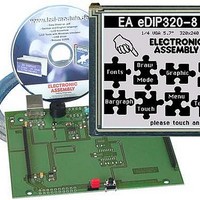
EA STARTEDIP320J
Manufacturer Part Number
EA STARTEDIP320J
Description
LCD Graphic Display Modules & Accessories Starter/Demoboard w/Touch USB prog
Manufacturer
ELECTRONIC ASSEMBLY
Datasheet
1.EA_STARTEDIP320J.pdf
(25 pages)
Specifications of EA STARTEDIP320J
Pixel Density
320 x 240
Fluid Type
FSTN Positive
Module Size (w X H X T)
121 mm x 92.6 mm x 11.6 mm
Viewing Area (w X H)
115.18 mm x 86.38 mm
Backlighting
Black / White
Background Color
White
Operating Temperature Range
- 20 C to + 70 C
Attached Touch Screen
Yes
Interface
RS-232, I2C BUS, or SPI BUS
Lead Free Status / RoHS Status
Lead free / RoHS Compliant
EA eDIP320-8
Page 12
FILL PATTERN
A pattern type can be set as a parameter
with various commands. In this way, for
example, rectangular areas and bar graphs
can be filled with different patterns. There
are 16 internal fill patterns available.
TERMINAL MODE
When you switch the unit on, the cursor flashes in the first line, indicating that the display is ready for
operation. All the incoming characters are displayed in ASCII format on the terminal (exception:
CR,LF,FF,ESC,’#’). The prerequisite for this is a working protocol frame (pages 8 and 9) or a
deactivated protocol.
Line breaks are automatic or can be executed by
means of the ‘LF’ character. If the last line is full,
the contents of the terminal scroll upward. The
‘FF’ character (page feed) deletes the terminal.
The character ‘#’ is used as an escape character
and thus cannot be displayed directly on the
terminal. If the character ‘#’ is to be output on the
terminal, it must be transmitted twice: ‘##’.
The terminal has its own level for displaying and
is thus entirely independent of the graphic outputs.
If the graphics screen is deleted with ‘ESC DL’,
for example, that does not affect the contents of
the terminal window.
The terminal font is fixed in the ROM and can
also be used for graphic outputs ‘ESC Z...’ (set
FONT nr=0).
Command
Form feed ff (dec:12)
carriage return CR(13)
line feed lf (dec:10)
Position cursor
Cursor on/off
save cursor position
restore cursor position
Terminal off
Terminal on
output version
Define window
Codes
ESC
ESC
^M
^L
^J
T
T
W
P
C
S
R
A
E
V
n1
C
C
EA eDIP320-8: Terminal commands
L
L
B
H
w
Remarks
The contents of the screen are deleted and the cursor is placed at pos. (1,1)
Cursor to the beginning of the line on the extreme left
Cursor 1 line lower, if cursor in last line then scroll
C=column; L=line; origin upper-left corner (1,1)
n1=0: Cursor is invisible; n1=1: Cursor flashes;
the current cursor position is saved
the last saved cursor position is restored
Terminal display is switched off; outputs are rejected
Terminal display is switched on;
the version no. is output in the terminal (e.g. "EA eDIP320-8 V1.0 Rev.A")
The terminal output is executed only within the window from column C and line Z
(=upper-left corner) with a width of b and a height of h (specifications in characters);
w=angle (0=0°; 1=90°; 2=180°; 3=270°) of the terminal display
Terminal-Font (Font 0): 8x8 monospaced
Specifications may be changed without
prior notice. Printing error reserved
After
reset
40,30
1,1
On
1,1
1
0




















