EA STARTEDIP320J ELECTRONIC ASSEMBLY, EA STARTEDIP320J Datasheet - Page 21
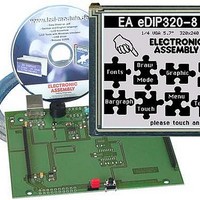
EA STARTEDIP320J
Manufacturer Part Number
EA STARTEDIP320J
Description
LCD Graphic Display Modules & Accessories Starter/Demoboard w/Touch USB prog
Manufacturer
ELECTRONIC ASSEMBLY
Datasheet
1.EA_STARTEDIP320J.pdf
(25 pages)
Specifications of EA STARTEDIP320J
Pixel Density
320 x 240
Fluid Type
FSTN Positive
Module Size (w X H X T)
121 mm x 92.6 mm x 11.6 mm
Viewing Area (w X H)
115.18 mm x 86.38 mm
Backlighting
Black / White
Background Color
White
Operating Temperature Range
- 20 C to + 70 C
Attached Touch Screen
Yes
Interface
RS-232, I2C BUS, or SPI BUS
Lead Free Status / RoHS Status
Lead free / RoHS Compliant
Specifications may be changed without
prior notice. Printing error reserved
CREATING INDIVIDUAL MACROS AND IMAGES
To create your own macros, you need the following:
- To connect the display to the PC, you need the EA 9778-1USB USB programmer, which is available
- ELECTRONIC ASSEMBLY LCD-Tools
- A PC with an USB or serial COM interface
To define a sequence of commands as a macro, all the commands are written to a file on the PC (e.g.
DEMO.KMC). You specify which character sets are to be integrated and which command sequences
are to be in which macros.
If the macros are defined using the kit editor, you start the eDIP320 compiler using F5. This creates
a file called DEMO.DF. If an EA 9778-1USB programmer is also connected or the display is connected
to the PC via a MAX232, this file is automatically burned in the display’s data flash memory. The
eDIP320 compiler recognizes the display regardless of whether the small protocol is switched on.
You will find a detailed description of the programming of the macros together with examples in the
ELECTRONIC ASSEMBLY LCD-Tools
Adaptor for interfacing to a PC
as an accessory, or a self-built adapter with a MAX232 level converter (see the application example
below).
and fonts (for Windows PCs)
*)
full version is free available on web at
*)
*)
help system.
, which contains a kit editor, kit compiler and examples
http://www.lcd-module.com/products/touch.html
EA eDIP320-8
Page 21















