FLASHPRO4 Actel, FLASHPRO4 Datasheet
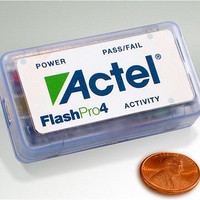
FLASHPRO4
Specifications of FLASHPRO4
Related parts for FLASHPRO4
FLASHPRO4 Summary of contents
Page 1
... Software releases: www.actel.com/download/program_debug/flashpro. Hardware Installation After installing the software successfully, connect one end of the USB cable to the FlashPro4 device programmer and the other end to your PC’s USB port. The Found Hardware Wizard will open twice. Use the wizard to install the driver automatically (recommended). If the Found Hardware Wizard cannot find the drivers automatically, then ensure you have properly installed the FlashPro software prior to installing the hardware ...
Page 2
... Pin 4 on FlashPro4 programmers MUST NOT be connected or used for anything other than its intended purpose. Common Issues If the On LED does not light up after FlashPro4 driver installation, the driver might not be installed correctly and you must troubleshoot the installation. For more information, refer to the Software and Hardware Installation Guide FlashPro software release notes: www ...


