LMR4234BG-WCY DENSITRON, LMR4234BG-WCY Datasheet
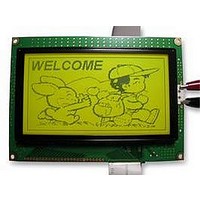
LMR4234BG-WCY
Specifications of LMR4234BG-WCY
Related parts for LMR4234BG-WCY
LMR4234BG-WCY Summary of contents
Page 1
... PRODUCT LM/TS 3234 – LM/TS 4234 – LM/TS 6234 NUMBER DEFINITION Quality Mgr Product Mgr Date: Date: DENSITRON TECHNOLOGIES plc. – PROPRIETARY DATA – ALL RIGHTS RESERVED STANDARD LCD MODULE Display 240*128 dots INTERNAL APPROVALS Project Leader Date: Date: Date 19/04/04 Mech ...
Page 2
... CCFL BACKLIGHT CHARACTERISTICS ................................................................................................................43 8 QUALITY ASSURANCE SPECIFICATION ....................................................................................................................44 8.1 CONFORMITY .............................................................................................................................................................44 8.2 DELIVERY ASSURANCE...........................................................................................................................................44 8.2.1 Delivery inspection standards...................................................................................................................................44 8.2.2 Zone definition ..........................................................................................................................................................45 8.2.3 Visual inspection .......................................................................................................................................................45 8.2.4 Standard of appearance inspection...........................................................................................................................46 9 RELIABILITY SPECIFICATION......................................................................................................................................48 10 HANDLING PRECAUTIONS .............................................................................................................................................49 DENSITRON TECHNOLOGIES plc. – PROPRIETARY DATA – ALL RIGHTS RESERVED Page ...
Page 3
... REVISION RECORD Rev. Date Page 1 19/04/04 DENSITRON TECHNOLOGIES plc. – PROPRIETARY DATA – ALL RIGHTS RESERVED Chapt. Comment Initial Specification ECR no. Page ...
Page 4
... HL = High Luminosity for White LED Backlight if avaible “LM” AT THE BEGINNING OF THE PART NUMBER IS REPLACED BY “TS” IF THE MODULE HAS A TOUCH PANNEL DENSITRON TECHNOLOGIES plc. – PROPRIETARY DATA – ALL RIGHTS RESERVED 234 - (available for E polarizer type only) ...
Page 5
... Viewing Angle Duty ratio Driver IC Backlight type Backlight colour DC/DC converter Operating temperature Storage temperature DENSITRON TECHNOLOGIES plc. – PROPRIETARY DATA – ALL RIGHTS RESERVED CONTENTS 240 * 128 dos 144.0×104.0×14.3(MAX)mm 114.0×64.0mm STN / FSTN Avaible in Reflective / Transflective / Transmissive 6 o’clock ...
Page 6
... ITEM Display Format Overall Dimensions Viewing Area Active Area Dot Size Dot Pitch IC Controller/Driver DENSITRON TECHNOLOGIES plc. – PROPRIETARY DATA – ALL RIGHTS RESERVED CHARACTERISTIC 240 * 128 dots 144.0×104.0×14.3(MAX) 114.0×64.0 107.98×57.58 (L)0.43×(W)0.43 (L)0.45×(W)0.45 ...
Page 7
... MECHANICAL DRAWING DENSITRON TECHNOLOGIES plc. – PROPRIETARY DATA – ALL RIGHTS RESERVED Page ...
Page 8
... Note 2: Ta≤80 °C: 75% RH max 4.2 ELECTRICAL CHARACTERISTICS Item Power Supply for Logic Input Voltage Output Voltage LCD Module Driving Voltage Current Consumption * I measurement condition is for all pattern ON DD DENSITRON TECHNOLOGIES plc. – PROPRIETARY DATA – ALL RIGHTS RESERVED Symbol Min ...
Page 9
... DENSITRON TECHNOLOGIES plc. – PROPRIETARY DATA – ALL RIGHTS RESERVED I/O GND Power supply ( + Power supply for LCD driver WR=L , C/D=H : Command Write C/D=L: Data write RD=L , C/D=H : Status Read C/D=L: Data read L Data read. Read data from T6963C when Data write. Write data into T6963C when ...
Page 10
... L Colum Colum n select Vdd Vo VR Vee 10K ~20K External contrast adjustm ent. DENSITRON TECHNOLOGIES plc. – PROPRIETARY DATA – ALL RIGHTS RESERVED 240X 128 7940 Seg1~80 Seg Driver V dd,V ss,V2,V3 dd,V ss Bias and N .V. Power C ircuit G enerator LED B/L drive directly from A,K ...
Page 11
... POWER SUPPLY CIRCUIT DENSITRON TECHNOLOGIES plc. – PROPRIETARY DATA – ALL RIGHTS RESERVED Page ...
Page 12
... The external RAM is used to store display data( text, graphic and external CG data ). It can be freely allocated to the memory area( 8 Kbyte max ). Recommend Flowchart of communications with MPU (1)Status Read DENSITRON TECHNOLOGIES plc. – PROPRIETARY DATA – ALL RIGHTS RESERVED 0000H TEXT AREA 0C00H GRAPHIC ...
Page 13
... There is a possibility of erroneous operation due to a hardware interrupt. (Note 2) For most modes STA0/STA1 are used as a status check. (Note 3) STA2 and STA3 are valid in Auto mode; STA0 and STA1 are invalid. Status Checking flow (a) DENSITRON TECHNOLOGIES plc. – PROPRIETARY DATA – ALL RIGHTS RESERVED STA5 STA4 STA3 D5 ...
Page 14
... If a MSB=0 command is sent to the T6963C during this period, the T6963C enters Wait status status check is not carried out in this state before the next command is sent, there is the possibility that the command or data date will not be received. DENSITRON TECHNOLOGIES plc. – PROPRIETARY DATA – ALL RIGHTS RESERVED Page ...
Page 15
... When using the T6963C, first set the data, then set the command. Procedure for sending a command (a)The case of 1 date (Note) When sending more than two data, the last datum (or last two data)is valid. DENSITRON TECHNOLOGIES plc. – PROPRIETARY DATA – ALL RIGHTS RESERVED (b)The case of 2 data Page ...
Page 16
... BIT SET/RESET 11111×010 11111×011 11111×100 DENSITRON TECHNOLOGIES plc. – PROPRIETARY DATA – ALL RIGHTS RESERVED address Y address Set Cursor Pointer Date 00H Set Offset Register ...
Page 17
... Character code 00H to 80H assign External character generator, when External generator mode. The senior five bits define the start address in external memory of the CG RAM area. The next eight DENSITRON TECHNOLOGIES plc. – PROPRIETARY DATA – ALL RIGHTS RESERVED - - ...
Page 18
... Offset register Character code Character generator RAM start address 1 DENSITRON TECHNOLOGIES plc. – PROPRIETARY DATA – ALL RIGHTS RESERVED CG RAM hex. address (start to end) 0000 to 07 FFH 0800 to 0FFFH 1000 to 17FFH E000 to E7FFH E800 to EFFFH F000 to F7FFH ...
Page 19
... The relationship between display RAM data and display characters γ and ζare displayed by character generator RAM. (3)Set Address Pointer The Set Address Pointer command is used to indicate the start address for writing to (or reading from) external RAM. DENSITRON TECHNOLOGIES plc. – PROPRIETARY DATA – ALL RIGHTS RESERVED Page ...
Page 20
... The Flowchart for Set Address Pointer command DENSITRON TECHNOLOGIES plc. – PROPRIETARY DATA – ALL RIGHTS RESERVED Page ...
Page 21
... CL: Columns are fixed by hardware (pin-programmable). (Example) Text home address Text area 0000H 0001H 0020H 0021H 0040H 0041H 0060H 0061H DENSITRON TECHNOLOGIES plc. – PROPRIETARY DATA – ALL RIGHTS RESERVED FUNCTION D1 Low address High address Columns Low address High address Columns TH+CL TH+TA+CL TH+2TA+CL TH+3TA+CL TH+(n-1)TA+CL : ...
Page 22
... GH+(n-1)GA GH: Graphic home address GA: Graphic area number (columns) CL: Columns are fixed by hardware (pin-programmable). (Example) Graphic home address Graphic area DENSITRON TECHNOLOGIES plc. – PROPRIETARY DATA – ALL RIGHTS RESERVED GH+GL GH+GA+CL GH+2GA+CL GH+3GA+CL GH+(n-1)GA+CL :0000H :0020H :32 Columns : ...
Page 23
... LCD DENSITRON TECHNOLOGIES plc. – PROPRIETARY DATA – ALL RIGHTS RESERVED 001EH 003EH 005EH 007EH 009EH 00BEH 00DEH 00FEH 011EH 013EH 015EH 017EH ...
Page 24
... DENSITRON TECHNOLOGIES plc. – PROPRIETARY DATA – ALL RIGHTS RESERVED 20 columns, 2lines :0000H :0014H 0013 0014 ……… ……… 0027 0028 ...
Page 25
... If the graphic area setting is set to match the desired number of columns on the LCD, the addressing scheme will be automatically modified so that the start address of each line equals the end address of the previous line +1. DENSITRON TECHNOLOGIES plc. – PROPRIETARY DATA – ALL RIGHTS RESERVED Page ...
Page 26
... Text and Graphic on in order for the Attribute function to be available. The attribute data for each character in the text area is written to the same address in the graphic area. The Attribute function is defined as follows. DENSITRON TECHNOLOGIES plc. – PROPRIETARY DATA – ALL RIGHTS RESERVED FUNCTION OPERAND - ...
Page 27
... Cursor pattern select CODE FUNCTION 10100000 1-line cursor 10100001 2-line cursor DENSITRON TECHNOLOGIES plc. – PROPRIETARY DATA – ALL RIGHTS RESERVED × × × d3 FUNCTION Normal display Reverse display Inhibit display Blink of normal display ...
Page 28
... The Auto Reset command must be sent to the T69963C after all data has been sent, to clear Auto mode. (Note)A Status check for Auto mode (STA2, STA3 should be checked between sending of each datum. Auto Reset should be performed after checking STA3=1 (STA2=1.) Refer to the following flowchart. DENSITRON TECHNOLOGIES plc. – PROPRIETARY DATA – ALL RIGHTS RESERVED - - - ...
Page 29
... Read mode DENSITRON TECHNOLOGIES plc. – PROPRIETARY DATA – ALL RIGHTS RESERVED b)Auto Write mode Page ...
Page 30
... DENSITRON TECHNOLOGIES plc. – PROPRIETARY DATA – ALL RIGHTS RESERVED Page ...
Page 31
... Set Address Pointer command. The address pointer can be automatically incremented or decremented using this command. (Note)This command is necessary for each 1-byte datum. Refer to the following flowchart. DENSITRON TECHNOLOGIES plc. – PROPRIETARY DATA – ALL RIGHTS RESERVED FUNCTION Data Write and Increment ADP Data Read and Increment ADP ...
Page 32
... The status (STA6) should be checked just after the Screen Peek command. If the address determined by the Set Address Pointer command is not in the graphic area, this commands is ignored and a status flag (STA6) is set. Refer to the following flowchart. DENSITRON TECHNOLOGIES plc. – PROPRIETARY DATA – ALL RIGHTS RESERVED FUNCTION Screen Peek OPERAND - ...
Page 33
... The start point must be set using the Set Address Pointer command. (Note 1) If the attribute function is being used, this command is not available. (With Attribute data is graphic area data.) Refer to the following flowchart. DENSITRON TECHNOLOGIES plc. – PROPRIETARY DATA – ALL RIGHTS RESERVED FUNCTION Screen Copy OPERAND - ...
Page 34
... Bit Reset 11111××× Bit Set 1111×000 Bit 0 (LSB) 1111×001 Bit 1 1111×010 Bit 2 1111×011 Bit 3 DENSITRON TECHNOLOGIES plc. – PROPRIETARY DATA – ALL RIGHTS RESERVED OPERAND - - - - - - Page ...
Page 35
... This command use to set or reset a bit of the byte specified by the address pointer. Only one bit can be set/reset at a time. Refer to the following flowchart. 4.7 CHARACTER ROM MAP DENSITRON TECHNOLOGIES plc. – PROPRIETARY DATA – ALL RIGHTS RESERVED - - X: invalid - ...
Page 36
... DENSITRON TECHNOLOGIES plc. – PROPRIETARY DATA – ALL RIGHTS RESERVED Page ...
Page 37
... CDH CE,RD,WR Pulse t ,t CDS Width Data Set-up Time t DS Data Hold Time t DH Access Time t ACC Output Hold Time t OH DENSITRON TECHNOLOGIES plc. – PROPRIETARY DATA – ALL RIGHTS RESERVED Min Typ 100 - - - RD - 40 - - - ...
Page 38
... Viewing Angle in FSTN θ3 θ4 Contrast Ratio CR Tr Response Time Tf Driving Method Duty Viewing Direction Note 1: definition of viewing angle θ1 & θ2 DENSITRON TECHNOLOGIES plc. – PROPRIETARY DATA – ALL RIGHTS RESERVED Condition Min Typ CR≥ CR≥ CR≥ CR≥ CR≥ ...
Page 39
... Selected Wave Intensity 100 Cr Max Vop [positive type] Note 4: definition of response time ¢ ¢ DENSITRON TECHNOLOGIES plc. – PROPRIETARY DATA – ALL RIGHTS RESERVED Intensity 100¢ H Non-selected Wave Cr Max Cr = Loff / Lon Driving Voltage( itio ity 1 0 ¢ ¢ Selected Wave ...
Page 40
... Linearity 6.2 TOUCH SCREEN MECHANICAL CHARACTERISTICS Item Operating Force Surface Hardness Light Transmission Durability for Pen Selection DENSITRON TECHNOLOGIES plc. – PROPRIETARY DATA – ALL RIGHTS RESERVED Specification 250 to 750 ohms 250 to 800 ohms More than 20Mohms Less than 10ms +/- 1,0% ...
Page 41
... TOUCH SCREEN MECHANICAL DRAWING DENSITRON TECHNOLOGIES plc. – PROPRIETARY DATA – ALL RIGHTS RESERVED Page ...
Page 42
... LCD Life time Colour 7.1.2 YELLOW GREEN STANDARD LED BACKLIGHT CHARACTERISTICS Item Symbol Supply Current Forward Voltage Reverse Voltage Luminous Intensity LED Peak Emission Wavelength Life time Colour DENSITRON TECHNOLOGIES plc. – PROPRIETARY DATA – ALL RIGHTS RESERVED Condition Min 3, 180mA ...
Page 43
... LED Peak Emission Wavelength Life time Colour 7.2 CCFL BACKLIGHT CHARACTERISTICS Item Symbol Supply Voltage Starting Voltage Supply Current Lamp Power Luminous Intensity Chromaticity Life time Colour DENSITRON TECHNOLOGIES plc. – PROPRIETARY DATA – ALL RIGHTS RESERVED Condition Min 4. 200mA 200mA ...
Page 44
... Critical defect Dimension Display Major defect Backlight LCD Minor defect COB PCB DENSITRON TECHNOLOGIES plc. – PROPRIETARY DATA – ALL RIGHTS RESERVED Defect type Non display Over current Missing segment Wrong viewing direction Backlight OFF PCB and bezel out of specification Incorrect operating ...
Page 45
... Appearance is inspected at the best contrast voltage (best contrast is adjusted considering clearness and crosstalk on screen). • Inspect the module at 45° right and left, top and bottom. • Use the optimum viewing angle during the contrast inspection. DENSITRON TECHNOLOGIES plc. – PROPRIETARY DATA – ALL RIGHTS RESERVED eye 45° 45° ...
Page 46
... Polariser bubble X 4 Segment 1.a. Pin hole on segmented display deformation W: segment width ∅ = (A+B)/2 DENSITRON TECHNOLOGIES plc. – PROPRIETARY DATA – ALL RIGHTS RESERVED Criteria Size ∅<0.1 Y 0.1<∅<0.2 0.2<∅<0.3 0.3<∅ Acceptable quantity W ...
Page 47
... No unmelted solder paste should be present on PCB Cold solder joints, missing solder connections, or oxidation are not allowed No residue or solder balls on PCB are allowed Short circuits on components are not allowed DENSITRON TECHNOLOGIES plc. – PROPRIETARY DATA – ALL RIGHTS RESERVED Criteria Acceptable quantity Size a,b< ...
Page 48
... High Temperature Storage Low Temperature Storage High Temperature & High Humidity Storage Thermal Shock Test Vibration ESD Shock Test DENSITRON TECHNOLOGIES plc. – PROPRIETARY DATA – ALL RIGHTS RESERVED Test Condition 50°C or 70℃ 200hrs 0°C or -20℃ 200hrs 70°C or 80℃ 200hrs -20° ...
Page 49
... Store the display in a dark place where the temperature is 25°C ± 10°C and the humidity below 50%RH. Store the display in a clean environment, free from dust, organic solvents and corrosive gases. Do not crash, shake or jolt the display (including accessories). DENSITRON TECHNOLOGIES plc. – PROPRIETARY DATA – ALL RIGHTS RESERVED Page ...














