USB-2-X V2 TRINAMIC, USB-2-X V2 Datasheet
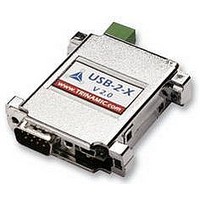
USB-2-X V2
Specifications of USB-2-X V2
Related parts for USB-2-X V2
USB-2-X V2 Summary of contents
Page 1
... USB2X Interface Converter Version: 2.01 rd November 23 Trinamic Motion Control GmbH & Co. KG Sternstraß 20357 Hamburg, Germany Phone +49-40- FAX: +49-40- http://www.trinamic.com , 2005 ...
Page 2
... LIN .......................................................................................................................................................... 5 2.3.4 IIC ........................................................................................................................................................... 6 2.3.5 SPI .......................................................................................................................................................... 6 2.3.6 RS485..................................................................................................................................................... 6 2.3.7 Housing................................................................................................................................................... 6 3 Using the USB2X Device ...................................................................................................................................... 7 3.1 Installation...................................................................................................................................................... 7 3.2 Software......................................................................................................................................................... 7 USB2X Interface Converter Comment Initial version Minor error corrections Describes USB2X Version 2 CAN connector pin assignments corrected Trinamic Motion Control GmbH & Sternstraß ...
Page 3
... USB (Windows 98, Windows ME, Windows 2000, Windows XP). Windows 95 and Windows NT4.0 do not support USB, so the USB2X device can not be used with such systems. The USB2X device can be connected to USB 1.1 or USB 2.0 hosts and supports the full bitrate of 12MBit/ also powered by the bus extra power supply is needed. ...
Page 4
... CAN_LOW 7 CAN_HI 3 GND 6 GND A CAN termination resistor of 120 ohms can be switched in by the jumper that is located under the USB socket. USB2X Interface Converter USB connector CAN connector Figure 2: The PCB of the USB2X device Trinamic Motion Control GmbH & Sternstraß – 20357 Hamburg, Germany ...
Page 5
... LIN supply voltage (+8..18VDC) When LIN used, the LIN transceiver of the USB2X device has to be powered by the target via pin 9 of the connector. The pin assignment of the connector is so that the Trinamic TMC211 evaluation board or the Trinamic TMC222 evaluation board can be plugged directly onto the connector. ...
Page 6
... Pull-up resistor, pull-down resistor and termination resistor possible (assembly option on request) 2.3.7 Housing Compact, metalized standard housing (know as 25 pin Sub-D adapter housing) Dimensions: 62.5mm x 54.4mm x 16.9mm (length x width x height) USB2X Interface Converter Trinamic Motion Control GmbH & Sternstraß – 20357 Hamburg, Germany ...
Page 7
... Click the “Start” button and wait for the update process to complete. 6. Try if the USB2X device still works. If this should not be the case, quit the USB2X software, pull out the USB plug on the USB2X device, wait some seconds and plug it in again. Now restart the USB2X software and try again. If for some reason the USB2X device should still refuse to work, try to update the firmware again. On the “ ...














