PIC16F1829-E/P Microchip Technology, PIC16F1829-E/P Datasheet - Page 82
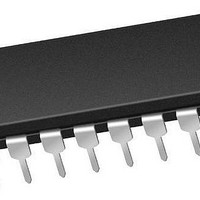
PIC16F1829-E/P
Manufacturer Part Number
PIC16F1829-E/P
Description
14 KB Flash, 1K Bytes RAM, 32 MHz Int. Osc, 18 I/0, Enhanced Mid Range Core 20 P
Manufacturer
Microchip Technology
Series
PIC® XLP™ mTouch™ 16Fr
Datasheet
1.PIC16LF1829-ISO.pdf
(420 pages)
Specifications of PIC16F1829-E/P
Core Processor
PIC
Core Size
8-Bit
Speed
32MHz
Connectivity
I²C, LIN, SPI, UART/USART
Peripherals
Brown-out Detect/Reset, POR, PWM, WDT
Number Of I /o
17
Program Memory Size
14KB (8K x 14)
Program Memory Type
FLASH
Eeprom Size
256 x 8
Ram Size
1K x 8
Voltage - Supply (vcc/vdd)
1.8 V ~ 5.5 V
Data Converters
A/D 12x10b
Oscillator Type
Internal
Operating Temperature
-40°C ~ 125°C
Package / Case
*
Processor Series
PIC16F182x
Core
PIC
Data Bus Width
8 bit
Data Ram Size
1 KB
Interface Type
I2C, SPI, USART
Maximum Clock Frequency
32 MHz
Number Of Programmable I/os
18
Number Of Timers
5
Operating Supply Voltage
1.8 V to 5.5 V
Maximum Operating Temperature
+ 125 C
Mounting Style
Through Hole
Lead Free Status / RoHS Status
Lead free / RoHS Compliant
Lead Free Status / RoHS Status
Lead free / RoHS Compliant
- Current page: 82 of 420
- Download datasheet (5Mb)
PIC16F/LF1825/1829
7.3
The MCLR is an optional external input that can reset
the device. The MCLR function is controlled by the
MCLRE bit of Configuration Word 1 and the LVP bit of
Configuration Word 2
TABLE 7-2:
7.3.1
When MCLR is enabled and the pin is held low, the
device is held in Reset. The MCLR pin is connected to
V
The device has a noise filter in the MCLR Reset path.
The filter will detect and ignore small pulses.
7.3.2
When MCLR is disabled, the pin functions as a general
purpose input and the internal weak pull-up is under
software control. See
ters”
7.4
The Watchdog Timer generates a Reset if the firmware
does not issue a CLRWDT instruction within the time-out
period. The TO and PD bits in the STATUS register are
changed to indicate the WDT Reset. See
“Watchdog Timer”
7.5
A RESET instruction will cause a device Reset. The RI
bit in the PCON register will be set to ‘0’. See
for default conditions after a RESET instruction has
occurred.
7.6
The device can reset when the Stack Overflows or
Underflows. The STKOVF or STKUNF bits of the PCON
register indicate the Reset condition. These Resets are
enabled by setting the STVREN bit in Configuration Word
2. See
more information.
DS41440A-page 82
DD
Note:
through an internal weak pull-up.
MCLRE
for more information.
Section 3.4.2 “Overflow/Underflow Reset”
0
1
x
MCLR
Watchdog Timer (WDT) Reset
RESET Instruction
Stack Overflow/Underflow Reset
MCLR ENABLED
A Reset does not drive the MCLR pin low.
MCLR DISABLED
MCLR CONFIGURATION
for more information.
(Table
Section 12.2 “PORTA Regis-
LVP
0
0
1
7-2).
Disabled
Enabled
Enabled
Section 10.0
MCLR
Table 7-4
Preliminary
for
7.7
Upon exit of Programming mode, the device will
behave as if a POR had just occurred.
7.8
The Power-up Timer optionally delays device execution
after a BOR or POR event. This timer is typically used to
allow V
running.
The Power-up Timer is controlled by the PWRTE bit of
Configuration Word 1.
7.9
Upon the release of a POR or BOR, the following must
occur before the device will begin executing:
1.
2.
3.
The total time-out will vary based on oscillator configu-
ration and Power-up
Section 5.0 “Oscillator Module (With Fail-Safe
Clock Monitor)”
The Power-up Timer and oscillator start-up timer run
independently of MCLR Reset. If MCLR is kept low long
enough, the Power-up Timer and oscillator start-up
timer will expire. Upon bringing MCLR high, the device
will begin execution immediately (see
is useful for testing purposes or to synchronize more
than one device operating in parallel.
Power-up Timer runs to completion (if enabled).
Oscillator start-up timer runs to completion (if
required for oscillator source).
MCLR must be released (if enabled).
DD
Programming Mode Exit
Power-Up Timer
Start-up Sequence
to stabilize before allowing the device to start
for more information.
2010 Microchip Technology Inc.
Timer
configuration.
Figure
7-4). This
See
Related parts for PIC16F1829-E/P
Image
Part Number
Description
Manufacturer
Datasheet
Request
R

Part Number:
Description:
IC, 8BIT MCU, PIC16F, 32MHZ, SOIC-18
Manufacturer:
Microchip Technology
Datasheet:

Part Number:
Description:
IC, 8BIT MCU, PIC16F, 32MHZ, SSOP-20
Manufacturer:
Microchip Technology
Datasheet:

Part Number:
Description:
IC, 8BIT MCU, PIC16F, 32MHZ, DIP-18
Manufacturer:
Microchip Technology
Datasheet:

Part Number:
Description:
IC, 8BIT MCU, PIC16F, 32MHZ, QFN-28
Manufacturer:
Microchip Technology
Datasheet:

Part Number:
Description:
IC, 8BIT MCU, PIC16F, 32MHZ, QFN-28
Manufacturer:
Microchip Technology
Datasheet:

Part Number:
Description:
IC, 8BIT MCU, PIC16F, 32MHZ, QFN-28
Manufacturer:
Microchip Technology
Datasheet:

Part Number:
Description:
IC, 8BIT MCU, PIC16F, 32MHZ, SSOP-20
Manufacturer:
Microchip Technology
Datasheet:

Part Number:
Description:
IC, 8BIT MCU, PIC16F, 20MHZ, DIP-40
Manufacturer:
Microchip Technology
Datasheet:

Part Number:
Description:
IC, 8BIT MCU, PIC16F, 32MHZ, QFN-28
Manufacturer:
Microchip Technology
Datasheet:

Part Number:
Description:
IC, 8BIT MCU, PIC16F, 20MHZ, MQFP-44
Manufacturer:
Microchip Technology
Datasheet:

Part Number:
Description:
IC, 8BIT MCU, PIC16F, 20MHZ, QFN-20
Manufacturer:
Microchip Technology
Datasheet:

Part Number:
Description:
IC, 8BIT MCU, PIC16F, 32MHZ, QFN-28
Manufacturer:
Microchip Technology
Datasheet:

Part Number:
Description:
MCU 14KB FLASH 768B RAM 64-TQFP
Manufacturer:
Microchip Technology
Datasheet:

Part Number:
Description:
7 KB Flash, 384 Bytes RAM, 32 MHz Int. Osc, 16 I/0, Enhanced Mid Range Core, Low
Manufacturer:
Microchip Technology

Part Number:
Description:
14KB Flash, 512B RAM, 256B EEPROM, LCD, 1.8-5.5V 40 UQFN 5x5x0.5mm TUBE
Manufacturer:
Microchip Technology
Datasheet:










