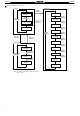H7BR-CWV-AC100-240 Omron, H7BR-CWV-AC100-240 Datasheet - Page 10

H7BR-CWV-AC100-240
Manufacturer Part Number
H7BR-CWV-AC100-240
Description
COUNTER DIGITAL LCD 100-240V NPN
Manufacturer
Omron
Series
H7BRr
Type
Digital Counterr
Specifications of H7BR-CWV-AC100-240
Count Rate
*
Number Of Digits/alpha
6
Input Type
*
Output Type
*
Voltage - Supply
100 V ~ 240 VAC
Display Type
*
Equipment Type
Digital Counter
Lead Free Status / RoHS Status
Lead free / RoHS Compliant
Other names
H7BRCWVAC100240
H7BR
Note: 1. Settings changed in setting mode are not effective until run mode is entered.
10
Function
setting
mode
Teaching
Mode
Mode
Mode
2. Control output is prohibited in teaching mode. Output is OFF in coincidence-ON operation and ON in coincidence-OFF operation.
3. The TEACH Key is disabled when the H7BR is turned OFF, when no teaching is possible. Other functions are enabled regardless of
whether the H7BR is turned ON or OFF.
Prescale
value
(PS)
Compensa-
tion count
value
(C.C)
Key
protection
level
Prescale
value
(PS)
Set value 1
(two-stage
model only)
(SET1)
Set value 2
(SET2)
Setting item
Setting item
(Display)
(Display)
Yes
No
Yes
No
No
No
H7BR-Bj
Applicable model
H7BR-Cj
Yes
Yes
Yes
Yes
Yes
Yes
Can calculate and
display a physical
parameter (volume,
length, etc.) from the
present value. For
example, if one count
input represented a
movement of 0.02
mm, the prescale
value would be 0.02.
Values from 0.001 to
99.999 are possible.
Use compensation
input to change the
count value to set
value.
Locks certain keys to
prevent accidental
operation. The key
protection level, kP-1
to kP-4, determines
which keys are
locked when the key
protection input is
ON. The locked keys
are crossed out in
the diagram on the
right.
---
---
Description
Description
Change the value of the digits with the corresponding
keys, 1 to 5.
Change the value of the digits with the corresponding
keys, 1 to 6.
Press the Code Key to change the plus or minus sign of
the set value.
Sequence when changing the key protection level using
the Increment Keys (1 to 6).
By setting the conversion count value and pressing the
TEACH Key, the prescale value is automatically
calculated and set.
By pressing the TEACH Key, the Present value is set as
the set value.
<KP-3>
<KP-1>
(+) (blank)
Setting procedure
Setting procedure
5
4
3
.....
.....
<KP-2>
<KP-4>
2
1
(-)
H7BR