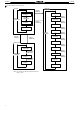H7BR-CWV-AC100-240 Omron, H7BR-CWV-AC100-240 Datasheet - Page 9

H7BR-CWV-AC100-240
Manufacturer Part Number
H7BR-CWV-AC100-240
Description
COUNTER DIGITAL LCD 100-240V NPN
Manufacturer
Omron
Series
H7BRr
Type
Digital Counterr
Specifications of H7BR-CWV-AC100-240
Count Rate
*
Number Of Digits/alpha
6
Input Type
*
Output Type
*
Voltage - Supply
100 V ~ 240 VAC
Display Type
*
Equipment Type
Digital Counter
Lead Free Status / RoHS Status
Lead free / RoHS Compliant
Other names
H7BRCWVAC100240
H7BR
Run
mode
Function
setting
mode
Setting Item Table
Mode
Setting item
Batch count
set value
Input mode
(IN)
Output mode
(OUT)
Output time
1 (2-stage
model only)
(OUT)
CP1 and
CP2 Count
speed
(CP1, CP2)
Min. reset
time
(RST)
Decimal
point
(------)
Set value 1
(SET1)
Set value 2
(SET2)
(Di
(Display)
g
l
)
Yes
Yes
Yes
Yes
Yes
Yes
Yes
Yes
H7BR-Bj
Applicable model
Yes
No
Yes
Yes
Yes
Yes
Yes
Yes
H7BR-Cj
Compared to the
present value,
determines the
timing of the control
output according to
the output mode. The
DISPLAY Key
switches between
set values 1 and 2.
(2-stage model only.)
Batch output is
turned ON when the
set number of times
is counted.
Determines the input
mode selecting from
Up, Down, Up/Down
modes.
Determines the form
of the control output.
(Refer to the present
value vs. output
diagrams on pages
15 to 18.)
Determines the
output time for
control output
(Output 2).
Determines the
output time of the
control output (OUT
1) for 2-stage model
counters.
Switches the count
input filter to protect
against errant counts
due to interference.
Determines the initial
signal width of the
external reset.
Determines the
decimal point
position of the
present and set
values.
Description
p
Press keys 1 to 6 to change the mode.
Press keys 1 to 6 to change the mode.
Press keys 1 to 6 to change the Output 2 time. (Applica-
ble to output modes C, R, K, P, Q, and A only.
Press keys 1 to 6 to change the set value.
*H7BR-BW only.
Press keys 1 to 6 to change the set value.
•
•
Press keys 1 to 6 to change the set value.
Move the decimal point position with keys, 1 to 6.
Sequence when changing a digit using the
Keys (1 to 6).
Press the Code Key (+/–) to change the plus or
minus sign of the set value if the model is the
H7BR-C.
*H7BR-B only.
H7BR-B
H7BR-C
The response speeds of the gate input and com-
pensation input are both set to the count speed of
CP1 or CP2, whichever is faster.
The CP1 and CP2 count speed must be set to the
same value only when the H7BR is in Up/Down C
input mode.
Sequence when changing a digit using the
Keys (1 to 6).
ms
ms
(Up) (Down) (Up/Down A) (Up/Down B) (Up/Down C)
(K)
*
(N)
(D)
ms
ms
(+) (blank)
*
(F)
(1 ms)
(L)
(30cps) (1kcps) (5kcps)
(C)
Setting procedure
(H)
ms
ms
(R)
*
g p
......
(self holding)
......
(K)
*
2-stage model only.
ms
(-)
ms
(P)
*
(20 ms)
(10Kcps)
(Q)
*
ms
ms
(A)
H7BR
ms
ms
9