XC3S250E-4TQG144C Xilinx Inc, XC3S250E-4TQG144C Datasheet - Page 87
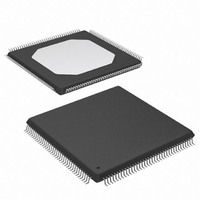
XC3S250E-4TQG144C
Manufacturer Part Number
XC3S250E-4TQG144C
Description
IC SPARTAN-3E FPGA 250K 144TQFP
Manufacturer
Xilinx Inc
Series
Spartan™-3Er
Datasheet
1.XC3S100E-4VQG100C.pdf
(233 pages)
Specifications of XC3S250E-4TQG144C
Number Of Logic Elements/cells
5508
Number Of Labs/clbs
612
Total Ram Bits
221184
Number Of I /o
108
Number Of Gates
250000
Voltage - Supply
1.14 V ~ 1.26 V
Mounting Type
Surface Mount
Operating Temperature
0°C ~ 85°C
Package / Case
144-LQFP
For Use With
813-1009 - MODULE USB-TO-FPGA TOOL W/MANUAL
Lead Free Status / RoHS Status
Lead free / RoHS Compliant
Other names
122-1524
Available stocks
Company
Part Number
Manufacturer
Quantity
Price
Company:
Part Number:
XC3S250E-4TQG144C
Manufacturer:
XILINX
Quantity:
2 000
Company:
Part Number:
XC3S250E-4TQG144C
Manufacturer:
XILINX
Quantity:
2 400
Company:
Part Number:
XC3S250E-4TQG144C
Manufacturer:
Xilinx Inc
Quantity:
10 000
Part Number:
XC3S250E-4TQG144C
Manufacturer:
XILINX/赛灵思
Quantity:
20 000
Part Number:
XC3S250E-4TQG144CS1
Manufacturer:
XILINX/赛灵思
Quantity:
20 000
This addressing flexibility allows the FPGA to share the par-
allel Flash PROM with an external or embedded processor.
Depending on the specific processor architecture, the pro-
cessor boots either from the top or bottom of memory. The
FPGA is flexible and boots from the opposite end of mem-
ory from the processor. Only the processor or the FPGA can
boot at any given time. The FPGA can configure first, hold-
ing the processor in reset or the processor can boot first,
asserting the FPGA’s PROG_B pin.
The mode select pins, M[2:0], are sampled when the
FPGA’s INIT_B output goes High and must be at defined
logic levels during this time. After configuration, when the
FPGA’s DONE output goes High, the mode pins are avail-
able as full-featured user-I/O pins.
enable pull-up resistors on all user-I/O pins or High to dis-
able the pull-up resistors. The HSWAP control must remain
at a constant logic level throughout FPGA configuration.
After configuration, when the FPGA’s DONE output goes
High, the HSWAP pin is available as full-featured user-I/O
pin and is powered by the VCCO_0 supply.
Table 59: Byte-Wide Peripheral Interface (BPI) Connections
DS312-2 (v3.8) August 26, 2009
Product Specification
HSWAP
M[2:0]
CSI_B
RDWR_B
LDC0
P
A
Pin Name
P
Similarly, the FPGA’s HSWAP pin must be Low to
R
FPGA Direction
Output
Input
Input
Input
Input
User I/O Pull-Up Control. When
Low during configuration, enables
pull-up resistors in all I/O pins to
respective I/O bank V
0: Pull-ups during configuration
1: No pull-ups
Mode Select. Selects the FPGA
configuration mode. See
Considerations for the HSWAP,
M[2:0], and VS[2:0]
Chip Select Input. Active Low.
Read/Write Control. Active Low
write enable. Read functionality
typically only used after
configuration, if bitstream option
Persist=Yes.
PROM Chip Enable
Description
Pins.
CCO
www.xilinx.com
Design
input.
The RDWR_B and CSI_B must be Low throughout the con-
figuration process. After configuration, these pins also
become user I/O.
In a single-FPGA application, the FPGA’s CSO_B and
CCLK pins are not used but are actively driving during the
configuration process. The BUSY pin is not used but also
actively drives during configuration and is available as a
user I/O after configuration.
After configuration, all of the interface pins except DONE
and PROG_B are available as user I/Os. Furthermore, the
bidirectional SelectMAP configuration peripheral interface
(see
To continue using SelectMAP mode, set the
stream generator option to Yes. An external host can then
read and verify configuration data.
The Persist option will maintain A20-A23 as configuration
pins although they are not used in SelectMAP mode.
Drive at valid logic level
throughout configuration.
M2 = 0, M1 = 1. Set M0 = 0 to
start at address 0, increment
addresses. Set M0 = 1 to start at
address 0xFFFFFF and
decrement addresses. Sampled
when INIT_B goes High.
Must be Low throughout
configuration.
Must be Low throughout
configuration.
Connect to PROM chip-select
input (CE#). FPGA drives this
signal Low throughout
configuration.
Slave Parallel
During Configuration
Mode) is available after configuration.
Functional Description
User I/O
User I/O
User I/O. If bitstream
option Persist=Yes,
becomes part of
SelectMap parallel
peripheral interface.
User I/O. If bitstream
option Persist=Yes,
becomes part of
SelectMap parallel
peripheral interface.
User I/O. If the FPGA does
not access the PROM after
configuration, drive this pin
High to deselect the
PROM. A[23:0], D[7:0],
LDC[2:1], and HDC then
become available as user
I/O.
After Configuration
Persist
bit-
87

















