20-668-0011 Rabbit Semiconductor, 20-668-0011 Datasheet - Page 76
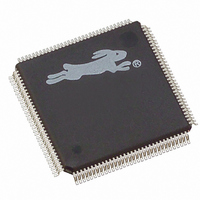
20-668-0011
Manufacturer Part Number
20-668-0011
Description
IC MPU RABIT3000A 55.5MHZ128LQFP
Manufacturer
Rabbit Semiconductor
Datasheet
1.20-668-0011.pdf
(312 pages)
Specifications of 20-668-0011
Processor Type
Rabbit 3000 8-Bit
Speed
55.5MHz
Voltage
2.5V, 2.7V, 3V, 3.3V
Mounting Type
Surface Mount
Package / Case
128-LQFP
Data Bus Width
8 bit
Maximum Clock Frequency
55.5 MHz
Operating Supply Voltage
1.8 V to 3.6 V
Maximum Operating Temperature
+ 85 C
Mounting Style
SMD/SMT
Minimum Operating Temperature
- 55 C
Number Of Programmable I/os
56
Lead Free Status / RoHS Status
Lead free / RoHS Compliant
Features
-
Lead Free Status / Rohs Status
Lead free / RoHS Compliant
Other names
316-1061
Available stocks
Company
Part Number
Manufacturer
Quantity
Price
Company:
Part Number:
20-668-0011
Manufacturer:
Rabbit Semiconductor
Quantity:
10 000
- Current page: 76 of 312
- Download datasheet (2Mb)
8.2 Dependencies
8.2.1 I/O Pins
Parallel Port A uses pins PA0 through PA7. These pins can be used as follows.
• General-purpose 8-bit data input (write 0x080 to SPCR)
• General-purpose 8-bit data output (write 0x084 to SPCR)
• Slave port data bus (write 0x088 to SPCR)
• Data bus of the external I/O bus (write 0x08C to SPCR)
All Parallel Port A bits are inputs at startup or reset.
See the associated peripheral chapters for details on how they use Parallel Port A.
8.2.2 Clocks
Any outputs on Parallel Port A are clocked by the peripheral clock.
8.2.3 Other Registers
8.2.4 Interrupts
There are no interrupts associated with Parallel Port A.
8.3 Operation
The following steps explain how to set up Parallel Port A.
1. Select the desired mode using SPCR.
2. If the slave port or external I/O bus is selected, refer to the chapters for those peripher-
Once Parallel Port A is set up, data can be read or written by accessing PADR. Note that
Parallel Port A is not available for general-purpose I/O while the slave port or the external
I/O bus is selected. Selecting these options for Parallel Port A affects Parallel Port B
because Parallel Port B is then used for address and control signals.
66
als for further setup.
NOTE: There may be a conflict in using Parallel Port A and Parallel Port F on the original
Rabbit 3000 chip. Either Parallel Port A can be used as inputs, in which case Parallel
Port F has full function, or if Parallel Port A cannot be used as inputs, use any pins on
Parallel Port F not used for PWM or serial clock outputs as inputs and take the precau-
tion of setting up Parallel Port F before the conflicting functionality of Parallel Port A is
enabled. Refer to Rabbit’s Technical Note TN228, Rabbit 3000 Parallel Port F Bug,
for more information.
SPCR
Register
Used to set up Parallel Port A.
Rabbit 3000 Microprocessor User’s Manual
Function
Related parts for 20-668-0011
Image
Part Number
Description
Manufacturer
Datasheet
Request
R

Part Number:
Description:
IC CPU RABBIT2000 30MHZ 100PQFP
Manufacturer:
Rabbit Semiconductor
Datasheet:

Part Number:
Description:
IC CPU RABBIT4000 128-LQFP
Manufacturer:
Rabbit Semiconductor
Datasheet:

Part Number:
Description:
Microprocessors - MPU Rabbit 3000 TFBGA Microprocessor
Manufacturer:
Rabbit Semiconductor

Part Number:
Description:
Microprocessors - MPU Rabbit 4000 LQFP Microprocessor
Manufacturer:
Rabbit Semiconductor

Part Number:
Description:
IC, I/O EXPANDER, 8BIT, 40MHZ, TQFP-64
Manufacturer:
Rabbit Semiconductor

Part Number:
Description:
SCRs 1.5A 200uA 400V Sensing
Manufacturer:
Littelfuse Inc
Datasheet:

Part Number:
Description:
CARD 6-RELAY SMARTSTAR SR9500
Manufacturer:
Rabbit Semiconductor
Datasheet:

Part Number:
Description:
WIRE-BOARD CONN RECEPTACLE, 6POS, 3.96MM
Manufacturer:
TE Connectivity
Datasheet:

Part Number:
Description:
ADAPTER 20 PIN .420" PLUGS(6PCS)
Manufacturer:
Logical Systems Inc.
Datasheet:

Part Number:
Description:
CONN BARRIER BLOCK .438" 20 POS
Manufacturer:
Cinch Connectors
Datasheet:

Part Number:
Description:
20 MODII 2PC HDR DR SHRD, ROHS
Manufacturer:
TE Connectivity
Datasheet:

Part Number:
Description:
WIRE-BOARD CONN RECEPTACLE, 6POS, 3.96MM
Manufacturer:
TE Connectivity
Datasheet:














