PDT-N-12864YO-7A DENSITRON, PDT-N-12864YO-7A Datasheet - Page 8
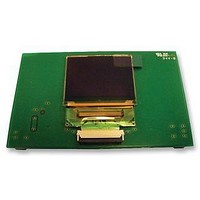
PDT-N-12864YO-7A
Manufacturer Part Number
PDT-N-12864YO-7A
Description
OLED TRANSITION PCB, 128X64
Manufacturer
DENSITRON
Datasheet
1.PDT-N-12832YW-1A.pdf
(16 pages)
Specifications of PDT-N-12864YO-7A
Core Chip
DD-12864YO-7A
No. Of Outputs
1
Rohs Compliant
Yes
6.2
The USB06 demo software has a Picture list editor, which can be used to make a picture
list for slide show and to start and to stop the slide show. If only one picture is loaded to
picture list, the slide show will work, as single picture. Picture can be loaded in BMP
format only.
To add picture to DUO, press “Add” button on the Picture List Editor tab. This will prompt
you to an explorer window to choose a picture from a specified location on your PC. Some
sample pictures are stored in the CD provided with the kit under the folder “Sample
Pictures”.
Open the appropriate picture to correspond the display type. New pictures can be created
but should be of the size of the OLED display. For example, a display of 256x64 should
have an image corresponding to 256x64. Resizing of images can be done using any
imaging software’s. If the image is not set to the right size of the display, you will be
displaying only part of the picture to the OLED.
A picture can be changed at any time by pressing “Change”, it is recommended to do this
when the slide show is in stop mode. Changing Picture will change the picture showing in
the USB06 demo software not the image on the display. This is because some times there
will be a delay between the picture shown on the USB06 demo software and the OLED
display. By doing this it will replace the old picture with the new one.
A picture can be removed at any time by pressing “Remove”, it is recommended to do this
when the slide show is in stop mode. Removing Picture will remove the picture showing in
the USB06 demo software not the image on the display. This is because some times there
will be a delay between the picture shown on the USB06 demo software and the OLED
display. By doing this it will remove the picture.
Copyright ©2006 DENSITRON TECHNOLOGIES plc. All rights reserved. – Proprietary Data
Product No.
PICTURE MANAGEMENT
6.2.1
6.2.2
6.2.3
ADD PICTURE TO DUO
CHANGE PICTURE TO DUO
REMOVE PICTURE TO DUO
DUO MANUAL
REV. G
Page
8 / 16












