PDIUSBD12PWTM ST-Ericsson Inc, PDIUSBD12PWTM Datasheet
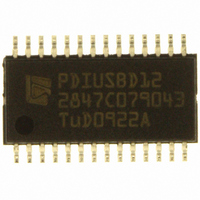
PDIUSBD12PWTM
Specifications of PDIUSBD12PWTM
PDIUSBD12PW,118
PDIUSBD12PWDH-T
Available stocks
Related parts for PDIUSBD12PWTM
PDIUSBD12PWTM Summary of contents
Page 1
IMPORTANT NOTICE Dear customer from August 2 2008, the wireless operations of NXP have moved to a new company, ST-NXP Wireless result, the following changes are applicable to the attached document. ● Company name - Philips ...
Page 2
PDIUSBD12 Universal Serial Bus peripheral controller with parallel bus Rev. 09 — 11 May 2006 1. General description The PDIUSBD12 is a cost- and feature-optimized USB peripheral controller normally used in microcontroller-based systems and communicates with the system ...
Page 3
Philips Semiconductors Double buffering scheme for main endpoint increases throughput and eases real-time data transfer Data transfer rates: 1 MB/s achievable in bulk mode, 1 Mbit/s achievable in isochronous mode Bus-powered capability with very good EMI performance Controllable LazyClock output ...
Page 4
Philips Semiconductors 4. Block diagram Fig 1. Block diagram 5. Pinning information 5.1 Pinning Fig 2. Pin configuration PDIUSBD12_9 Product data sheet UPSTREAM PORT 3 1 ANALOG SoftConnect TX/RX VOLTAGE REGULATOR This is a conceptual ...
Page 5
Philips Semiconductors 5.2 Pin description Table 2. Symbol DATA0 DATA1 DATA2 DATA3 GND DATA4 DATA5 DATA6 DATA7 ALE CS_N SUSPEND CLKOUT INT_N RD_N WR_N DMREQ DMACK_N EOT_N RESET_N GL_N XTAL1 XTAL2 PDIUSBD12_9 Product data sheet Pin description ...
Page 6
Philips Semiconductors Table 2. Symbol D+ VOUT3.3 A0 [1] P: power or ground; A: analog; I: input; O: Output; O2: Output with 2 mA drive; OD4: Output open-drain with 4 mA drive; OD8: Output open-drain with 8 mA drive; IO2: ...
Page 7
Philips Semiconductors 6. Functional description 6.1 Analog transceiver The integrated transceiver directly interfaces to USB cables through termination resistors. 6.2 Voltage regulator A 3.3 V regulator is integrated on-chip to supply the analog transceiver. This voltage is also provided as ...
Page 8
Philips Semiconductors 6.7 GoodLink A good USB connection indication is provided through the GoodLink technology. During enumeration, the LED indicator will momentarily blink on corresponding to the enumeration traffic. When the PDIUSBD12 is successfully enumerated and configured, the LED indicator ...
Page 9
Philips Semiconductors 7. Direct Memory Access (DMA) transfer DMA allows an efficient transfer of a block of data between the host and local shared memory. Using a DMA Controller (DMAC), the data transfer between the main endpoint (endpoint 2) of ...
Page 10
Philips Semiconductors The PDIUSBD12 supports DMA transfer in single address mode and it can also work in dual address mode of the DMA controller. In single address mode, the DMA transfer is done using the DREQ, DMACK_N, EOT_N, WR_N and ...
Page 11
Philips Semiconductors Table 3. Endpoint number Mode 0 (Non-ISO mode Mode 1 (ISO-OUT mode Mode 2 (ISO-IN mode Mode 3 (ISO-I/O mode [1] IN: input for the USB ...
Page 12
Philips Semiconductors 9. Main endpoint The main endpoint (endpoint number 2) is the primary endpoint for sinking or sourcing relatively large amounts of data. It implements the following features to ease this task: • Double buffering. This allows parallel operation ...
Page 13
Philips Semiconductors Table 4. Name Set Endpoint Status Acknowledge Setup Clear Buffer Validate Buffer General commands Send Resume Read Current Frame Number 11. Command description 11.1 Command procedure There are three basic types of commands: initialization, data flow and general. ...
Page 14
Philips Semiconductors 11.2.2 Set Endpoint Enable Code (Hex) — D8 Transaction — write 1 B The generic or isochronous endpoints can only be enabled when the function is enabled using the Set Address/Enable command. Fig 5. Set Endpoint Enable command: ...
Page 15
Philips Semiconductors Table 5. Bit Symbol ENDPOINT CONFIGURATION 4 SoftConnect 3 INTERRUPT MODE 2 CLOCK RUNNING 1 NO LAZYCLOCK Fig 7. Set Mode command, clock division factor byte: bit allocation PDIUSBD12_9 Product data sheet Set Mode command, ...
Page 16
Philips Semiconductors Table 6. Bit Symbol 7 SOF-ONLY INTERRUPT MODE 6 SET_TO_ONE CLOCK DIVISION FACTOR 11.2.4 Set DMA Code (Hex) — FB Transaction — read or write 1 B The Set DMA command is followed by one ...
Page 17
Philips Semiconductors Table 7. Bit 11.3 Data flow commands Data flow commands are used to manage the data transmission between USB endpoints and the external microcontroller. Much of the data flow ...
Page 18
Philips Semiconductors This command indicates the origin of an interrupt. The endpoint interrupt bits (bits are cleared by reading the Endpoint Last Transaction Status register through Read Last Transaction Status command. The other bits are cleared after ...
Page 19
Philips Semiconductors 11.3.2 Select Endpoint Code (Hex) — Transaction — read 1 B (optional) The Select Endpoint command initializes an internal pointer to the start of the selected buffer. Optionally, this command can be followed by a ...
Page 20
Philips Semiconductors Fig 13. Read Last Transaction Status register: bit allocation Table 9. Bit Table 10. Error code (binary) 0000 0001 0010 0011 0100 0101 0110 0111 1000 1001 1010 1011 1101 1111 ...
Page 21
Philips Semiconductors 11.3.5 Read Buffer Code (Hex) — F0 Transaction — read multiple bytes (max. 130) The Read Buffer command is followed by a number of data reads that return contents of the selected endpoint data buffer. After each read, ...
Page 22
Philips Semiconductors When a packet is completely received, an internal endpoint buffer full flag is set. All subsequent packets will be refused by returning a NAK. When the microcontroller has read data, it should free the buffer using the Clear ...
Page 23
Philips Semiconductors The microcontroller must send the Acknowledge Setup command to both the IN and OUT endpoints. 11.4 General commands 11.4.1 Send Resume Code (Hex) — F6 Transaction — none Sends an upstream resume signal for 10 ms. This command ...
Page 24
Philips Semiconductors 13. Limiting values Table 12. Limiting values In accordance with the Absolute Maximum Rating System (IEC 60134). Symbol Parameter V supply voltage CC V input voltage I I latch-up current lu V electrostatic discharge voltage esd T storage ...
Page 25
Philips Semiconductors Table 14. Static characteristics (digital pins) Symbol Parameter V HIGH-level output voltage OH Leakage current I off-state output current OZ I leakage current L I suspend current S I supply current CC Table 15. Static characteristics (AI/O pins) ...
Page 26
Philips Semiconductors Table 16. Dynamic characteristics (AI/O pins; full-speed pF 1 Symbol Parameter Receiver timing: t receiver data jitter tolerance to next transition JR1 t receiver data jitter ...
Page 27
Philips Semiconductors Table 17. Dynamic characteristics (parallel interface) Symbol Parameter t write command to write data (WC WD) Read timing t CS_N (DMACK_N) LOW to RD_N LOW time CLRL t RD_N HIGH to CS_N (DMACK_N) HIGH time RHCH t A0 ...
Page 28
Philips Semiconductors t CLRL t CLWL CS_N DMACK_N t AVRL t AVWL A0 WR_N DATA[7:0] RD_N DATA[7:0] Fig 18. Parallel interface timing (I/O and DMA) Table 18. Dynamic characteristics (DMA) Symbol Parameter Single-cycle DMA timing t DMACK_N HIGH to DMREQ ...
Page 29
Philips Semiconductors DMREQ DMACK_N RD_N/WR_N (1) EOT_N EOT_N is considered valid when DMACK_N, RD_N/WR_N and EOT_N are all LOW. Fig 19. Single-cycle DMA timing DMREQ DMACK_N RD_N/WR_N Fig 20. Burst DMA timing RD_N/WR_N Fig 21. DMA terminated by EOT PDIUSBD12_9 ...
Page 30
Philips Semiconductors 17. Test information The dynamic characteristics of the analog I/O ports (D+ and listed in were determined using the circuit shown in Fig 22. Load for D+ and D PDIUSBD12_9 Product data sheet USB peripheral ...
Page 31
Philips Semiconductors 18. Package outline SO28: plastic small outline package; 28 leads; body width 7 pin 1 index 1 DIMENSIONS (inch dimensions are derived from the original mm dimensions) A UNIT ...
Page 32
Philips Semiconductors TSSOP28: plastic thin shrink small outline package; 28 leads; body width 4 pin 1 index 1 DIMENSIONS (mm are the original dimensions) A UNIT max. 0.15 0.95 mm ...
Page 33
Philips Semiconductors 19. Soldering 19.1 Introduction to soldering surface mount packages This text gives a very brief insight to a complex technology. A more in-depth account of soldering ICs can be found in our Data Handbook IC26; Integrated Circuit Packages ...
Page 34
Philips Semiconductors – smaller than 1.27 mm, the footprint longitudinal axis must be parallel to the transport direction of the printed-circuit board. The footprint must incorporate solder thieves at the downstream end. • For packages with leads on four sides, ...
Page 35
Philips Semiconductors [4] These packages are not suitable for wave soldering. On versions with the heatsink on the bottom side, the solder cannot penetrate between the printed-circuit board and the heatsink. On versions with the heatsink on the top side, ...
Page 36
Philips Semiconductors 21. Revision history Table 21. Revision history Document ID Release date PDIUSBD12_9 20060511 Modifications: Updated the following: • The format of this data sheet has been redesigned to comply with the new presentation and information standard of Philips ...
Page 37
Philips Semiconductors 22. Legal information 22.1 Data sheet status [1][2] Document status Product status Objective [short] data sheet Development Preliminary [short] data sheet Qualification Product [short] data sheet Production [1] Please consult the most recently issued document before initiating or ...
Page 38
Philips Semiconductors 24. Tables Table 1. Ordering information . . . . . . . . . . . . . . . . . . . . .2 Table 2. Pin description . . . . . . . ...
Page 39
Philips Semiconductors 25. Figures Fig 1. Block diagram . . . . . . . . . . . . . . . . . . . . . . . . . . . .3 Fig 2. Pin configuration ...
Page 40
Philips Semiconductors 26. Contents 1 General description . . . . . . . . . . . . . . . . . . . . . . 1 2 Features . . . . . . . . ...
















