MAX8677AETG+ Maxim Integrated Products, MAX8677AETG+ Datasheet - Page 15
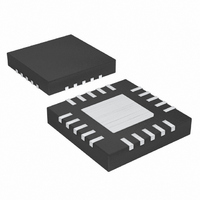
MAX8677AETG+
Manufacturer Part Number
MAX8677AETG+
Description
IC USB/AC ADP CHARGER 24-TQFN
Manufacturer
Maxim Integrated Products
Datasheet
1.MAX8677AETG.pdf
(21 pages)
Specifications of MAX8677AETG+
Function
Charge Management
Battery Type
Lithium-Ion (Li-Ion)
Voltage - Supply
4.1 V ~ 6.6 V
Operating Temperature
-40°C ~ 85°C
Mounting Type
Surface Mount
Package / Case
24-TQFN Exposed Pad
Operating Supply Voltage
4.1 V to 6.6 V
Supply Current
1 mA
Maximum Operating Temperature
+ 85 C
Minimum Operating Temperature
- 40 C
Charge Safety Timers
Yes
Mounting Style
SMD/SMT
Temperature Monitoring
Yes
Lead Free Status / RoHS Status
Lead free / RoHS Compliant
When the input current limit is reached, the first action
taken by the MAX8677A is to reduce the battery charge
current. This allows the regulator to stay in dropout, or
at 5.3V, during heavy loads, thus reducing power dissi-
pation. If, after the charge current is reduced to 0mA,
the load at SYS still exceeds the input current limit, SYS
begins to fall. When the SYS voltage drops to BAT, the
SYS-BAT switch turns on, using battery power to sup-
port the system load during the load peak.
The MAX8677A features flexible input connections (at
the DC and USB input pins) and current-limit settings
(set by PEN1, PEN2, PSET, and ISET) to accommodate
nearly any input power configuration. However, it is
expected that most systems use one of two external
power schemes: separate connections for USB and an
AC adapter, or a single connector that accepts either
USB or AC adapter output. Input and charger current
limit are controlled by PEN1, PEN2, R
as shown in Table 2.
When the AC adapter and USB have separate connec-
tors, the adapter output connects to DC and the USB
source connects to USB. PEN1 is permanently tied high
(to DC or VL). The DC current limit is set by R
while the USB current limit is set by PEN2 and USUS.
When a single connector is used for both AC adapter
and USB sources, the DC input is used for both input
sources. When an AC adapter is connected at DC,
PEN1 should be pulled high to select the current limit
set by R
should be low to select 500mA, 100mA, or USB sus-
pend (further selected by PEN2 and USUS). PEN1 can
be pulled up by the AC adapter power to implement
hardware adapter/USB selection.
Driving USUS high when PEN1 is low turns off charging,
as well as the SYS output and reduces input current to
190µA to accommodate USB suspend mode.
DOK is an open-drain output that pulls low when the
DC input has valid power. UOK is an open-drain output
that pulls low when the USB input sees valid power. A
valid input for DC or USB is between 4.1V and 6.6V. If a
single power-OK output is preferred, DOK and UOK
can be wire-ORed together. The combined output then
pulls low if either USB or DC sees a valid input.
Single Common Connector for USB or Adapter
PSET
Power Monitor Outputs ( UOK , DOK )
. When a USB source is connected, PEN1
Separate Adapter and USB Connectors
1.5A Dual-Input USB/AC Adapter Charger
______________________________________________________________________________________
PSET
USB Suspend
, and R
PSET
ISET
and Smart Power Selector
,
,
To prevent input transients that can cause instability in
the USB or AC adapter power source, the rate of
change of input current and charge current is limited.
When a valid DC or USB input is connected, the input
current limit is ramped from zero to the set current-limit
value (as shown in Table 2). If DC is connected with no
USB power present, input current ramps in 1.5ms. If
DC is connected with USB already present, input cur-
rent ramps in 50µs. When USB is connected with no
DC present, input current ramps also ramps in 50µs. If
USB is connected with DC already present, the USB
input is ignored.
If an adapter is plugged into DC while USB is already
powered, the input current limit reramps from zero back
up to the DC current limit so that the AC adapter does
not see a load step. During this transition, if the input
current limit falls below the SYS load current, the bat-
tery supplies the additional current needed to support
the load. Additionally, capacitance can be added to
SYS to support the load during input power transitions.
When the charger is turned on, charge current ramps
from zero to the ISET current value in typically 1.5ms.
Charge current also ramps when transitioning to fast-
charge from prequal and when changing the USB
charge current from 100mA to 500mA with PEN2. There
is no dI/dt limiting, however, if ISET is changed suddenly
using a switch at R
The battery charger state diagram is illustrated in
Figure 5. With a valid DC or USB input, the battery
charger initiates a charge cycle when the charger is
enabled. It first detects the battery voltage. If the bat-
tery voltage is less than the BAT prequal threshold
(3.0V), the charger enters prequal mode in which the
battery charges at 10% of the maximum fast-charge
current. This reduced charge rate ensures that the bat-
tery is not damaged by the fast-charge current while
deeply discharged. Once the battery voltage rises to
3.0V, the charger transitions to fast-charge mode and
applies the maximum charge current. As charging con-
tinues, the battery voltage rises until it approaches the
battery regulation voltage (4.2V) where charge current
starts tapering down. When charge current decreases
to 5%, 10%, or 15% (as set by TSET) of the fast-charge
current, the charger enters a brief 15s top-off, and then
charging stops. If the battery voltage subsequently
drops below the 4.1V recharge threshold, charging
restarts and the timers reset.
ISET
.
Battery Charger
Soft-Start
15











