CDB2000-PC-LCO Cirrus Logic Inc, CDB2000-PC-LCO Datasheet - Page 5
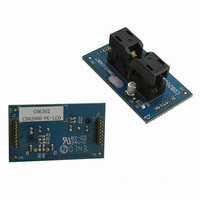
CDB2000-PC-LCO
Manufacturer Part Number
CDB2000-PC-LCO
Description
BOARD EVAL GEN PURPOSE PLL DC
Manufacturer
Cirrus Logic Inc
Datasheet
1.CDB2000-PC-LCO.pdf
(26 pages)
Specifications of CDB2000-PC-LCO
Accessory Type
Daughter Card
Product
Audio Modules
Lead Free Status / RoHS Status
Contains lead / RoHS non-compliant
For Use With/related Products
CDB2000-MB
For Use With
598-1491 - BOARD EVAL GEN PURPOSE PLL
Lead Free Status / Rohs Status
Lead free / RoHS Compliant
Other names
598-1493
CDK2000
1.2
Software Components
The CDK2000 software tools, known as ‘Configuration Wizard’, facilitate the virtual configuration and hard-
ware control of any CS2000 family device, including all devices in the CS2100, CS2200, and CS2300 sub-
families.
The CS2000 Family Configuration Wizard is available for download from the CS2000 family product pages
on http://www.cirrus.com. This software tool presents an intuitive user interface to all configuration options
of the CS2000 family devices. The software offers two modes of operation: Demo mode and Live mode.
The Wizard will start up in demonstration (Demo) mode regardless of the presence of USB connection to a
CDK2000 (Noted by the text “CS2000 Wizard is running in DEMO Mode” in the bottom left and “DISCON-
NECTED” in the menu bar). In Demo mode the different devices in the CS2000 family may be selected from
the ‘Device Select’ menu. Once the desired device is selected, changes can be made to the GUI which cor-
respond to the selectable configuration options of the selected device. Demo mode is exited by selecting
‘Connect to CDK2000’ from the ‘CDK Controls’ menu.
A screen capture of the Configuration Wizard in Demo Mode is shown below.
Figure 1. CS2000 Family Configuration Wizard, CS2000-CP Device Selected in Demo Mode
DS821DB1
5

















