STM8S-DISCOVERY STMicroelectronics, STM8S-DISCOVERY Datasheet - Page 31
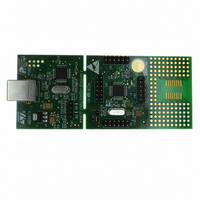
STM8S-DISCOVERY
Manufacturer Part Number
STM8S-DISCOVERY
Description
EVAL KIT STM8S DISCOVERY
Manufacturer
STMicroelectronics
Series
STM8Sr
Type
MCUr
Datasheets
1.STM8S-DISCOVERY.pdf
(42 pages)
2.STM8S-DISCOVERY.pdf
(3 pages)
3.STM8S-DISCOVERY.pdf
(17 pages)
Specifications of STM8S-DISCOVERY
Contents
Board
Processor To Be Evaluated
STM8S
Processor Series
STM8
Interface Type
USB, I2C, SPI, UART
Operating Supply Voltage
5 V
Silicon Manufacturer
ST Micro
Core Architecture
STM8
Core Sub-architecture
STM8
Silicon Core Number
STM8
Silicon Family Name
STM8L1xx
Kit Contents
Brd, Cable, Doc
Rohs Compliant
No
For Use With/related Products
STM8S
Lead Free Status / RoHS Status
Not applicable / Not applicable
Other names
497-10040
Available stocks
Company
Part Number
Manufacturer
Quantity
Price
Company:
Part Number:
STM8S-DISCOVERY
Manufacturer:
STMicroelectronics
Quantity:
42
UM0834
5.3.3
5.
6.
7.
Figure 28. Copy stm8s.h to Include Files/FWLib
Linking the libraries to your STVD project
No library linked to your STVD project
If your application does not require any library, follow the instructions below:
1.
Configure STVD to use ST-LINK as debug instrument (see
a)
b)
Copy stm8s.h to the Include Files/FWLib directory of your STVD workspace (see
Figure
–
–
–
Make sure #include <stm8s.h> is present of your main.c file.
Edit stm8s.h and comment #define USE_STDPERIPH_DRIVER to be able to use the
register structures, memory mapping, and constant definitions for each peripheral.
For an example of application code that does not use any library, refer to the ADC
project of the STM8S-DISCOVERY development package.
Click Debug instrument -> Target Settings
Select target Swim ST-Link in the target list
Right click on the FWLib directory under stvd_project
Select Add Files to Folder
Browse the sm8s.h file location in \STM8S-
DISCOVERY_dev\Libraries\ STM8S_StdPeriph_Driver\inc.
28):
Doc ID 16499 Rev 3
Building and running your STVD project
Figure
23):
31/42





















