STM8S-DISCOVERY STMicroelectronics, STM8S-DISCOVERY Datasheet - Page 38
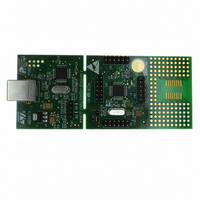
STM8S-DISCOVERY
Manufacturer Part Number
STM8S-DISCOVERY
Description
EVAL KIT STM8S DISCOVERY
Manufacturer
STMicroelectronics
Series
STM8Sr
Type
MCUr
Datasheets
1.STM8S-DISCOVERY.pdf
(42 pages)
2.STM8S-DISCOVERY.pdf
(3 pages)
3.STM8S-DISCOVERY.pdf
(17 pages)
Specifications of STM8S-DISCOVERY
Contents
Board
Processor To Be Evaluated
STM8S
Processor Series
STM8
Interface Type
USB, I2C, SPI, UART
Operating Supply Voltage
5 V
Silicon Manufacturer
ST Micro
Core Architecture
STM8
Core Sub-architecture
STM8
Silicon Core Number
STM8
Silicon Family Name
STM8L1xx
Kit Contents
Brd, Cable, Doc
Rohs Compliant
No
For Use With/related Products
STM8S
Lead Free Status / RoHS Status
Not applicable / Not applicable
Other names
497-10040
Available stocks
Company
Part Number
Manufacturer
Quantity
Price
Company:
Part Number:
STM8S-DISCOVERY
Manufacturer:
STMicroelectronics
Quantity:
42
Building, debugging and running your application
6.2
38/42
3.
4.
Figure 35. Building your project
Figure 36. Building successful message
Debugging your application
Once your application has been successfully built, access the Debug context from the
STVD main menu to access the debugging features that are supported by your debugging
instrument. The debug instrument must be selected before starting debugging.
1.
2.
3.
4.
Once your MCU is selected (Project > Settings > MCU Selection) and your building
options are configured, use the Build menu to build and rebuild your application, or
compile your source files (see
The build command lines and possible warnings and/or errors are displayed in the
build tab of the Output window (see
Select Debug Instrument > Target settings from the STVD main menu toolbar.
Select Swim ST-LINK, which is your debug instrument (see
Click Apply to confirm and OK to close the window.
Select Debug > Start Debugging to start your debug session and access the debug
context. STVD then connects to your debug instrument, loads the code into the
microcontroller Flash memory, and provides access to the debug commands and
menus. You can now start debugging your application (see
information on the available options for your toolset, refers to the STVD online help
available by clicking Help in the STVD main menu toolbar.
Doc ID 16499 Rev 3
Figure
Figure
35).
36).
Figure
Figure
37).
23).
UM0834





















