27100 Parallax Inc, 27100 Datasheet
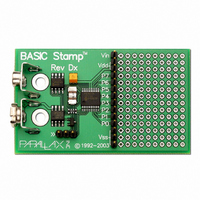
27100
Specifications of 27100
Available stocks
Related parts for 27100
27100 Summary of contents
Page 1
BASIC REQUENTLY TAMP Q SKED UESTIONS AND FAQ A NSWERS ) ...
Page 2
STAMP FAQS GENERAL INFORMATION W BASIC S ? HAT IS THE TAMP D BASIC S OES THE TAMP LOSE ITS PROGRAM WHEN D BASIC S OES THE TAMP COME IN DIFFERENT VERSIONS W HAT IS THE DIFFERENCE BETWEEN THE BASIC ...
Page 3
STAMP FAQS PROGRAMMING INFORMATION H I BASIC PROGRAM THE H I BASIC CONNECT THE H OW DOES MY PROGRAM GET STORED IN THE H I BASIC ERASE THE H I BASIC ...
Page 4
STAMP FAQS What is the BASIC Stamp? The BASIC Stamp is a microcontroller developed by Parallax, Inc. which is easily programmed using a form of the BASIC programming language called a “Stamp” simply because it is close to ...
Page 5
STAMP FAQS Does the BASIC Stamp come in different versions? Yes. Currently there are four functional versions of the BASIC Stamp and seven physical versions. The BASIC Stamp line consists of the BASIC Stamp I, the BASIC Stamp II, the ...
Page 6
STAMP FAQS What is the difference between the BASIC Stamp Rev. D (sometimes just called “BASIC The original version of the BASIC Stamp I was simply called, “BASIC Stamp”. That name was sufficient until the arrival of the new physical ...
Page 7
STAMP FAQS Are there any production possibilities with the BASIC Stamp? Yes. We offer the major components of the BASIC Stamp circuit (the interpreter, the EEPROM and the resonator) separately at a discounted price for tight integration into your products. ...
Page 8
STAMP FAQS What are the main differences between the BASIC Stamps? The BASIC Stamp I has 8 I/O pins, room for 80 to 100 lines of code, executes approximately 2000 instructions per second and requires a parallel interface for programming. ...
Page 9
STAMP FAQS How many I/O pins does the BASIC Stamp have? The BASIC Stamp I has 8 I/O pins while the BASIC Stamp II, BASIC STAMP IIe and BASIC Stamp IIsx has 16 I/O pins plus 2 special serial port ...
Page 10
STAMP FAQS What is the VIN pin used for? The VIN (Voltage Input) pin is used to power the BASIC Stamp from volt source. The VIN pin is the positive connection while the VSS pin is ...
Page 11
STAMP FAQS How much current can the BASIC Stamp’s on-board regulator provide? The built in 5-volt regulator on the BASIC Stamp I and BASIC Stamp II can supply current if powered by a 12-volt source. The BASIC ...
Page 12
STAMP FAQS Does the BASIC Stamp support interrupts? No, the interpreter chip used in the BASIC Stamp does not support interrupts. In many cases, a fast polling routine may be used to accomplish the same effect, however, depending on the ...
Page 13
STAMP FAQS How do I reprogram the BASIC Stamp? Simply re-connect it to the computer, run the BASIC Stamp editor and press ALT-R (DOS software) or CTRL-R (Windows software). How big of a program can I store in the BASIC ...
Page 14
STAMP FAQS How much space does each PBASIC command take? Each command takes a variable amount of space within the BASIC Stamp’s EEPROM. It varies due to complexities of the command itself and the types of arguments you supply each ...
Page 15
STAMP FAQS How do I print out my PBASIC programs? The BASIC Stamp DOS editors do not have a print option built-in, however, the source file created by the editor is simply a DOS text file. This means it can ...
Page 16
STAMP FAQS How do I set an I/O pin to input or output mode? There are many ways to set the I/O pin directions. The most readable and intuitive method is to use the INPUT and OUTPUT commands. For example: ...
Page 17
STAMP FAQS How do I make an I/O pin output a high or a low? As with setting I/O pin directions, there are many ways to set the I/O pin states. The most readable and intuitive method is to use ...
Page 18
STAMP FAQS How do I input or output data in parallel on the I/O pins? All BASIC Stamps have predefined variables that refer to the I/O pins. On the BASIC Stamp I, the PINS variable refers to all eight I/O ...
Page 19
STAMP FAQS The LET command is not available on the BASIC Stamp II, IIe and IIsx. Does this mean the BASIC Stamp II, IIe and IIsx cannot perform mathematical operations? No. The LET command on the BASIC Stamp I was ...
Page 20
STAMP FAQS How does the fpin (flow control pin) work in the SERIN and SEROUT commands on the BASIC Stamp II, IIe and IIsx? The optional fpin argument in the SERIN and SEROUT commands allows the use of an I/O ...
Page 21
STAMP FAQS How can I define an alias to an I/O pin or another variable? In the BASIC Stamp I you could specify the following: SYMBOL Counter SYMBOL Index SYMBOL LED to designate the symbol Index as an alias to ...
Page 22
STAMP FAQS How do I define aliases to specific bytes within a word array on the BASIC Stamp II, IIe and IIsx? The BASIC Stamp II, IIe and IIsx uses a very relaxed and flexible indexing scheme when it comes ...
Page 23
STAMP FAQS Released Products Rev.D / BS1-IC Package PCB w/Proto / 14-pin SIP Package Size ( 2.5" x 1.5" x .5" / 1.4" x .6" x .1" 1.2" x 0.6" x 0.4" Environment 0º - 70º ...





















