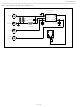DS2438K Maxim Integrated Products, DS2438K Datasheet

DS2438K
Specifications of DS2438K
Related parts for DS2438K
DS2438K Summary of contents
Page 1
Rev 1; 8/09 www.maxim-ic.com FEATURES Demonstrates the Capabilities of the DS2438 Smart Battery Monitor, Including: Temperature Measurement Voltage Measurement Current Measurement Current Accumulation Elapsed Time Information Storage Identification Provides Small-Volume ...
Page 2
... The DS2438 EV kit software can be uninstalled in the Add/Remove Programs tool in the Control Panel. After the installation is complete, open the DS2438K folder and run DS2438K.EXE or select DS2438K from the program menu. A splash screen containing information about the evaluation kit appears as the program is being loaded. ...
Page 3
REAL-TIME METERS The Meters Screen displays the latest real-time measurements of battery voltage, temperature, current and remaining capacity (ICA) with both analog meter readouts and digital values. Also displayed on the Meters Screen are the values in the Charge Current ...
Page 4
END-OF-CHARGE AND DISCONNECT TIMESTAMPS To demonstrate the DS2438’s end-of-charge timestamp, wire the evaluation board in the charging configuration shown in Figure 1a, start the demonstration, and then disconnect one side of the load resistor (BAT– or PACK–). As soon as ...
Page 5
SETTING THE CURRENT ACCUMULATORS The Set Accumulators button on the Meters Screen opens the Set Accumulators window. This window allows the user set the values of the ICA, CCA and DCA Registers and configure accumulator-related items. The value entered in ...
Page 6
STATUS/CONFIGURATION REGISTER The DS2438 has four bits in its Status/Configuration Register that can affect the operation of the part. To change the values of the bits, left-click on the Status/Configuration item of the Registers menu to open the Status/Configuration Register ...
Page 7
... The Log to File Sub Tab contains control information for storing all data to an ASCII file. The default filename is c:\DS2438K_datalog.txt, but can be modified in the filename text field. The Log Data button toggles data logging off and on. Data will be stored at the same interval selected for updating the graphs in the tab-delimited format of “ ...
Page 8
NONVOLATILE MEMORY The Memory Screen in the DS2438 EV kit software (shown in Figure 4) allows the user to read and program the EEPROM memory in the DS2438. Memory pages 3 through 6 are general purpose data storage that can ...
Page 9
EVALUATION BOARD SCHEMATIC J4 BAT PACK- J2 VAD J1 BAT+ PACK+ GND VSENS+ VSENS VAD 0.1µF 50m 100K DS2438EVKIT+ J6 DS2438 socket VDD C2 0.1µ ...
Page 10
... Changed the ordering part number from DS2438K to 1 8/09 DS2438EVKIT+; deleted references to DS2438K software CD and added where the software can be downloaded from the Internet. Maxim cannot assume responsibility for use of any circuitry other than circuitry entirely embodied in a Maxim product. No circuit patent licenses are implied ...