EA EDIPTFT43-ATP ELECTRONIC ASSEMBLY, EA EDIPTFT43-ATP Datasheet - Page 14
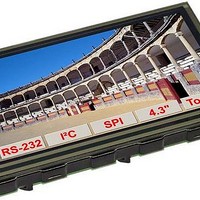
EA EDIPTFT43-ATP
Manufacturer Part Number
EA EDIPTFT43-ATP
Description
TFT Displays & Accessories 4.3 TFT w/ Touch w/ Intellegence
Manufacturer
ELECTRONIC ASSEMBLY
Datasheet
1.EA_EDIPTFT43-A.pdf
(28 pages)
Specifications of EA EDIPTFT43-ATP
Background Color
White
Interface Type
RS-232, I2C, SPI-Bus
Maximum Operating Temperature
+ 70 C
Minimum Operating Temperature
- 20 C
Operating Current
180 mA
Product
Displays
Supply Voltage
5 V
Touch Panel
Touch Panel
Pixel Density
480 x 272
Module Size (w X H X T)
107 mm x 71 mm x 12 mm
Backlighting
LED
Lead Free Status / RoHS Status
Lead free / RoHS Compliant
EA eDIPTFT43-A
Page 14
Command
Set bitmap colors
Image zoom factor
Image angle
Mirror Image
Transparency for
color bitmaps
Load internal image
Load image
Send hardcopy
Set animation colors
Animation zoom factor
Animation angle
Mirror animation
Transparency for
color animation
Load single image
Define animationprocess
Change animation type
Change animation time
Next animation image
Previous animation image
Show animation image
Run to animation image
Stop animationprocess
Command
Set color for bargraph
Bargraph pattern
Bargraph border
Bargraph linewidth
Define bargraph
Update bargraph
Draw bargraph
Send bargraph value
Delete bargraph
User value color
User value font
User value zoom
User value additional
width/height
User value angle
User values / scaling
Codes
Codes
ESC
ESC
ESC
ESC
ESC
ESC
ESC
ESC
ESC
ESC
ESC
ESC
ESC
ESC
ESC
ESC
W
W
W
W
U
U
U
B
B
B
B
B
F
F
F
F
W
W
W
M
M
W
U
Z
X
T
L
H
Z
X
T
D
Y
C
N
P
F
L
B
E
B
R
L
O
U
A
N
S
D
X
F
Z
Y
X
I
I
EA eDIPTFT43-A: Bitmap / Animation commands
xx1 yy1
xx1 yy1
xx1 yy1 xx2 yy2
xx1 yy1
n1
n1
n1
n1
n1
n1
n1
n1
no
no type
no time
no
no
no
no
no
n1
n1
n1
no
no
no
no
no
n1
n1
n1
n1
no
fg
fg
fg
fg
EA eDIPTFT43-A: Bargraph commands
xx1 yy1
xx1 yy1 xx2 yy2
xx1 yy1
val
bg
n2
bg
n2
n2
n2
bg
n2
bg
n2
n2
n1 n2
nr
fc
G16 data ...
User values - Format text output
mat
For
Str
ing
n2 type time
NUL
Animation image commands
Bitmap image commands
Remarks
painting color for monchrome bitmaps fg=foreground color; bg=background color
n1 = X-zoom factor (1x to 8x); n2 = Y-zoom factor (1x to 8x)
output angle of the image: n1=0: 0°; n1=1: 90°; n1=2: 180°; n1=3: 270°
n1=0: normal display; n1=1: the image is mirrored horizontally
n1=0: no transparency; show picture with all colors rectangular
n1=1: color of the first dot at top left side will be defined as transparent (like a mask)
n1=2: if defined - use transparent color from bitmap-file (.GIF .TGA .G16)
n1=3: replace transparent color from bitmap-file with actually background color
Load internal image with the no (0 to 255) from the data flash memory to xx1,yy1
Load an image to xx1,yy1; see image structure (G16 format) for image data
After this command, the image extract is sent (to sendbuffer) in G16 format
color for monchrome animation images fg=foreground color; bg=background color
n1 = X-zoom factor (1x to 8x); n2 = Y-zoom factor (1x to 8x)
output angle of the animation image n1=0: 0°; n1=1: 90°; n1=2: 180°; n1=3: 270°
n1=0: normal display; n1=1: the animation image is mirrored horizontally
n1=0: no transparency; show animation with all colors rectangular
n1=1: color of the first dot at top left side will be defined as transparent (like a mask)
n1=2: if defined - use transparent color from animation-file (.GIF .G16)
n1=3: replace transparent color from animation-file with actually background color
Load from animation n1=0..255 the single image n2 to xx1,yy1
Assign a new type=1..7 to animationprocess no=1..4
Assign a new time=0..255 to animationprocess no=1..4
Show the next image from animationprocess no=1..4
Show the previous image from animationprocess no=1..4
Show image n2 from animationprocess no=1..4
Run animationprocess no=1..4 from actually image to image n2
Stop animationprocess no=1..4 and clear last image with actually background color
Remarks
Colors: fg = foreground; bg = background; fc = color for frame
Pattern for bargraph n1=1..255; n1=0 no pattern/solid (valid for type=0..3)
Border for bargraph n1=1..255 (valid for type=4..7)
Linewidth for bargraph n1=1..255; n1=0 automatic (valid for type=2,3,6,7)
Set and draw the bargraph with the number no=1..20 to the new value val
Entirely redraw the bargraph with the number no=1..20
Send the current value of bargraph number no=1..20 to sendbuffer
The definition of the bar graph with the number no=1..20 becomes invalid.
If the bar graph was defined as input with touch, this touch field will also be deleted.
n2=0: Bar graph remains visible; n2=1: Bar graph is deleted
Set color for bargraph user value; fg=foreground, bg=background color
Set font n1 for bargraph user value
Set zoom factor for bargraph user value; n1=X-Zoom 1x..8x; n2=Y-Zoom 1x..8x
n1=0..15: additional width left/right;
n2=0..15: additional height top/bottom for bargraph user value;
Set writing angle for bargraph user value; n1=0: 0°; n1=1: 90°; n1=2: 180°; n1=3: 270°;
Define user value for bargraph no=1..20. Output is always right justified to xx1,yy1;
Format String: "bv1=uservalue1;bv2=uservalue2". 'NUL' ($00) = termination;
Assign two bar values (bv1,bv2 =0..254) to user defined values
max. range: 4 1/2 digits 19999 + decimal point ('.' oder ',') + sign
e.g. display "-123.4" for bar value bv1=0 and "567.8" for bar value bv2=100
Format String: "0=-123.4;100=567.8"
Bargraph commands
sv
Define an animationprocess no=1..4 at position xx1,yy1 (=left top edge) with
animation image n2=0..255.
type: 1=run once; 2=cyclically; 3=pingpong; 4=once backwards; 5=cyclic
backwards 6=pingpong backwards; 7=manually (use command ESC W N|P|F|M)
time: 0=stop; 1..254=time in in 1/10 sec; 255=use time from animation-file
ev type
Define bargraph no=1..20 to L(eft), R(ight), O(up), U(down)
xx1,yy1,xx2,yy2 rectangle enclosing the bar graph.
sv, ev are the values for 0% and 100%.
type: 0=pattern bar; 1=pattern bar in rectangle;
type: 2=pattern line; 3=pattern line in rectangle;
type: 4=border bar; 5=border bar in rectangle;
type: 6=border line; 7=border line in rectangle;
ELECTRONIC ASSEMBLY reserves
the right to change specifications
without prior notice. Printing and
typographical
errors
reserved.
defined
no bar
reset
reset
after
8,1,8
after
0, 0
1,8
1,1
1,8
1,1
8,1
1,1
0°
0
0
2
0
0
2
0
1
0
5



















