TCS230EVM TAOS, TCS230EVM Datasheet
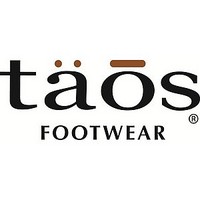
TCS230EVM
Manufacturer Part Number
TCS230EVM
Description
Optical Sensor Development Tools Evaluation Module Color LTF
Manufacturer
TAOS
Datasheet
1.TCS230EVM.pdf
(2 pages)
Specifications of TCS230EVM
Description/function
RGB Color Sensor
For Use With/related Products
TCS230
Lead Free Status / RoHS Status
Lead free / RoHS Compliant
TCS230EVM
Quick Start Guide
An Evaluation System Interfacing the TCS230 RGB Color Sensor to
a BASIC Stamp Microcontroller
Thank you for purchasing the TCS230 evaluation module (TCS230EVM). The TCS230EVM is a versatile
evaluation system that allows you to quickly and easily evaluate the TCS230 RGB Color Sensor in color
measurement applications using the provided hardware, host application and BASIC Stamp software.
Additionally, the Parallax BASIC Stamp editor software has been provided to allow you to develop your own
custom software. The Parallax Board of Education provides a solder-less breadboard area and additional
connections for prototype circuitry, allowing a complete prototype color measurement device to be developed
using the TCS230EVM platform.
To get up and running as quickly and easily as possible, please check the contents of your box with the following
list to make sure you have all the items you need to get started:
The CDROM contains the following:
If any of the above items are missing, please contact customer support at 972-673-0759 for replacement.
Installation
On most PCs, the installation will begin automatically when the CD-ROM is inserted into the drive. If the
installation does not begin:
The installation program will guide you through the product installation. The TAOS TCS230EVM software and
the Parallax BASIC Stamp Editor should both be installed.
Texas Advanced Optoelectronic Solutions (TAOS) provides customer support in varied technical areas. Since TAOS does not possess full
access to data concerning all of the uses a and applications of customers’ products, TAOS assumes no responsibility for customer product
design or the use or application of customers’ products or for any infringements of patents or rights of others which may result from TAOS
assistance.
(972) 673-0759
•
•
•
•
•
•
•
•
•
•
•
•
TCS230EVM Quick Start Guide (this document)
Parallax Board of Education with BASIC Stamp (BS2) installed
TCS230AMLM - TCS230LM (referred to as Lens Module) with TCS230AM (referred to as AppMod
Adapter) with instruction sheet.
Important Note: Please read the section titled “Connecting the Hardware” before unpacking the
TCS230AMLM.
Serial cable
Power Adapter
TCS230EVM CD-ROM
Four 1” aluminum standoffs and four 4-40x1/4” machine screws
ReadMe.txt – (similar to this document)
TAOS folder
Parallax folder
Click Start, then click Run
Type D:\setup and press Enter. IMPORTANT: Use the appropriate drive letter in the above command
to install the software. CD-ROMs are commonly “D:”.
o
o
o
o
o
Setup.exe - installation for TAOS TCS230EVM software
TCS230-Exx – latest datasheet for TCS230
Setup_Stamp_Editor_6MB.exe - installation for Parallax BASIC Stamp Editor
BASIC_Stamp_Manual_v2-0.pdf – BASIC Stamp Manual
Board_of_Education_Manual.pdf – Board of Education Manual
www.taosinc.com
4/14/2003 Rev A
Related parts for TCS230EVM
TCS230EVM Summary of contents
Page 1
... Type D:\setup and press Enter. IMPORTANT: Use the appropriate drive letter in the above command to install the software. CD-ROMs are commonly “D:”. The installation program will guide you through the product installation. The TAOS TCS230EVM software and the Parallax BASIC Stamp Editor should both be installed. ...
Page 2
... Hold the Lens Module on a color sample, making sure the standoffs are squarely contacting the surface. The color box on the left portion of the display shows whatever color the TCS230EVM "sees". The rainbow on the right portion of the display shows where the color is located in Hue/Saturation/Luminance (HSL) color space ...











