27969 Parallax Inc, 27969 Datasheet
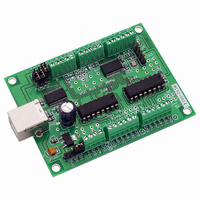
27969
Specifications of 27969
Related parts for 27969
27969 Summary of contents
Page 1
Peter Norberg Consulting, Inc. Professional Solutions to Professional Problems P.O. Box 10987 Ferguson, MO 63135-0987 Application Note Parallax Quick Start Guide for use of the BS0710 Series of Stepper Motor Controllers with Parallax Basic Stamp Copyright 2006 by Peter Norberg ...
Page 2
Overview Table of Contents Overview ....................................................................................................................................................3 Summary ....................................................................................................................................................4 1. Parts List .................................................................................................................................5 2. Configure the BS0710 Jumpers...............................................................................................5 3. Connect the BS0710 to the two motors...................................................................................6 4. Connect the BS0710 to the power supply (supply off) ........................................................... stand-alone ...
Page 3
Overview Overview Thank you for your interest in Peter Norberg Consulting, Inc.’s line of stepper motor control products! This application note has been written to let you get your new stepper motor control board up and running as quickly as ...
Page 4
Summary Summary This application note provides a quick summary of operating one of our BS0710 dual axis stepper motor controllers using a Parallax Basic Stamp BS2 mounted on a Parallax Board Of Education (BOE), driving two small Parallax educational stepper ...
Page 5
Summary 1. Parts List This example makes use of the following components A-BS0710USB-TTT-GS dual axis stepper motor controller 2. 2 Parallax 12V 100 ohm unipolar stepper motors (for educational use only) 3. Parallax Board Of Education (BOE) 4. ...
Page 6
Summary 3. Connect the BS0710 to the two motors Connect the two motors to the X and Y connectors of the BS0710. You will need to cut the connector off of the end of the wire from the motors, and ...
Page 7
Summary 4. Connect the BS0710 to the power supply (supply off) Using the PWR connector on the BS0710, connect the 12 volt supply output “-“ to one of the GND connections, and the supply ‘+’ to the +Vm input. In ...
Page 8
Summary 6. Configure the BOE The current version of the Parallax Board Of Education has one slide switch and one jumper that need to be correctly configured. Additionally, the BS2 needs to be correctly inserted into the BOE. The jumper ...
Page 9
Summary 7. Wire the power supply to the BOE (power supply off) Despite the board labels showing use of a 6-9 volt supply, the BOE will accept use volt supply without harm for this particular application. In ...
Page 10
Summary 9. Connect the BOE to the BS0710 In addition to both products sharing a common ground (since they are powered off of the same supply), three wires need to be run between the BOE and the BS0710. Stamp Signal ...
Page 11
Sample program listing – GenDemo.bs2 Sample program listing – GenDemo.bs2 ' **************************************************************************** ' $modname$ ' $nokeywords$ ' Demonstates some of the serial commands using goto and TTL Busy line to the SimStep and BiStep ' set of controllers from Peter ...
Page 12
Sample program listing – GenDemo.bs2 ' ' **************************************************************************** ' ' Be Sure to select the correct stamp and baud rate ' You might have the BS2, BS2SX, etc. ' {$STAMP BS2SX} ' Select the baud rate control: ' Stamp 9600 ...
Page 13
Sample program listing – GenDemo.bs2 pause 1000 stepper to send its wake-up copyright text serout PortStepperSerTo,PortStepperBaud,["80K"] 'can start/stop at 80 microsteps/sec' serout PortStepperSerTo,PortStepperBaud,["1000p"] purposes, set a slow ramp of 1000 microsteps/sec serout PortStepperSerTo,PortStepperBaud,["1000R"] purposes, set a target rate of 1000 ...
Page 14
Common Parallax Stamp Issue Summary Common Parallax Stamp Issue Summary Once the board has passed the above set of tests, you can connect it to your Stamp. The Stamp products are usually connected to our board via the “TTL-Serial” technique, ...
Page 15
Common Parallax Stamp Issue Summary Use a linear power supply, not a switching power supply. Use of a linear power supply (as opposed to a switching power supply very strong recommendation. Switchers generally do not have the short-term ...
Page 16
Common Parallax Stamp Issue Summary Some Stamp Connection Examples This section contains several examples of connecting Parallax Stamp-based products to our stepper controller boards. In each case, the connections shown are a combination of those required to use the sample ...
Page 17
Common Parallax Stamp Issue Summary In this case, both boards were powered off of the same 12 volt power source (the BOE can support this without trouble, even though they show 9 volts as the maximum). This allows one power ...
Page 18
Common Parallax Stamp Issue Summary The following photo shows a complete setup of a Parallax “Board Of Education”, wired to a BiStepA06 board. A “zoomed in” image shows the signals a little bit more clearly: Observe that the ground between ...
Page 19
Common Parallax Stamp Issue Summary An identical setup using the NX-1000 board looks as follows: First Use Page 19 Peter Norberg Consulting, Inc. ...
Page 20
Common Parallax Stamp Issue Summary work if they are wired as described in the above lists. A photo of the supplies correctly plugged into a grounded power strip follows. Please observe that they are both plugged in “facing” the same ...
Page 21
Trademarks Used in This Document Trademarks Used in This Document Microsoft and Windows are either registered trademarks or trademarks of Microsoft Corporation in the United States and/or other countries. First Use Page 21 Peter Norberg Consulting, Inc. ...






















