ATICE50POD Atmel, ATICE50POD Datasheet - Page 36
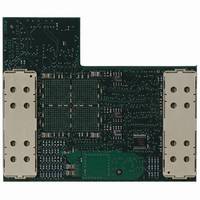
ATICE50POD
Manufacturer Part Number
ATICE50POD
Description
REPLACEMENT POD FOR ICE40,ICE50
Manufacturer
Atmel
Datasheet
1.ATICE50MEM.pdf
(73 pages)
Specifications of ATICE50POD
Accessory Type
POD Replacement Kit
For Use With/related Products
AVR ICE40 and ICE50
Lead Free Status / RoHS Status
Contains lead / RoHS non-compliant
- Current page: 36 of 73
- Download datasheet (2Mb)
2523A–AVR–11/02
Connecting ICE50
4-2
connecting or disconnecting the ICE50 from the host PC, make sure that the ICE50 is
not powered.
1. Inserting the personality adapter. Make sure that pin 1 on the personality adapter
2. Mount the Probe onto the personality adapter. Do not use excessive force; the
Figure 4-1. Connecting PDIP Adapters (Part One of Two)
Note:
Figure 4-2. Connecting PDIP Adapters (Part Two of Two)
Note:
corresponds with pin 1 on the target socket/footprint.
Probe only fits one way into the personality adapter. Use the circles on the Per-
sonality Adapters and the Probe to safely determine correct orientation. Make
sure that the probe is connected to the pod connector on the ICE50.
1. Place the Personality Adapter in the target application socket. Make sure that the dot
1. Place the Probe on the Personality Adapter. The circle on the probe should face in
on the Personality Adapter match pin 1 in the target socket.
the same direction as the dot on the Personality Adapter.
ICE50 User Guide
Related parts for ATICE50POD
Image
Part Number
Description
Manufacturer
Datasheet
Request
R

Part Number:
Description:
EMULATOR IN CIRCUIT MEGAAVR
Manufacturer:
Atmel
Datasheet:

Part Number:
Description:
DEV KIT FOR AVR/AVR32
Manufacturer:
Atmel
Datasheet:

Part Number:
Description:
INTERVAL AND WIPE/WASH WIPER CONTROL IC WITH DELAY
Manufacturer:
ATMEL Corporation
Datasheet:

Part Number:
Description:
Low-Voltage Voice-Switched IC for Hands-Free Operation
Manufacturer:
ATMEL Corporation
Datasheet:

Part Number:
Description:
MONOLITHIC INTEGRATED FEATUREPHONE CIRCUIT
Manufacturer:
ATMEL Corporation
Datasheet:

Part Number:
Description:
AM-FM Receiver IC U4255BM-M
Manufacturer:
ATMEL Corporation
Datasheet:

Part Number:
Description:
Monolithic Integrated Feature Phone Circuit
Manufacturer:
ATMEL Corporation
Datasheet:

Part Number:
Description:
Multistandard Video-IF and Quasi Parallel Sound Processing
Manufacturer:
ATMEL Corporation
Datasheet:

Part Number:
Description:
High-performance EE PLD
Manufacturer:
ATMEL Corporation
Datasheet:

Part Number:
Description:
8-bit Flash Microcontroller
Manufacturer:
ATMEL Corporation
Datasheet:

Part Number:
Description:
2-Wire Serial EEPROM
Manufacturer:
ATMEL Corporation
Datasheet:










