ATICE50POD Atmel, ATICE50POD Datasheet - Page 8
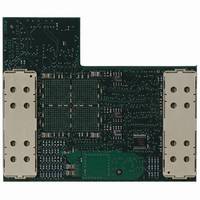
ATICE50POD
Manufacturer Part Number
ATICE50POD
Description
REPLACEMENT POD FOR ICE40,ICE50
Manufacturer
Atmel
Datasheet
1.ATICE50MEM.pdf
(73 pages)
Specifications of ATICE50POD
Accessory Type
POD Replacement Kit
For Use With/related Products
AVR ICE40 and ICE50
Lead Free Status / RoHS Status
Contains lead / RoHS non-compliant
2523A–AVR–11/02
Preface
1.1.5
1.2
1.2.1
1.2.2
1.2.3
1.3
1.3.1
1.3.2
1.3.3
1-2
Related
Documentation
ICE50 Firmware
History
Version 1.0
Version 1.1
Version 1.2
ICE50 Known
Issues
User Break in Sleep
Mode
ADC Latch-up
User Break
The following electronic documents from Atmel
microcontrollers, and of the debugging tools. All documents can be found on the Atmel
Products CD-ROM enclosed in the ICE50 kit. For more information and document
updates, please visit our web site: www.atmel.com.
Note:
There has been several releases of the ICE50 firmware.
There are some known issues in the ICE50 that users needs to be aware of.
AVR Studio
Describes in detail how to use the AVR Studio debugging environment.
Describes in detail how to use the AVR Assembler.
Data sheets for the different AVR devices.
Errata sheets for the different AVR devices.
Application notes describing different application examples for the AVR
microcontrollers.
Describes in detail how to use the AVR Studio debugging environment.
First released version.
Errors in trace module fixed.
Version table readout in main module fixed.
All parts with ADC: ADC bit 3 and 4 where interchanged. This is now fixed on all parts
with ADC.
Trace of Program Counter is now correct in single step.
Brown-out Detection (BOD): Selection of Brown-out Voltage is now enabled for all
parts.
Mega8: Reset Disable Fuse added to ICE50 options.
User break in sleep mode is not supported. Use an interrupt to wake up the part or a
reset to Reset the emulator.
The ADC may latch-up if the target is powered before the ICE. Also make sure that
no residual voltage is present on the ADC input pins if the ICE is not powered.
User break in sleep mode is not supported. Use an interrupt to wake up the part or a
reset to reset the emulator.
reset the emulator.
AVR Studio 4.0 or later is required for ICE50 support. AVR Studio 3.x versions
will not work with ICE50!
User break in sleep mode is not supported. Workaround: A Reset will break and
®
user's guide.
®
are related to the use of the AVR
ICE50 User Guide
®













