DEMOACEX Freescale Semiconductor, DEMOACEX Datasheet
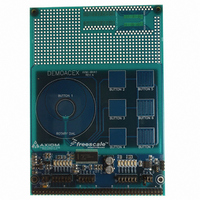
DEMOACEX
Specifications of DEMOACEX
Available stocks
Related parts for DEMOACEX
DEMOACEX Summary of contents
Page 1
... Flexis AC— 8- and 32-bit compatible MCUs DEMOACEX expansion board for all Flexis AC demonstration boards Before continuing with the DEMOACEX demonstration, complete these four steps of the DEMOAC Quick Start Guide: Step 1: Install CodeWarrior Step 2: Install PEMicro Demo Board Toolkit Step 3: Connect Board to Computer ...
Page 2
Get to Know the Flexis Proto Area: Through-hole and SMT Rotary Dial Touch Pad Freescale E-Field Sensor Controller (MC33794) General Purpose LED’s Expansion Board ™ Figure 1. DEMACEX for QSG Touch Pad Buttons 2-7 CAN PHY Header Connector to DEMOAC ...
Page 3
... DEMOAC kits within minutes. The DEMOAC board comes in several versions depending on the target AC family MCU: • DEMOS08AC16KIT • DEMOS08AC60KIT • DEMOS08AC128KIT • DEMO51AC256KIT • D EMOACKIT which includes both the MC9S08AC128 and MCF51AC256 This quick start guide applies to use of the DEMOACEX with all of the DEMOAC versions listed. ...
Page 4
... DEMOAC board. i.e. “HCS08>Evaluation Board Examples>DEMOAC>DEMO9S08AC128_ DEMOACEX.” or “ColdFire V1>Evaluation Board Examples>DEMOAC>DEMO51AC256_ DEMOACEX.” 4. Create a new project name (ex. Lab_EX), set desired location and click “Create Project”. This will open the project for the DEMOACEX application for the selected AC family device. ...
Page 5
... Click on “Start/Continue (F5)” button in debugger to run application. 12. On the DEMOACEX, touch each of the e-field touch pad buttons 2-7 and notice 1 or more of LEDs 1-3 light. Touching and moving your finger around the rotary dial cycles through LEDs 5-10. ...
Page 6
... Quick Board References Default Settings The DEMOACEX is a peripheral board designed for use with the DEMOAC board. The DEMOACEX highlights the MC33794 E-Field Sensor. Touch-pads of various configurations provide sensor input. Refer to the DEMOAC Quick Start Guide to install CodeWarrior Development Studio and to setup and configure the DEMOAC Board. The default jumper settings for the DEMOACEX are shown below ...
Page 7
... DEMOACEX—Quick Start Guide ...
Page 8
... All other product or service names are the property of their respective owners. © Freescale Semiconductor, Inc. 2008. Doc Number: FLXACEXBDMOQSG / REV 0 Agile Number: 926-77694 / REV A DEMOACEX—Quick Start Guide Learn More: For more information about Freescale products, please visit www.freescale.com/coldfire. ...








