27100 Parallax Inc, 27100 Datasheet - Page 14
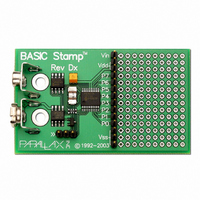
27100
Manufacturer Part Number
27100
Description
BASIC STAMP REV DX MODULE
Manufacturer
Parallax Inc
Type
Microcontrollerr
Datasheet
1.27100.pdf
(23 pages)
Specifications of 27100
Contents
Board
Product
Microcontroller Basic Stamps
Operating Supply Voltage
5 to 15 V
Board Size
63.5 mm x 38.1 mm x 12.7 mm
For Use With/related Products
BASIC Stamp®
Lead Free Status / RoHS Status
Lead free / RoHS Compliant
Available stocks
Company
Part Number
Manufacturer
Quantity
Price
Part Number:
271000-51300730
Manufacturer:
DENSO
Quantity:
20 000
STAMP FAQS
How much space does each PBASIC command take?
How do I know how much space my PBASIC program consumes?
Why doesn’t the Memory Map feature show me data I have already stored in the BASIC
Stamp II, IIe or IIsx’s EEPROM?
How do I debug my PBASIC programs?
Last Revised On: 7/21/00
Each command takes a variable amount of space within the BASIC Stamp’s EEPROM. It varies due to
complexities of the command itself and the types of arguments you supply each command. Generally, each
command takes 2 to 4 bytes of memory space, however, commands like SERIN, SEROUT, LOOKUP and
LOOKDOWN, which accept a variable length list of arguments, may take tens of bytes or more.
On the BASIC Stamp I, enter the following code at the start of your PBASIC1 program:
Upon running the program, a number will display in the debug window of the editor. Use the following equation to
determine how many bytes are used by your PBASIC1 code: 255 - # - 6; where # is the number displayed on the
debug window. Note, the “- 6” in the equation results from the fact that the above two lines of code take 6 bytes
of program space, thus without those two lines, your program takes 6 fewer bytes of space.
On the BASIC Stamp II, IIe or IIsx, from within the editor and with your PBASIC program on the screen, press
ALT-M (DOS software) or CTRL-M (Windows software) to view the memory map screens. In the DOS
software, the first screen shows your RAM space, the second screen shows an expanded view of the program
(EEPROM) space and the third screen shows a detailed view of the program space. Press the spacebar to
alternate between the three screens. In the Windows software, all EEPROM and RAM is shown on one window.
The memory map feature (ALT-M, DOS software or CTRL-M, Windows software) shows only what the memory
space will look like immediately after you program the Stamp II, IIe or IIsx. The editor determines this by
examining your PBASIC source code within the editor, not the PBASIC code in the Stamp. It does not read the
BASIC Stamp’s EEPROM. It will only display data in the EEPROM that you’ve explicitly defined with DATA
commands; no data which is operated upon by READ and WRITE commands can be shown since those are run-
time, rather than compile-time, functions.
You may use two features of the BASIC Stamp editor to debug your PBASIC program: 1) Syntax checking, and
2) the DEBUG command. Syntax checking alerts you to any syntactical errors and is automatically performed on
your code the moment you try to download to the BASIC Stamp. Any syntax errors will cause the download
process to abort and the editor will display an error message with a highlight cursor pointing to the source of the
error in your code. Logical errors are sometimes more difficult to find but may be more easily discovered by using
the DEBUG command. Debug operates similar to the PRINT command in the BASIC language and can be used
to print the current status of specific variables within your PBASIC program as it is executed within the BASIC
stamp. If your PBASIC code includes a DEBUG command, the editor opens up a special window at the end of the
download process to display the results for you. In the Windows editor, the Debug window (called the Debug
Terminal) can be left open, while you edit your code.
READ 255,B0
DEBUG #B0
PROGRAMMING INFORMATION
Page: 14





















