DEMO9S12NE64 Freescale Semiconductor, DEMO9S12NE64 Datasheet
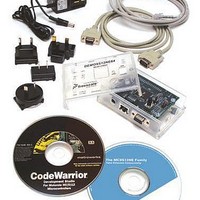
DEMO9S12NE64
Specifications of DEMO9S12NE64
Related parts for DEMO9S12NE64
DEMO9S12NE64 Summary of contents
Page 1
... Freescale Semiconductor User’s Manual © Freescale Semiconductor, Inc., 2004. All rights reserved. DEMO9S12NE64 DEMO9S12NE64UM Rev. 0.7, 07/2004 User’s Manual ...
Page 2
... Learn More: For more information about Freescale Semiconductor products, please visit http://www.freescale.com DEMO9S12NE64UM Rev. 0.7, 07/2004 Information in this document is provided solely to enable system and software implementers to use Freescale Semiconductor products. There are no express or implied copyright licenses granted hereunder to design or fabricate any integrated circuits or integrated circuits based on the information in this document. ...
Page 3
... Freescale Semiconductor Section 1. General Information Introduction System Requirements . . . . . . . . . . . . . . . . . . . . . . . . . . . . . . . . . . . . . . 9 DEMO9S12NE64 Layout Specifications . . . . . . . . . . . . . . . . . . . . . . . . . . . . . . . . . . . . . . . . . . . 13 Section 2. Preparation and Operation Introduction Configuring Board Components . . . . . . . . . . . . . . . . . . . . . . . . . . . . . 15 Running the Automated Board Test . . . . . . . . . . . . . . . . . . . . . . . . . 15 Set up the hardware . . . . . . . . . . . . . . . . . . . . . . . . . . . . . . . . . . . . 16 Install the test software . . . . . . . . . . . . . . . . . . . . . . . . . . . . . . . . . 16 Run the test Section 3. Support Information Introduction ...
Page 4
... DEMO9S12NE64 User’s Manual, Rev. 0.7 Freescale Semiconductor ...
Page 5
... Freescale Semiconductor DEMO9S12NE64 Case Silk . . . . . . . . . . . . . . . . . . . . . . . . . . . . . . . 10 DEMO9S12NE64 Top Side DEMO9S12NE64 Bottom Side . . . . . . . . . . . . . . . . . . . . . . . . . . . . . 12 I/O Connector (J50) Pin Assignments . . . . . . . . . . . . . . . . . . . . . . . . 19 SCI Connector J53 Pin Assignments . . . . . . . . . . . . . . . . . . . . . . . . . 22 BDM Connector J3 Pin Assignments . . . . . . . . . . . . . . . . . . . . . . . . 23 Power Connector J52 Pin Assignments . . . . . . . . . . . . . . . . . . . . . . . 24 DEMO9S12NE64 User’s Manual, Rev. 0.7 ...
Page 6
... DEMO9S12NE64 User’s Manual, Rev. 0.7 Freescale Semiconductor ...
Page 7
... User’s Manual — DEMO9S12NE64 User’s Manual 1-1 2-1 3-1 3-2 3-3 3-4 Freescale Semiconductor Specifications Configuration Components . . . . . . . . . . . . . . . . . . . . . . . . . . . . . . . . 15 I/O Connector (J50) Signal Descriptions SCI Connector J53 Signal Descriptions BDM Connector J3 Signal Descriptions . . . . . . . . . . . . . . . . . . . . . . 23 Power Connector J52 Signal Descriptions DEMO9S12NE64 User’s Manual, Rev. 0.7 ...
Page 8
... DEMO9S12NE64 User’s Manual, Rev. 0.7 Freescale Semiconductor ...
Page 9
... Freescale Semiconductor Figure 1-1 shows the case silk on the top of the DEMO9S12NE64 Figure 1-2 and Figure 1-3 show the top and bottom side layout of the DEMO9S12NE64 U1 is the MC9S12NE64 MCU in an LQFP 112 pin package S1 is user switch 1 (SW1) which is connected to I/O pin PE<0> user switch 2 (SW2) which is connected to I/O pin PH< ...
Page 10
... P&E’s Multilink. J50 is a 40-pin I/O connector that can be used to interface with other boards. J51 is the Ethernet connector that connects the DEMO9S12NE64 to the network card via the included Crossover Ethernet cable. J52 is barrel power socket that accepts a 6.3mm power suppply plug. The center pin of this connector is positive ...
Page 11
... Freescale Semiconductor Figure 1-2 DEMO9S12NE64 Top Side DEMO9S12NE64 User’s Manual, Rev. 0.7 General Information 11 ...
Page 12
... General Information 12 Figure 1-3 DEMO9S12NE64 Bottom Side DEMO9S12NE64 User’s Manual, Rev. 0.7 Freescale Semiconductor ...
Page 13
... C HCMOS Compatible at 3. 90% (noncondensing VDC 0.75 Amp supplied externally. A barrel type power plug is required with an outside diameter of 5.5mm and an inside diameter of 2.1mm. 3.0 X 4.5 X 1.25 inches (76.2 x 114.3 x 31.7 mm) DEMO9S12NE64 User’s Manual, Rev. 0.7 General Information 13 ...
Page 14
... General Information 14 DEMO9S12NE64 User’s Manual, Rev. 0.7 Freescale Semiconductor ...
Page 15
... Component Switch, SW3 1 3.3 Running the Automated Board Test This section explains how to test the DEMO9S12NE64 using test software located on the included documentation CD-ROM. This test will allow you to verify the proper operation of your board. Freescale Semiconductor Table 3-1 Configuration Components Position SW3: Controls the value of I/O pin PG< ...
Page 16
... CD-ROM: 1) Connect the plug end of the supplied serial cable to the port labeled SCI on your DEMO9S12NE64. Connect the socket end of the supplied serial cable to a COM port on your PC. 2) Set SW3 to the 0 position. ...
Page 17
... DEMO9S12NE64. 5) Open a terminal program (such as Hyper Terminal) on your host PC 2) Set this terminal window to communicate with the COM port you have the DEMO9S12NE64 plugged into through the serial cable 3) Settings should be: 4) Follow the Demo code instructions in the terminal window. ...
Page 18
... Preparation and Operation 24 DEMO9S12NE64 User’s Manual, Rev. 0.7 Freescale Semiconductor ...
Page 19
... I/0 Connector J50 Connector J50 is an I/O expansion connector that can be used to interface the DEMO9S12NE64 to other boards. Figure 3-1 and Table 3-1 give the pin assignments and signal descriptions for connector J50. Freescale Semiconductor J50 • ...
Page 20
... PG<0> 26 PJ<6> 20 Signal 3.3 VDC supplied from the DEMO9S12NE64 IRQ_B, which is also PE1, is always an input and can always be read. This input is used for requesting an asynchronous interrupt to the MCU. When used as an interrupt pin, this signal is active-low GROUND Active low bidirectional control signal that acts as an input to initialize the MCU to a known start-up state ...
Page 21
... PG7 is a general purpose input or output pin. It can be configured to generate an interrupt(KWG7) causing the MCU to exit STOP or WAIT mode PS3 is a general purpose input or output. When the Serial Communications Interface 1 (SCI1) transmitter is enabled the PS3 pin is configured as the transmit pin, TXD, of SCI1 DEMO9S12NE64 User’s Manual, Rev. 0.7 Support Information 21 ...
Page 22
... Pins and 9 can be used as active-low Request to Send (RTS_B), Clear to Send (CTS_B), and Ring Indicator (RI_B) pins. These pins on J53 are not connected on the DEMO9S12NE64. If these pins need to be utilized, they can be accessed through the unpopulated one pin headers J28, J27, and J26 respectively DEMO9S12NE64 User’ ...
Page 23
... Background pin used as a pseudo-open-drain pin for background debug communication GROUND No connection Active low bidirectional control signal that acts as an input to initialize the MCU to a knownstart-up state 3.3 VDC supplied from the DEMO9S12NE64 DEMO9S12NE64 User’s Manual, Rev. 0.7 Support Information 2 GND 4 ...
Page 24
... Issue having trouble getting the DEMO9S12NE64 to communicate over the ethernet. Answer: The demo code shipped in the DEMO9S12NE64 has a non IEEE compliant MAC address for example only. If you have more than one DEMO9S12NE64 connected to your network, they will both have the same MAC address and there could be an ethernet conflict. You can change the MAC address in the demo or connection programs by changing the variable hard_address in the file address ...
Page 25
... When power is connected correctly the green LED marked "PWR" will light up denoting + 3.3 VDC out of the on-board regulator. There is a resettable 0.75A fuse on the DEMO9S12NE64. If you plug in a power supply with the wrong polarity or exceed 0.75A, remove power from the DEMO9S12NE64 for 1 minute before attempting to power up the DEMO9S12NE64 again ...
Page 26
... Support Information 26 DEMO9S12NE64 User’s Manual, Rev. 0.7 Freescale Semiconductor ...
Page 27
...
Page 28
... Learn More: For more information about Freescale Semiconductor products, please visit http://www.freescale.com DEMO9S12NE64UM Rev. 0.7, 07/2004 Information in this document is provided solely to enable system and software implementers to use Freescale Semiconductor products. There are no express or implied copyright licenses granted hereunder to design or fabricate any integrated circuits or integrated circuits based on the information in this document. ...










