AT88SC-ADK2 Atmel, AT88SC-ADK2 Datasheet - Page 2
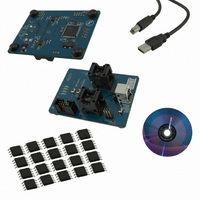
AT88SC-ADK2
Manufacturer Part Number
AT88SC-ADK2
Description
KIT ARIS+ DK CRYPTOMEM/COMPANION
Manufacturer
Atmel
Datasheet
1.AT88SC-ADK2.pdf
(2 pages)
Specifications of AT88SC-ADK2
Lead Free Status / RoHS Status
Lead free / RoHS Compliant
For Use With/related Products
-
Contents
-
Lead Free Status / Rohs Status
Lead free / RoHS Compliant
Package Contents
1. Aris+ Demo board
2. Embedded Crypto Solutions CD
3. Sample tube CryptoMemory (Black stopper)
4. Sample tube CryptoCompanion (Green stopper)
5. USB cable
Systems Requirements
n
n
n
Software Installation
1. Insert Embedded Crypto Solutions CD into a PC.
2. Select the “Detailed Information” option.
3. Click “Install Now” to install Crypto Evaluation Studio and other resources.
ARIS+ WELCOME AND QUICK START GUIDE
Windows XP
400 MB available disk space
Available USB Port
This will place program icons on the desktop as well as the START menu.
www.atmel.com
Hardware Setup
Getting Started
1. Connect Aris+ to your PC using the provided USB cable
2. Launch Crypto Evaluation Studio from:
3. Learn how to use the Crypto Evaluation Studio from help
STEP 1:
Insert a CryptoMemory chip into the
socket labeled CryptoMemory.
Align PIN 1 of SOIC package to lower
left corner of socket.
“Start menu > All Programs > Atmel > ECS Resource Center”
STEP 2:
(Optional) Insert a CryptoCompanion
chip into the socket labeled CMC.
Align PIN 1 of SOIC package to lower
left corner of socket.
STEP 1
STEP 2
Front
Back






