SBL2E-100IR NetBurner Inc, SBL2E-100IR Datasheet - Page 5
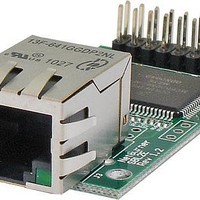
SBL2E-100IR
Manufacturer Part Number
SBL2E-100IR
Description
DUAL PORT SERIAL-ETHERNET
Manufacturer
NetBurner Inc
Series
SBL2er
Type
Server, Serial to Ethernetr
Specifications of SBL2E-100IR
Size
2.00" L x 1.20" W (50.8mm x 30.8mm)
Number Of I/os
10
Data Rate
115.2 Kbps
Interface Type
I2C, UART
Operating Voltage
3.3 V
Operating Current
300 mA
Operating Temperature Range
- 40 C to + 85 C
Board Size
1.2 in x 2 in
Data Bus Width
12 bit
Product
Modules
Lead Free Status / RoHS Status
Lead free / RoHS Compliant
Features
-
For Use With/related Products
-
Lead Free Status / Rohs Status
Details
Other names
Q5819275A
3.1 Serial Port Hardware
The SBL2e has two asynchronous UART type serial ports, referred to as Port 0 and Port 1. The
SBL2e provides to TTL level UART serial ports:
Port 0 signals : TX, RX, RTS, CTS
Port 1 signals : TX, RX
If you need RS-232 electrical levels, then you must add the appropriate level shifters to the TTL
signals.
The “Debug Serial Port”, or Debug Port for short, is used to display status messages from the
application. If your application needs only a single serial port we recommend setting the other serial
port to “Debug”.
3.2 Network Configuration
1. Run IPSetup.exe (by double clicking its icon). This program is located on the SBL2e product
2. Locate your SBL2e in the "Select a Unit" pane by matching its MAC address. The MAC
3. If your network supports DHCP (factory default): The assigned IP Address will appear in the
SBL2e Dual Serial-to-Ethernet User's Manual
page at www.netburner.com. To view the Advance Settings, click on the Advanced button (the
button name will change to Basic). In this example, I am using Uart 1 as my Monitor port
(screen shot below).
address is located on the bottom of your SBL2e. If your SBL2e device does not appear in the list
box, verify the power, speed, and link LEDs are illuminated, and click the Search Again button.
If you are still unable to see your SBL2e, remove power, correct any cabling errors, reapply
power, and click the Search Again button. Note: IP Setup uses a UDP broadcast protocol and
will not operate through a router.
FIREWALLS: IPSetup uses UDP and TCP port number 20034. If your computer’s
firewall is blocking this port number you will need to either disable the firewall, or add a
rule to the firewall to allow communication on this port number.
"Select a Unit" pane. Write down this address. If your network does not support DHCP,
configure the IP Address and Network Mask fields as shown in the screen shot below. If you
need help selecting values, please read the "Selecting an IP Address" section at the end of this
guide. After you have entered all of your values, click the Set button in the center of the IP
Setup window to configure your SBL2e with its new parameters. Note: If you do not click the
Set button, your values will not be saved. If you have multiple NetBurner devices, make sure
you selected your SBL2e in the "Select a Unit" pane (as shown in the screen shot) before you
input your information.
Page 5























