28830 Parallax Inc, 28830 Datasheet - Page 2
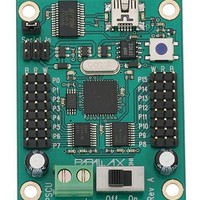
28830
Manufacturer Part Number
28830
Description
Interface Modules & Development Tools Propeller Servo Controller
Manufacturer
Parallax Inc
Datasheet
1.28830.pdf
(12 pages)
Specifications of 28830
Interface Type
USB, Serial
Data Bus Width
8 bit
Operating Supply Voltage
5 V
Product
Interface Modules
Lead Free Status / RoHS Status
Lead free / RoHS Compliant
Connecting and Testing
To get started using your new PSCU follow the directions on the following pages. Choose the type of
connection you will be using: USB or TTL Serial via the “Serial In” connection, and then refer to those
instructions below.
USB Connection
If you wish to control your PSCU from a PC using the USB port, then you will first need to install the FTDI
VCP drivers. You may obtain the latest drivers for Windows by pointing your web browser to
http://www.parallax.com/usbdrivers.
systems from from the FTDI website at http://www.ftdichip.com/Drivers/VCP.htm.
already have the USB Windows drivers installed if you have installed the BASIC Stamp Editor or Propeller
Tool software or use any Parallax USB development boards.
Once the USB driver has been installed, you may connect your USB cable between the PC and the PSCU.
You may also connect your servo power supply and servos as shown in the diagram below. The PSCU is
now ready to receive serial commands from the host PC. Moving the power switch to the ON position will
provide power to the servos. Note that it is not necessary to power on the servos for the PSCU to be
ready for serial communication. As long as the USB port is providing power, the PSCU is powered on.
You can test your PSCU using the beta PSCI software listed on the PSCU product page on our website.
This software will allow you to control servos by moving graphical sliders up and down, and serves as a
quick way to verify operation. This software can also store positions for all sixteen channels and play
back various position settings in real time as a sequence.
Copyright © Parallax Inc.
Propeller Servo Controller USB (#28830)
You may also obtain drivers for Windows and other operating
The PSCU is shown here
connected to a USB cable, two
servos, one connected to
channel 0 and the other
connected to channel 14 and a
7.2V R/C battery back.
The 7.2V R/C battery pack
provides power for the servos.
v1.0 8/24/2009 Page 2 of 12
Note: you may




















