BH-ADP-ISO-20 Blackhawk, BH-ADP-ISO-20 Datasheet - Page 2
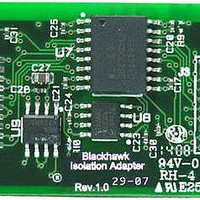
BH-ADP-ISO-20
Manufacturer Part Number
BH-ADP-ISO-20
Description
Microcontroller Modules & Accessories BH Isolation Adapter 20-pin
Manufacturer
Blackhawk
Datasheet
1.BH-ADP-ISO-14.pdf
(2 pages)
Specifications of BH-ADP-ISO-20
Product
Microcontroller Accessories
Interface Type
JTAG
Lead Free Status / RoHS Status
Lead free / RoHS Compliant
2
Standard TI 14-pin
JTAG Header
Connect to emulator’s
14-pin socket connector.
Compact TI 20-pin
JTAG Header
Connect to emulator’s
20-pin socket connector.
1
The Isolation Adapters described below (see figures 1 to 4) allow an emu-
lator with the standard TI 14-pin or compact 20-pin JTAG socket (EMU) to
connect to a target board with the corresponding JTAG header (TGT).
Use a pin converter if your emulator and target board do not have the
same JTAG connections.
Use of this adapter will isolate floating grounds and minimize current
spikes from damaging the emulator, the target, and the development ma-
chine.
Top view of BH-ADP-ISO14
14 and 20-pin Configurations
Figure 1
Connector edge views of the BH-ADP-ISO20 Adapter
Connector edge views of the BH-ADP-ISO14 Adapter
(EMU)
(EMU)
(pin 6 keyed)
(pin 6 keyed)
Figure 4
Figure 3
(TGT)
(TGT)
Top view of BH-ADP-ISO20
Figure 2
Standard TI 14-pin
JTAG Socket
Connect this end to target
board with TI 14-pin header.
Compact TI 20-pin
JTAG connector
Connect this end to target
board with 20-pin TI header.
Using this adapter provides backwards compatibility to standard debug con-
nections and does not perform any processing or contain any on-board logic.
It is strictly a Isolation Adapter, routing only pins 1-14, or 1-20 on relative
adapter, and can be used with XDS510™ and XDS560™-class emulators
with a 14-pin or 20-pin socket connector.
Figure 5 shows the connection orientation of the Isolation Adapter between
an emulator cable on top and a header on a target board.
Caution should be exercised in connecting these adapters to the JTAG emulator and
the target JTAG header. Pay special attention to the orientation and keying and pin
outs. Be careful to connect with the correct orientation. These adapters are not in-
tended to be hot pluggable. Unplug power from all sources prior to connect or discon-
nect.
Connector
Emulator
Connector
Target
Side view of the Isolation adapter connection orientation
Typical Connections
WARNING
SIDE VIEW
Figure 5
Emulator Cable
Target Board
Connection
Isolation Adapter
2
3














