MAX34440ETL+ Maxim Integrated Products, MAX34440ETL+ Datasheet
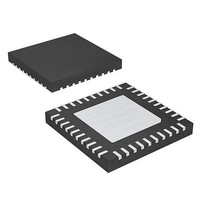
MAX34440ETL+
Specifications of MAX34440ETL+
Related parts for MAX34440ETL+
MAX34440ETL+ Summary of contents
Page 1
... Timeout Function S On-Board Nonvolatile Fault Logging and Default Configuration Setting S No External Clocking Required S +3.3V Supply Voltage Ordering Information PART TEMP RANGE MAX34440ETL+ -40NC to +85NC MAX34440ETL+T -40NC to +85NC +Denotes a lead(Pb)-free/RoHS-compliant package Tape and reel. *EP = Exposed pad. Features PIN-PACKAGE 40 TQFN-EP* 40 TQFN-EP* ...
Page 2
PMBus 6-Channel Power-Supply Manager Absolute Maximum Ratings . . . . . . . . . . . . . . . . . . . . . . . . . . . . . . . . . ...
Page 3
PMBus 6-Channel Power-Supply Manager TABLE OF CONTENTS (continued) PMBus Commands . . . . . . . . . . . . . . . . . . . . . . . . . . . . . . ...
Page 4
PMBus 6-Channel Power-Supply Manager TABLE OF CONTENTS (continued) MFR_MODEL (9Ah ...
Page 5
PMBus 6-Channel Power-Supply Manager Figure 1. Power-Supply Sequencing . . . . . . . . . . . . . . . . . . . . . . . . . . . . . . . . ...
Page 6
PMBus 6-Channel Power-Supply Manager ABSOLUTE MAXIMUM RATINGS ...........................................................-0.3V to +5. RS ............................................................-0.3V to +0.3V SS All Other Pins Except REG18 and REG25 Relative to V ........................ -0. Continuous Power Dissipation ...
Page 7
PMBus 6-Channel Power-Supply Manager DC ELECTRICAL CHARACTERISTICS (continued 2.7V to 5.5V -40NC to +85NC, unless otherwise noted. Typical values are PARAMETER SYMBOL ADC Internal Reference Initial Accuracy (+25NC) ADC Full-Scale Input Voltage ...
Page 8
PMBus 6-Channel Power-Supply Manager 2 I C/SMBus INTERFACE ELECTRICAL SPECIFICATIONS (V = 2.7V to 5.5V -40NC to +85NC, unless otherwise noted. Typical values are PARAMETER SYMBOL SCL Clock Frequency Bus Free Time Between STOP ...
Page 9
PMBus 6-Channel Power-Supply Manager (T = +25°C, unless otherwise noted.) A SUPPLY CURRENT vs. TEMPERATURE 2.6 2.5 2.4 2 3.3V DD 2.2 2.1 2.0 -40 - TEMPERATURE (°C) WEAK PULLUP VOLTAGE vs. TIME AT POR (UNLOADED ...
Page 10
PMBus 6-Channel Power-Supply Manager TOP VIEW A0/MUXSEL CONTROL PIN NAME 1 RS-4 Ground Reference for ADC4 Voltage Measurement 2, 21 Digital-Supply Return Node (Ground RS+4 Power-Supply ADC Voltage-Sense Input, Measurement Relative to RS-4 4 RS-3 Ground ...
Page 11
PMBus 6-Channel Power-Supply Manager PIN NAME PWM Margin Output #4. High impedance when the margining is disabled. A 100% duty cycle implies 18 PWM4 this pin is continuously high. Power-Supply Enable Output #4. Programmable through MFR_MODE for either active high ...
Page 12
PMBus 6-Channel Power-Supply Manager PIN NAME 39 RS-5 Ground Reference for ADC5 Voltage Measurement 40 RS+5 Power-Supply ADC Voltage-Sense Input, Measurement Relative to RS-5 — EP Exposed Pad (Bottom Side of Package). Connect Note: All pins except ...
Page 13
PMBus 6-Channel Power-Supply Manager +3.3V ALERT CLOCK HOST DATA INTERFACE CONTROL RST ADDITIONAL DEVICES Multiple Device Connection Diagram SDA SCL RST MAX34440 ALERT #0 FAULT CONTROL A1/PG A0/MUXSEL +3.3V SDA SCL RST MAX34440 ALERT #1 FAULT CONTROL A1/PG A0/MUXSEL 13 ...
Page 14
PMBus 6-Channel Power-Supply Manager Detailed Description The MAX34440 is a highly integrated system monitor based upon a 16-bit MAXQ microcontroller with facto- M ry-programmed functionality to monitor up to six power supplies. The device provides power-supply closed-loop control, and local/remote ...
Page 15
PMBus 6-Channel Power-Supply Manager Table 1. PMBus Command Codes (continued) CODE COMMAND NAME 60h TON_DELAY 62h TON_MAX_FAULT_LIMIT 64h TOFF_DELAY 78h STATUS_BYTE 79h STATUS_WORD 7Ah STATUS_VOUT 7Eh STATUS_CML 80h STATUS_MFR_SPECIFIC 8Bh READ_VOUT 8Ch READ_IOUT 8Dh READ_TEMPERATURE_1 98h PMBUS_REVISION 99h MFR_ID 9Ah ...
Page 16
PMBus 6-Channel Power-Supply Manager Table 2. PMBus/SMBus Serial-Port Address A1 A0 100kI 100kI 100kI 100kI 100kI 100kI READ WORD FORMAT 1 7 ...
Page 17
PMBus 6-Channel Power-Supply Manager The device supports the group command. With the group command, a host can write different data to multiple devices on the same serial bus with one long SLAVE ADDRESS, COMMAND BYTE, AND DATA WORD FOR DEVICE ...
Page 18
PMBus 6-Channel Power-Supply Manager 1 S 0001100 Host Sends or Reads Too Few Bits If for any reason the host does not complete writing a full byte or reading a full byte from the device before a START or STOP ...
Page 19
PMBus 6-Channel Power-Supply Manager Host Reads from a Write-Only Command When a read request is issued to a write-only command (CLEAR_FAULTS, STORE_DEFAULT_ALL, RESTORE_DEFAULT_ALL), the device does the following: 1) ACKs the address byte. 2) Ignores the command. 3) Sends all ...
Page 20
PMBus 6-Channel Power-Supply Manager Table 3. PMBus Command Code Coefficients PARAMETER COMMANDS VOUT_MARGIN_HIGH VOUT_MARGIN_LOW VOUT_OV_FAULT_LIMIT VOUT_OV_WARN_LIMIT VOUT_UV_WARN_LIMIT Voltage VOUT_UV_FAULT_LIMIT POWER_GOOD_ON POWER_GOOD_OFF READ_VOUT MFR_VOUT_PEAK MFR_VOUT_MIN Voltage Scaling VOUT_SCALE_MONITOR IOUT_OC_WARN_LIMIT IOUT_OC_FAULT_LIMIT Current READ_IOUT MFR_IOUT_PEAK Current Scaling IOUT_CAL_GAIN OT_FAULT_LIMIT OT_WARN_LIMIT Temperature READ_TEMPERATURE_1 MFR_TEMPERATURE_PEAK ...
Page 21
PMBus 6-Channel Power-Supply Manager Fault Management and Reporting For reporting faults/warnings to the host on a real-time basis, the device asserts the open-drain ALERT pin (if enabled in MFR_MODE) and sets the appropriate bit in the various status registers. On ...
Page 22
PMBus 6-Channel Power-Supply Manager Temperature Sensor Operation The device can monitor up to eight different temperature sensors, seven external sensors plus its own internal temperature sensor. The external temperature sensors are all connected in parallel to the master I (MSDA ...
Page 23
PMBus 6-Channel Power-Supply Manager A summary of the PMBus commands supported by the device are described in the following sections. The device can control up to six power supplies and up to eight temperature sensors using one PMBus (I Send ...
Page 24
PMBus 6-Channel Power-Supply Manager The OPERATION command is used to turn the power supply on and off in conjunction with the CONTROL input pin. The OPERATION command is also used to cause the power supply to set the output voltage ...
Page 25
PMBus 6-Channel Power-Supply Manager The ON_OFF_CONFIG command configures the combination of CONTROL input and PMBus OPERATION commands needed to turn the power supply on and off. This indicates how the power supply is commanded when power is applied. Table 10 ...
Page 26
PMBus 6-Channel Power-Supply Manager The STORE_DEFAULT_ALL command instructs the device to transfer the device configuration information to the internal flash memory array. Not all information is stored. Only configuration data is stored, not any status, or operational data ...
Page 27
PMBus 6-Channel Power-Supply Manager The VOUT_MARGIN_LOW command loads the device with the voltage to which the power-supply output changed when the OPERATION command is set to margin low. If the power supply is already operating at margin ...
Page 28
PMBus 6-Channel Power-Supply Manager The VOUT_OV_FAULT_LIMIT command sets the value of the output voltage that causes an output overvoltage fault. The 2 data bytes are in DIRECT format. In response to the VOUT_OV_FAULT_LIMIT being exceeded, the device does the following: ...
Page 29
PMBus 6-Channel Power-Supply Manager The IOUT_OC_WARN_LIMIT command sets the value of the current that causes an overcurrent warning. This value is typically less than the overcurrent fault threshold in IOUT_OC_FAULT_LIMIT. The 2 data bytes are in DIRECT format. In response ...
Page 30
PMBus 6-Channel Power-Supply Manager The OT_WARN_LIMIT command sets the temperature, in degrees Celsius, of the selected temperature sensor at which an overtemperature warning is detected. The 2 data bytes are in DIRECT format. In response to the OT_WARN_LIMIT being exceeded, ...
Page 31
PMBus 6-Channel Power-Supply Manager The POWER_GOOD_OFF command sets the value of the output voltage that causes the PG output to deassert after it has been asserted. Any enabled power supply that falls below the associated POWER_GOOD_OFF threshold causes the PG ...
Page 32
PMBus 6-Channel Power-Supply Manager The STATUS_BYTE command returns 1 byte of information with a summary of the most critical faults. A value of 1 indi- cates that a fault or warning event has occurred and a 0 indicates otherwise. Bits ...
Page 33
PMBus 6-Channel Power-Supply Manager The STATUS_VOUT command returns 1 byte of information with contents as described in Table 18. Table 18. STATUS_VOUT BIT BIT NAME 7 VOUT_OV_FAULT VOUT overvoltage fault. 6 VOUT_OV_WARN VOUT overvoltage warning. 5 VOUT_UV_WARN VOUT undervoltage warning. ...
Page 34
PMBus 6-Channel Power-Supply Manager The READ_VOUT command returns the actual measured (not commanded) output voltage. READ_VOUT is measured and updated every 5ms. The 2 data bytes are in DIRECT format. The READ_IOUT command returns the latest measured current value. READ_IOUT ...
Page 35
PMBus 6-Channel Power-Supply Manager The MFR_MODE command is used to configure the device to support manufacturer specific commands. The MFR_ MODE command is described in Table 21. Table 21. MFR_MODE BIT BIT NAME Setting this bit to 1 forces the ...
Page 36
PMBus 6-Channel Power-Supply Manager The MFR_VOUT_PEAK command returns the maximum actual measured output voltage. To reset this value to 0, write to this command with a data value of 0. Any values written to this command are used as a ...
Page 37
PMBus 6-Channel Power-Supply Manager Table 23. MFR_FAULT_RESPONSE Codes RESPONSE SETTING [1:0] • Set the corresponding fault bit in the appropriate status register. 11 • Log fault into MFR_NV_FAULT_LOG if NV_LOG = 1. • Continue power-supply operation. • Set the corresponding ...
Page 38
PMBus 6-Channel Power-Supply Manager EACH FAULT IS WRITTEN INTO THE NEXT FAULT LOG RAM STATUS VOLTAGE CURRENT FAULT OCCURENCE TEMPERATURE Figure 2. MFR_NV_FAULT_LOG If an error occurs while the device is attempting to write or clear the NV_FAULT_LOG, the device ...
Page 39
PMBus 6-Channel Power-Supply Manager Table 24. MFR_NV_FAULT_LOG (continued) BYTE PARAMETER 42 MFR_VOUT_PEAK Page 5 44 MFR_IOUT_PEAK Page 0 46 MFR_IOUT_PEAK Page 1 48 MFR_IOUT_PEAK Page 2 50 MFR_IOUT_PEAK Page 3 52 MFR_IOUT_PEAK Page 4 54 MFR_IOUT_PEAK Page 5 56 MFR_TEMPERATURE_PEAK ...
Page 40
PMBus 6-Channel Power-Supply Manager The MFR_TIME_COUNT command returns the number of seconds the device has been operating since the last time power was applied to the device, RST was toggled soft reset occurred. The counter is a 32-bit ...
Page 41
PMBus 6-Channel Power-Supply Manager The MFR_TEMP_SENSOR_CONFIG command is used to configure the temperature sensors. Table 26 describes the MFR_TEMP_SENSOR_CONFIG command. Table 26. MFR_TEMP_SENSOR_CONFIG BIT BIT NAME Clearing and setting this bit reinitializes the temperature sensor. 15 ENABLE 0 = Temperature ...
Page 42
PMBus 6-Channel Power-Supply Manager MAX6695 TWO REMOTE AND ONE LOCAL DS75LV TEMP SENSOR +3.3V HOST INTERFACE For the latest package outline information and land patterns www.maxim-ic.com/packages. Note that a “+”, “#”, or “-” in the ...
Page 43
... Maxim cannot assume responsibility for use of any circuitry other than circuitry entirely embodied in a Maxim product. No circuit patent licenses are implied. Maxim reserves the right to change the circuitry and specifications without notice at any time. Maxim Integrated Products, 120 San Gabriel Drive, Sunnyvale, CA 94086 408-737-7600 2010 Maxim Integrated Products © ...












