INFS-0000-DC1 NEWPORT ELECTRONICS, INFS-0000-DC1 Datasheet - Page 65
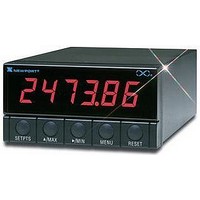
INFS-0000-DC1
Manufacturer Part Number
INFS-0000-DC1
Description
Strain Gauge Meter
Manufacturer
NEWPORT ELECTRONICS
Datasheet
1.INFS-0000-DC1.pdf
(149 pages)
Specifications of INFS-0000-DC1
No. Of Digits / Alpha
6
Meter Range
0mV To 100mV
Digit Height
13.7mm
Power Consumption
6W
Operating Temperature Range
0°C To +50°C
Signal Input Type
0 To 100mV Voltage
Lead Free Status / RoHS Status
na
- Current page: 65 of 149
- Download datasheet (2Mb)
PRESS
‘MIN’
‘MENU’
‘RESET’, ‘RESET’
Your meter is now calibrated.
You may need to enter a zero offset after scaling your meter. There
are two (2) ways to enter a zero offset. The first and easiest is using
the TARE function. This is accomplished by connecting a momen-
tary contact to the rear P2 connector at P2-1 and P2-4. Each time
this momentary contact is activated, the display will automatically
display zero.
The second method for entering a zero offset number is Reading
Offset (“RDG OF”) which the following procedure explains:
THEN PRESS
(TO CHANGE DISPLAY
IF REQUIRED) SHOWS
‘MAX’
8-21
UNTIL
“FFFFF.F”
“CNT BY”
“RESET2”
then the
Measured
Value
COMMENTS
Press the ‘MIN’
button and the display
will show “FFFFFF.”
or the previously
selected position.
Press the ‘MAX’
button to select the
decimal point position
you require, the meter
displays the previously
selected decimal point
location within
the “F’s”.
Press the ‘MENU’
button to store your
decimal point selec-
tion and the meter
will momentarily
display “STORED”
only if you have made
a change and then
“CNT BY”.
Press the ‘RESET’
button two times. The
display will momen-
tarily show “RESET2”
then will display the
currently measured
values.
Scaling to
Display
Engineering
Units
8
Related parts for INFS-0000-DC1
Image
Part Number
Description
Manufacturer
Datasheet
Request
R

Part Number:
Description:
Strain Gauge Meter
Manufacturer:
NEWPORT ELECTRONICS
Datasheet:

Part Number:
Description:
Strain Gauge Meter
Manufacturer:
NEWPORT ELECTRONICS
Datasheet:

Part Number:
Description:
Strain Gauge Meter
Manufacturer:
NEWPORT ELECTRONICS
Datasheet:

Part Number:
Description:
DISPLAYS / ELECTRONIC,INFB ULTRA HIGH PERFORMANCE METER,DISPLAYS / ELECTRONIC,PHOTOMOS RELAY,METERS,INF-B ULTRA HIGH PERFORMANCE METER ,NEWPORT ELECTRONICS
Manufacturer:
NEWPORT ELECTRONICS

Part Number:
Description:
DISPLAYS / ELECTRONIC,INFB ULTRA HIGH PERFORMANCE METER,DISPLAYS / ELECTRONIC,PHOTOMOS RELAY,METERS,INF-B ULTRA HIGH PERFORMANCE METER ,NEWPORT ELECTRONICS
Manufacturer:
NEWPORT ELECTRONICS

Part Number:
Description:
DISPLAYS / ELECTRONIC,INFB ULTRA HIGH PERFORMANCE METER,DISPLAYS / ELECTRONIC,PHOTOMOS RELAY,METERS,INF-B ULTRA HIGH PERFORMANCE METER ,NEWPORT ELECTRONICS
Manufacturer:
NEWPORT ELECTRONICS

Part Number:
Description:
DISPLAYS / ELECTRONIC,INFB ULTRA HIGH PERFORMANCE METER,DISPLAYS / ELECTRONIC,PHOTOMOS RELAY,METERS,INF-B ULTRA HIGH PERFORMANCE METER ,NEWPORT ELECTRONICS
Manufacturer:
NEWPORT ELECTRONICS

Part Number:
Description:
NEWPORT ULTRA-MINIATURE TEMPERATURE TRANSMITTERS
Manufacturer:
NEWPORT ELECTRONICS

Part Number:
Description:
Isolation Amplifier
Manufacturer:
NEWPORT ELECTRONICS
Datasheet:

Part Number:
Description:
Signal Conditioning, Output Isolator
Manufacturer:
NEWPORT ELECTRONICS
Datasheet:

Part Number:
Description:
Signal Conditioning, Output Isolator
Manufacturer:
NEWPORT ELECTRONICS

Part Number:
Description:
Signal Conditioning, Output Isolator
Manufacturer:
NEWPORT ELECTRONICS
Datasheet:










