NT2S-SF127B-E Omron, NT2S-SF127B-E Datasheet - Page 46
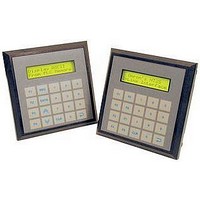
NT2S-SF127B-E
Manufacturer Part Number
NT2S-SF127B-E
Description
LCD Touch Panels 2x16LCD8FKEY+NMPAD MSSGDISP 5V
Manufacturer
Omron
Datasheets
1.NT2S-CN222-V1.pdf
(6 pages)
2.NT2S-SF127B-E.pdf
(92 pages)
3.NT3S-ST126B-E.pdf
(214 pages)
Specifications of NT2S-SF127B-E
External Width
107mm
Supply Voltage Max
5VDC
External Depth
26mm
Ip/nema Rating
IP65
Mounting Type
Panel
External Height
107mm
Approval Bodies
CULus, CE
Rohs Compliant
Yes
No. Of Characters
2 X 16
No. Of Keys
20
Operating Temperature Range
0°C To +50°C
For Use With
Micro PLCs
Lead Free Status / RoHS Status
Lead free / RoHS Compliant
Lead Free Status / RoHS Status
Lead free / RoHS Compliant
5.1
NT-XS is Microsoft Windows® based software to configure the NTXS* series models by Omron. NT-XS’s
tools and easy approach can help you create your applications quickly and easily. By using some of NT-XS’s
new features, you can be more effective in what you need. Whether you need a small application to monitor
data or a bigger application for both monitoring and changing data in your PLC. The common functionality
found among many Windows applications can also be found here and will allow you to quickly adapt to
NT-XS .
You can use NT-XS to configure NTXS model to work with ANY of the supported drivers. NT-XS currently
supports over 20 PLCs.
User must first configure NTXS unit for operating with a specific PLC. The NTXS communicates with a PLC
only after downloading the correct driver and application into the unit. The NTXS user should follow the
procedure to configure and use the NTXS :
1.
2.
3.
4.
5.
6.
*NT2S-SF123B-EV2 and NT2S-SF127B-E models do not require any setup. PLC should be
programmed to work with these models
5.2
System requirements for installing NT-XS on your PC:
To install NT-XS software from installer CD:
1.
2.
3.
To install NT-XS software downloaded from the Omron web-site:
1.
2.
Create an application for required PLC.
Apply power to NTXS.
Connect the programming cable to the communication port of NT2S marked as ‘Serial Port’. For
NT3S any port can be used for downloading/uploading.
Download Firmware i.e. driver for the PLC. NTXS unit requires a PLC driver to communicate with the
PLC.
Download application.
Now connect to the PLC with the correct PLC cable.
Windows Version
Processor
Hard disk Space
Serial Mouse
RAM
Display resolution
Display colors
Place the installation CD into your computer’s CD drive.
Open Microsoft Windows. ‘Start’ program task button is located at the bottom left portion of
your screen.
Select Run, and a pop-up window appears. Type the path and file name for installation setup
(..\Disk1\SETUP.EXE). Press OK. Now setup will install NT-XS Setup Software in the directory
specified by the user.
Unzip the downloaded file
Run the Setup.exe file in the unzipped NT-XS folder.
Introduction to Configuration Software - NT-XS
Installing NT-XS Software
:
:
:
:
:
:
:
Microsoft Windows98 or higher
PIII or higher
175 MB or more
Required
64 MB or more
800 x 600 (VGA) or better
16-bit True color or more
Page 41
Configuration Software
















