28129 Parallax Inc, 28129 Datasheet - Page 20
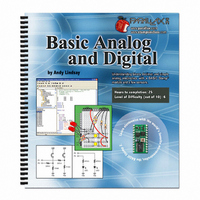
28129
Manufacturer Part Number
28129
Description
TEXT BASIC ANALOG & DIGITAL
Manufacturer
Parallax Inc
Type
Programmingr
Datasheet
1.28129.pdf
(176 pages)
Specifications of 28129
Style
Book
Title
Basic Analog and Digital
Contents
Basic Analog and Digital Text
Product
Microcontroller Accessories
Lead Free Status / RoHS Status
Not applicable / Not applicable
- Current page: 20 of 176
- Download datasheet (3Mb)
' Basic Analog and Digital - State_of_P7.bs2
' Check the state of P7 and show it on the Debug Terminal.
' {$STAMP BS2}
' {$PBASIC 2.5}
DEBUG CLS
INPUT 7
OUTPUT 12
DO
LOOP
About the Code
The first lines start with an apostrophe. This means that they’re comments and not
PBASIC commands. The first line reminds you of the book and file name, for future
reference.
The second comment is a description of the program. What does the program do?
The next two lines are special comments. We call them compiler directives and they are
intended to identify the BASIC Stamp and the PBASIC version we are using. For
example if you’re following this manual with a BASIC Stamp 2 SX, you might replace
the compiler directive “
It's good to start the Debug Terminal and clear it before using it to display data. This way
you will avoid inadvertently displaying outputs from previous programs that were in the
BASIC Stamp's memory. The Debug Terminal starts automatically the first time it
encounters the
Debug Terminal after it is opened:
The BASIC Stamp needs to be told how to treat the I/O pins connected to the circuit.
They can either be set to function as inputs or outputs. This PBASIC command sets
BASIC Stamp I/O pin P7 to function as an input pin:
OUT12 = IN7
DEBUG HOME, "The state of P7 is ", BIN IN7
' Basic Analog and Digital - State_of_P7.bs2
' Check the state of P7 and show it on the Debug Terminal.
' {$STAMP BS2}
' {$PBASIC 2.5}
DEBUG CLS
DEBUG
command in a PBASIC program. This
'{$STAMP BS2}
” with “
'{$STAMP BS2SX}
DEBUG
”
.
command clears the
Related parts for 28129
Image
Part Number
Description
Manufacturer
Datasheet
Request
R

Part Number:
Description:
Microcontroller Modules & Accessories DISCONTINUED BY PARALLAX
Manufacturer:
Parallax Inc

Part Number:
Description:
BOOK UNDERSTANDING SIGNALS
Manufacturer:
Parallax Inc
Datasheet:

Part Number:
Description:
COMPETITION RING FOR SUMOBOT
Manufacturer:
Parallax Inc
Datasheet:

Part Number:
Description:
TEXT INFRARED REMOTE FOR BOE-BOT
Manufacturer:
Parallax Inc
Datasheet:

Part Number:
Description:
BOARD EXPERIMENT+LCD NX-1000
Manufacturer:
Parallax Inc
Datasheet:

Part Number:
Description:
CONTROLLER 16SERVO MOTOR CONTROL
Manufacturer:
Parallax Inc
Datasheet:

Part Number:
Description:
BASIC STAMP LOGIC ANALYZER
Manufacturer:
Parallax Inc
Datasheet:

Part Number:
Description:
IC MCU 2K FLASH 50MHZ SO-18
Manufacturer:
Parallax Inc
Datasheet:














