SK-XC164CM Infineon Technologies, SK-XC164CM Datasheet - Page 23
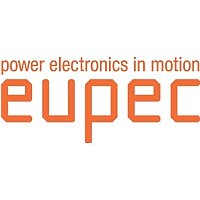
SK-XC164CM
Manufacturer Part Number
SK-XC164CM
Description
Manufacturer
Infineon Technologies
Datasheet
1.SK-XC164CM.pdf
(28 pages)
Specifications of SK-XC164CM
Lead Free Status / Rohs Status
Supplier Unconfirmed
5.7
Make sure that the Starter Kit board is connected to your PC as well as to your power
supply. Hit the reset key on the starter kit. Now press the 'connect' button in Memtool.
If the software status bar displays 'Ready for Memtool Command' you successfully
installed Memtool.
Figure 14
5.8
Check the setup for programming, select “Automatic Erase before Program” and
Automatic Verify after Program
Open the compiled hex file (*.hex / *.h86) from the project directory and push the “Select
All” and “Add Sel.>>” Buttons
Figure 15
XC164CM series Board Manual
Connect to the Target
Prepare Memtool for programming
Successful connection
Setup for programming
23
XC164CM Board
Quick Start Up
V 1.0, 2006-01
XC164CM








