PDT-N-12864YO-7A DENSITRON, PDT-N-12864YO-7A Datasheet - Page 5
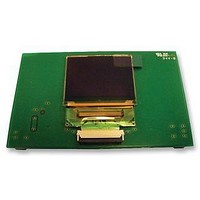
PDT-N-12864YO-7A
Manufacturer Part Number
PDT-N-12864YO-7A
Description
OLED TRANSITION PCB, 128X64
Manufacturer
DENSITRON
Datasheet
1.PDT-N-12832YW-1A.pdf
(16 pages)
Specifications of PDT-N-12864YO-7A
Core Chip
DD-12864YO-7A
No. Of Outputs
1
Rohs Compliant
Yes
D2XX (USB Direct Drivers) are available from ftdichip.com for following operating
systems:
4 START-UP
Before connecting the DUO controller to the PC, the display must be plugged to the
Transition card and the Transition card to the controller card.
4.1
To assemble the DUO controller card with the transition card, a pin is fitted permanently to
one side of the female connector on the transition card. This will align with the pin missing
to one side of the male connector on the DUO controller card. Care should be taken while
aligning the two cards together.
4.2
After the system is assembled correctly then it can be connected to the PC USB port with
the mini USB cable. DUO is powered by USB port, no other cable is required. The display
will be blank until PC side demo software initializes it. If the display is connected for the
first time, the USB VCP drivers must be installed, which can be found in the supplied
software package or a latest version can be downloaded from the following address:
http://www.ftdichip.com/Drivers/VCP.htm
5 DISCONNECTING TERMINAL
Always stop the demo program or close COM port before disconnecting terminal from the
system. Never remove the display or the Transition card until DUO is powered by PC via
USB port.
Copyright ©2006 DENSITRON TECHNOLOGIES plc. All rights reserved. – Proprietary Data
Product No.
-
-
-
-
-
ASSEMBLY
CONNECTION
Windows 2000 / ME / XP/Vista
Windows CE **
MAC OS-8 and OS-9
MAC OS-X
Linux 2.40 and greater
DUO MANUAL
REV. G
Page
5 / 16












