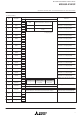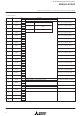m35062-001sp Mitsumi Electronics, Corp., m35062-001sp Datasheet

m35062-001sp
Related parts for m35062-001sp
m35062-001sp Summary of contents
Page 1
... It has built-in SYRAM which can be used with character ROM. It uses a silicon gate CMOS process and M35062-XXXSP housed in a small 32-pin shrink DIP package. For M35062-001SP that is a stan- dard ROM version of M35062-XXXSP, the character pattern is also mentioned. FEATURES • ...
Page 2
... This pin is enabled when the CS pin is “L”. Data input to pins AD0 to AD7 is latched at the rising edge of this signal. This pin is hysteresis input. Input This is chip selection input pin. When this pin is “L”, transmission is enabled. This pin is hysteresis input. MITSUBISHI MICROCOMPUTERS M35062-XXXSP Function . In superim- P-P ...
Page 3
... SCREEN CHARACTER and PATTERN DISPLAY CONTROLLERS circuit control Input MITSUBISHI MICROCOMPUTERS M35062-XXXSP 3 ...
Page 4
... S058 S057 S056 S055 S054 S053 S068 S067 S066 S065 S064 S063 S068 S067 S066 S065 S064 S063 MITSUBISHI MICROCOMPUTERS M35062-XXXSP ) are set to “0”. The memory constitution of display DA8 DA7 DA6 DA5 DA4 DA3 DA2 DA1 ...
Page 5
... SCREEN CONSTITUTION The screen lines and rows are determined from each address of the display RAM. The screen constitution is shown in Figure 1. Fig. 1 Screen constitution MITSUBISHI MICROCOMPUTERS SCREEN CHARACTER and PATTERN DISPLAY CONTROLLERS M35062-XXXSP 5 ...
Page 6
... T: Cycle with the display clock HOR TV screen VS HS Character displaying area 1 bit weights 1 clock. __ MITSUBISHI MICROCOMPUTERS M35062-XXXSP Remarks The vertical start location is specified using the 8 bits from VP7 to VP0. VP7 to VP0 14 are not 16 available. The horizontal start location is specified using the 9 bits from HP8 to HP0 ...
Page 7
... Blinking OFF Duty 25% 1 Duty 50% Duty 75% MITSUBISHI MICROCOMPUTERS M35062-XXXSP Remarks Set to line 0 of display RAM Set to line 1 of display RAM Set to line 2 of display RAM Set to line 3 of display RAM Set to line 4 of display RAM Set to line 5 of display RAM ...
Page 8
... Vertical direction character size 0 1H/dot 1 2H/dot H: Horizontal synchronous pulse MITSUBISHI MICROCOMPUTERS M35062-XXXSP Remarks Set to line 0 of display RAM Set to line 1 of display RAM Set to line 2 of display RAM Set to line 3 of display RAM Set to line 4 of display RAM Set to line 5 of display RAM ...
Page 9
... Gray 1 0 Cyan 1 1 White MITSUBISHI MICROCOMPUTERS M35062-XXXSP Remarks Set to line 0 of display RAM Set to line 1 of display RAM Set to line 2 of display RAM Set to line 3 of display RAM 1XX Set to line 4 of display RAM Set to line 5 of display RAM Set to line 6 of display RAM ...
Page 10
... Gray Cyan White MITSUBISHI MICROCOMPUTERS M35062-XXXSP Remarks Set to line 0 of display RAM Set to line 1 of display RAM Set to line 2 of display RAM (Note) Set to line 3 of display RAM ) and DSP 1XX Set to line 4 of display RAM Set to line 5 of display RAM ...
Page 11
... ERSx RAM erase 0 do not erase 1 do erase MITSUBISHI MICROCOMPUTERS M35062-XXXSP Remarks Set to line 0 of display RAM Set to line 1 of display RAM Set to line 2 of display RAM Set to line 3 of display RAM Set to line 4 of display RAM Set to line 5 of display RAM ...
Page 12
... SB < SD. MITSUBISHI MICROCOMPUTERS M35062-XXXSP Remarks Setting valid invalid to15 Setting valid invalid Setting valid invalid When the scrolling on setting valid invalid ...
Page 13
... 512 } n=0 MITSUBISHI MICROCOMPUTERS M35062-XXXSP Remarks Select P0 pin Select P1 pin Select P2 pin Select P3 pin Select P4 pin Select P5 pin Select data of P0 pin Select data of P1 pin Select data of P2 pin Select data of P3 pin Select data of P4 pin ...
Page 14
... M-PAL 0 1 PAL 1 0 Setting disabled 1 1 MITSUBISHI MICROCOMPUTERS M35062-XXXSP Remarks (Note 1) Valid at only register “EX”=0 (at exter- nal synchronous) (Note 2, 3 and 4) Refer to Table 3 and 6. Only at register “DSP1 ” 16) is valid. XX Method of sync separation from composite video. ...
Page 15
... Display clock is off (not oscillating). 0 Sync separation is disabled. 12 LEVEL2 1 Sync separation is enabled. 0 Test mode (Must be cleared to 0.) 13 TEST24 TEST17 TEST18 TEST19 1 0 Must be cleared — 1 MITSUBISHI MICROCOMPUTERS SCREEN CHARACTER and PATTERN DISPLAY CONTROLLERS Contents Function Refer to Table 4 and 5. M35062-XXXSP Remarks 15 ...
Page 16
... MITSUBISHI MICROCOMPUTERS M35062-XXXSP At display clock operates At display clock stops Operation state Stop state Chroma amplitude (Notes 1 and 2) Typ ...
Page 17
... Table 7 Display forms Display mode Character Border Matrix-outline Halftone 12 dots 14 dots (2)Border size (3)Matrix-outline size MITSUBISHI MICROCOMPUTERS M35062-XXXSP DSP1 DSP0 XX XX BLNK output (Address 2AC ) (Address 2AB ) Character size 0 1 Border size 1 0 All blanking ...
Page 18
... SCREEN CHARACTER and PATTERN DISPLAY CONTROLLERS 13 dots 11 dots 11 dots Character code set dots in horizontal direction 2 dots in horizontal direction MITSUBISHI MICROCOMPUTERS M35062-XXXSP 14 dots 11 dots dots in horizontal 4 dots in horizontal direction direction 3 dots in horizontal 4 dots in horizontal direction direction . ...
Page 19
... Table 10 Setting of duty ratio at blinking OFF BLINK1 Normal 0 1 Table 11 Setting of cycle Reverse BLINK2 0 1 MITSUBISHI MICROCOMPUTERS M35062-XXXSP ALL24 “1” Horizontal display area all matrix-outline ) to set the duty ratio 16 BLINK0 0 1 Blink OFF Duty 25% Duty 50% Duty 75% ...
Page 20
... MITSUBISHI MICROCOMPUTERS M35062-XXXSP Dummy line 13th line (0 dot to 12 dots) Dummy line 5th line (0 dot to 2 dots) or 4th line (3 dots to 12 dots) ...
Page 21
... Character code FF is fixed as blank, without a background dots Fig. 7 Character construction 12 dots Fig. 8 Example for displaying a continuous pattern MITSUBISHI MICROCOMPUTERS SCREEN CHARACTER and PATTERN DISPLAY CONTROLLERS M35062-XXXSP 21 ...
Page 22
... MITSUBISHI MICROCOMPUTERS M35062-XXXSP ...
Page 23
... Figure 10 shows an example for each instance of compounding. Compounding 0 (normal mode) SYEX SR SYEX LINER, 1 LINEG LINEB SR MITSUBISHI MICROCOMPUTERS M35062-XXXSP SYRAM 1 (HIDE mode) SR, SG, SB LINER, LINEG, LINEB SR, SG ...
Page 24
... EXAMPLE FOR DATA INPUT Use an 8-bit parallel 3 serial input to set data in the display RAM, display control register, and SYRAM. Table 12 lists an example of how data is set. Table 12 Data setting ~ ~ ~ ~ ~ 24 MITSUBISHI MICROCOMPUTERS SCREEN CHARACTER and PATTERN DISPLAY CONTROLLERS ~ ~ ~ ~ ~ M35062-XXXSP ...
Page 25
... Refer to Fig.12 about de- tail for address increment. CS SCK DA7 to DA0 (MSB) (LSB) LSB Address (8 bits 3) Fig. 11 Serial input timing SCREEN CHARACTER and PATTERN DISPLAY CONTROLLERS MSB LSB MSB Data N (8 bits 3) Data N+1 (8 bits 3) MITSUBISHI MICROCOMPUTERS M35062-XXXSP LSB MSB N= ...
Page 26
... FFF 16 Following FFF is disabled 16 first and then entering data 300 to 30C .However, set after setting SYRAM code MITSUBISHI MICROCOMPUTERS M35062-XXXSP 3 address value falls in the unused (SYRAM code 00 ) and next data 310 (360 ...
Page 27
... Therefore, connect a bypass capacitor between the power supply and GND power on When power to the M35062-XXXSP is activated, characters are sometimes output without defining the internal display RAM, com- posite RAM and register. Also, immediately after power is turned on, up until the oscillator circuit stabilizes, data is sometimes not set cor- rectly in the register ...
Page 28
... SCREEN CHARACTER and PATTERN DISPLAY CONTROLLERS MPAL EX SCOR CB1 CB2 Fig. 13 Bector phase of PAL, M-PAL method CB2 CB1 MITSUBISHI MICROCOMPUTERS M35062-XXXSP PHIN pin Connect to GND Input control signal. Refer to (2) Input control signal. Refer to (2) R-Y PHIN input sellect H CB1 L CB2 B-Y ...
Page 29
... Procedure for fixing to the first field in PAL system The M35062-XXXSP allows to fix the scanning fields to the first field during PAL system noninterlaced display (internally synchronized). In this case, the display must be placed in the interlaced mode tem- porarily before entering the noninterlaced mode in order to ensure that the scanning fields are fixed ...
Page 30
... M35062-XXXSP PERIPHERAL CIRCUIT (For external fsc input) Fig.15 M35062-XXXSP example of peripheral circuit 30 MITSUBISHI MICROCOMPUTERS SCREEN CHARACTER and PATTERN DISPLAY CONTROLLERS M35062-XXXSP ...
Page 31
... M35062-XXXSP PERIPHERAL CIRCUIT (When using a crystal oscillator) Fig.16 M35062-XXXSP example of peripheral circuit MITSUBISHI MICROCOMPUTERS SCREEN CHARACTER and PATTERN DISPLAY CONTROLLERS M35062-XXXSP 31 ...
Page 32
... DD Limits Min. Typ. 200 — 200 — 2 — 200 — 200 — 2 — tw(SCK) tw(SCK) tsu(AD) th(AD) th(SCK) th(SCK more or more MITSUBISHI MICROCOMPUTERS M35062-XXXSP Unit Max. — ns — ns — s — ns — ns — s tw(CS (min.) th(CS ...
Page 33
... 4.75 – 0 4. – 20°C to +70° Test conditions Sync-chip voltage MITSUBISHI MICROCOMPUTERS M35062-XXXSP Ratings Unit – 0 – 300 mW – °C – 125 ° ...
Page 34
... NOTE FOR SUPPLYING POWER __ (1) Timing of power supplying to AC pin The internal circuit of M35062-XXXSP is reset when the level of __ the auto clear input pin AC is “L”. This pin is hysteresis input with the pull-up resistor. The timing __ about power supplying of AC pin is shown in Figure 18. ...
Page 35
... STANDARD ROM TYPE : M35062-XXXSP M35062-001SP is a standard ROM type of M35062-XXXSP. Character patterns are fixed to the contents of Figures 19 and 20. MITSUBISHI MICROCOMPUTERS SCREEN CHARACTER and PATTERN DISPLAY CONTROLLERS M35062-XXXSP 35 ...
Page 36
... Fig. 19 M35062-001SP character patterns (1) 36 SCREEN CHARACTER and PATTERN DISPLAY CONTROLLERS ...
Page 37
... Fig. 20 M35062-001SP character patterns (2) SCREEN CHARACTER and PATTERN DISPLAY CONTROLLERS 516 ...
Page 38
... MASK ROM ORDER CONFIRMATION FORM 1.Test patterns # # # (The patterns with the mark “#” are test patterns) 2.Character patterns (See the next page) FF blank 16 38 SCREEN CHARACTER and PATTERN DISPLAY CONTROLLERS SCREEN DISPLAY IC M35062-XXXSP MITSUBISHI ELECTRIC # # MITSUBISHI MICROCOMPUTERS M35062-XXXSP Mask ROM number # # # ...
Page 39
... M35062-XXXSP ...
Page 40
... MITSUBISHI MICROCOMPUTERS M35062-XXXSP ...
Page 41
... SCREEN CHARACTER and PATTERN DISPLAY CONTROLLERS 32P4B (32-PIN SHRINK DIP) MARK SPECIFICATION FORM MITSUBISHI MICROCOMPUTERS M35062-XXXSP 41 ...
Page 42
... PACKAGE OUTLINE 32P4B 42 MITSUBISHI MICROCOMPUTERS SCREEN CHARACTER and PATTERN DISPLAY CONTROLLERS M35062-XXXSP ...
Page 43
... Please contact Mitsubishi Electric Corporation or an authorized Mitsubishi Semiconductor product distributor for further details on these materials or the products contained therein. © 2000 MITSUBISHI ELECTRIC CORP. New publication, effective July. 2000. Specifications subject to change without notice. MITSUBISHI MICROCOMPUTERS SCREEN CHARACTER and PATTERN DISPLAY CONTROLLERS M35062-XXXSP ...
Page 44
... REVISION DESCRIPTION LIST Rev. No. 1.0 First Edition 1.1 • Deletes some Japanese font and create pdf file (some pages) • P41 and P42 MARK SPECIFICATION FORM and PACKAGE OUTLINE are added M35062-XXXSP DATA SHEET Revision Description (1/1) Rev. date 980402 000725 ...