DS1624 Maxim Integrated Products, DS1624 Datasheet - Page 10
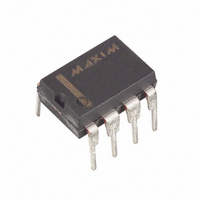
DS1624
Manufacturer Part Number
DS1624
Description
IC THERM/EEPROM DIG 256BYTE 8DIP
Manufacturer
Maxim Integrated Products
Datasheet
1.DS1624S.pdf
(17 pages)
Specifications of DS1624
Function
Thermometer, Thermostat
Topology
EEPROM, Register Bank
Sensor Type
Internal
Sensing Temperature
-55°C ~ 125°C
Output Type
2-Wire Serial
Output Alarm
No
Output Fan
No
Voltage - Supply
2.7 V ~ 5.5 V
Operating Temperature
-55°C ~ 125°C
Mounting Type
Through Hole
Package / Case
8-DIP (0.300", 7.62mm)
Full Temp Accuracy
+/- 0.5 C
Digital Output - Bus Interface
Serial (2-Wire)
Digital Output - Number Of Bits
13 bit
Maximum Operating Temperature
+ 125 C
Minimum Operating Temperature
- 55 C
Lead Free Status / RoHS Status
Contains lead / RoHS non-compliant
Available stocks
Company
Part Number
Manufacturer
Quantity
Price
Company:
Part Number:
DS1624
Manufacturer:
DALLAS
Quantity:
5 510
Company:
Part Number:
DS1624+
Manufacturer:
MAXIM
Quantity:
2 000
Company:
Part Number:
DS16245
Manufacturer:
DALLAS
Quantity:
5 510
Company:
Part Number:
DS16245
Manufacturer:
SIEMENS
Quantity:
5 510
Part Number:
DS1624S
Manufacturer:
DALLAS
Quantity:
20 000
Part Number:
DS1624S+
Manufacturer:
MAIXM
Quantity:
20 000
Part Number:
DS1624S+TR
Manufacturer:
MAXIM/美信
Quantity:
20 000
Access Memory [17h]
This command instructs the DS1624 to access its E
byte is the value of the word address to be accessed. See OPERATION–MEMORY section for detailed
explanations of the use of this protocol and data format following it.
Access Config [ACh]
If R/
data byte is the value to be written into the configuration register. If R/
the value stored in the configuration register.
Read Temperature [AAh]
This command reads the last temperature conversion result. The DS1624 will send two bytes in the
format described earlier, which are the contents of this register.
Start Convert T [EEh]
This command begins a temperature conversion. No further data is required. In one–shot mode the
temperature conversion will be performed and then the DS1624 will remain idle. In continuous mode this
command will initiate continuous conversions.
Stop Convert T [22h]
This command stops temperature conversion. No further data is required. This command may be used to
halt a DS1624 in continuous conversion mode. After issuing this command, the current temperature
measurement will be completed then the DS1624 will remain idle until a Start Convert T is issued to
resume continuous operation.
DS1624 COMMAND SET Table 3
NOTES:
1. In continuous conversion mode a Stop Convert T command will halt continuous conversion. To
2. Writing to the E
INSTRUCTION
Access Memory
Start Convert T
Stop Convert T
Access Config
restart, the Start Convert T command must be issued. In one–shot mode a Start Convert T command
must be issued for every temperature reading desired.
further reads or writes should be requested for at least 10 ms.
Temperature
W
Read
is “0”, this command writes to the configuration register. After issuing this command, the next
2
DESCRIPTION
Reads last converted temperature
value from temperature register.
Initiates temperature conversion.
Halts temperature conversion.
Reads or writes to 256-byte
EEPROM memory.
Reads or writes configuration data
to configuration register.
typically requires 10 ms at room temperature. After issuing a write command, no
TEMPERATURE CONVERSION COMMANDS
THERMOSTAT COMMANDS
10 of 17
2
memory. After issuing this command, the next data
PROTOCOL
AAh
ACh
EEh
17h
22h
W
is “1”, the next data byte read is
DATA AFTER
2-WIRE BUS
PROTOCOL
<read 2 bytes
<write data>
<write data>
ISSUING
data>
idle
idle
NOTES
DS1624
1
1
2
2












