28823 Parallax Inc, 28823 Datasheet
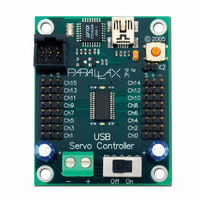
28823
Specifications of 28823
Related parts for 28823
28823 Summary of contents
Page 1
... Parallax Servo Controller – USB (#28823) Rev B 16-Channel Servo Control with a USB Interface Introduction With the proliferation of servos used in technology today comes the obligation to manage multiple servos each executing complex motions. remove the burden of driving the servo pulses from the controller and thereby expand the number of servos that one controller could be expected to handle ...
Page 2
... S Ch15 Ch13 Ch11 Ch9 Ch7 Ch5 Ch3 Ch1 Copyright © Parallax, Inc. PCB bottom are observing proper here, the standard servo www.parallax.com B © 2005 Ch14 Ch12 Ch10 Ch8 Ch6 Ch4 Ch2 Ch0 Parallax Servo Controller USB (#28823) v1.2 6/20/2008 Page ...
Page 3
... Installing the PSCI software Go to www.parallax.com and search for 28823. On the 28823 product page under Downloads, find the link for the PSC Software for PC. Once the program is downloaded, double-click on it and follow the installation instructions. Using the PSCI software Once installed, launch the PSCI software. It should start immediately and the following screen will be ...
Page 4
... To control the servos in real-time mode, connect your servos to the PSC-USB and simply slide the power switch on the PSC-USB to the ON position. Now, moving the corresponding servo position slide bar in the PSCI software positions the servo. Copyright © Parallax, Inc. If you are so inclined to witness this Parallax Servo Controller USB (#28823) v1.2 6/20/2008 Page ...
Page 5
... Controls are provided to facilitate the creation, controlling, and editing of animation sequences. By hovering the mouse over each control button (without clicking) a hint will pop up to help clarify the purpose of the button. Copyright © Parallax, Inc. Parallax Servo Controller USB (#28823) v1.2 6/20/2008 Page ...
Page 6
... To save your sequence, simply click on Sequence->Save and specify a file name retrieve your saved sequence, simply click on Sequence->Open and specify the filename. Copyright © Parallax, Inc. Parallax Servo Controller USB (#28823) v1.2 6/20/2008 Page ...
Page 7
... Rev B 1.4 (Initial release) No known issues with this version of firmware. Though the PSC – Serial was released with earlier versions of firmware, the PSC-USB was only released with v1.4 firmware. -------------------------------------------------------------------------------------------------------------------------------- Copyright © Parallax, Inc. Parallax Servo Controller USB (#28823) v1.2 6/20/2008 Page ...
Page 8
... After the preamble is sent, the command and associated parameters are sent. The eighth and final character sent is a $0D, (CR), used to terminate the string. If the command causes the PSC to reply, a three-byte reply is sent after a 1.5 ms delay. Copyright © Parallax, Inc. Parallax Servo Controller USB (#28823) v1.2 6/20/2008 Page ...
Page 9
... Constant for 2400 baud ' temporary variable ' Find and get the version ' number of the PSC. If the PSC fails to respond, you may ' Serial Data I/O pin ' Constant for 2400 baud ' temporary variable Parallax Servo Controller USB (#28823) The version number v1.2 6/20/2008 Page ...
Page 10
... CON 396 1250 SEROUT Sdat, Baud+$8000,["!SC", ch, ra, pw.LOWBYTE, pw.HIGHBYTE, CR] PAUSE 1000 pw = 250 SEROUT Sdat, Baud+$8000,["!SC", ch, ra, pw.LOWBYTE, pw.HIGHBYTE, CR] PAUSE 1000 LOOP Copyright © Parallax, Inc. Parallax Servo Controller USB (#28823) The servo v1.2 6/20/2008 Page ...
Page 11
... Parallax products. Copyright © Parallax, Inc. ", HEX2 buff(1), " :", HEX2 buff(2), CR Parallax Servo Controller USB (#28823) v1.2 6/20/2008 Page ...






















