LK162-12-IY Matrix Orbital, LK162-12-IY Datasheet - Page 8
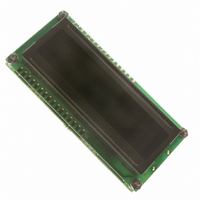
LK162-12-IY
Manufacturer Part Number
LK162-12-IY
Description
LCD DISPLAY 16X2 ALPHA NUM BK/YW
Manufacturer
Matrix Orbital
Series
LK162-12r
Datasheet
1.LK162-12-WB.pdf
(61 pages)
Specifications of LK162-12-IY
Display Type
LCD - Monochrome
Display Mode
*
Number Of Digits/alpha
32
Outline L X W X H
80.00mm x 36.00mm x 28.82mm
Viewing Area
64.50mm L x 17.50mm W
Backlight
2 Color Display
Display Format
16 x 2
Character Size
5.55mm H x 2.95mm W
Character Format
5 x 8 Dots
Interface
I²C, RS232, TTL
Operating Temperature
0°C ~ 50°C
Character Count X Line
16 x 2
Module Size (w X H X T)
80 mm x 36 mm x 27.5 mm
Fluid Type
STN
Background Color
Black
Backlight Type
LED Yellow
Lead Free Status / RoHS Status
Lead free / RoHS Compliant
Voltage - Supply
-
Dot Size
-
Lead Free Status / Rohs Status
Details
Other names
635-1027
1.5 Installing the Software
1.5.1 uProject
to test all of the features of our alpha numeric displays.
Be sure to check the information selected in the COM Setup the first time uProject is run. Once this infor-
mation is entered correctly the program can be used to control all functions of the graphic display.
Matrix Orbital
1. Insert the Matrix Orbital CD-ROM into the CD drive
2. Locate the file, uProject.exe, which should be in the “CD-drive:\Download” directory.
3. Copy uProject.exe to a directory that you wish to run it from.
4. Double click on "uProject.exe"
uProject was designed by Matrix Orbital to provide a simple and easy to use interface that will allow you
To install uProject from the Matrix Orbital CD, follow the following steps:
WARNING DO NOT use the standard floppy drive power connector,
as this will not provide you with the correct voltage and will damage the
display module.
Figure 8: PC vs Matrix Orbital Display Module Wiring
LK162-12
4



















