30058 Parallax Inc, 30058 Datasheet
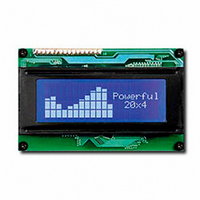
30058
Specifications of 30058
Available stocks
Related parts for 30058
30058 Summary of contents
Page 1
LK204-25 Technical Manual Revision: 2.0 ...
Page 2
Contents Contents 1 Getting Started 1.1 Display Options Available . . . . . . . . . . . . . . . . . . . . . . . . . . . . . . . ...
Page 3
Go Home . . . . . . . . . . . . . . . . . . . . . . . . . . . . . . . . . . . . . ...
Page 4
Display Functions 10.1 Introduction . . . . . . . . . . . . . . . . . . . . . . . . . . . . . . . . . . . ...
Page 5
Getting Started The LK204- intelligent LCD display designed to decrease development time by providing an instant solution to any project. With the ability to communicate via serial RS-232/TTL and I the versatile LK204-25 can be used with ...
Page 6
Accessories NOTE Matrix Orbital provides all the interface accessories needed to get your display up and running. You will find these accessories and others on our e-commerce website at http://www.matrixorbital.com. To contact a sales associate see Section 14.5 on ...
Page 7
Matrix Orbital Figure 4: Breadboard Cable Figure 5: Serial Cable 4FT LK204-25 3 ...
Page 8
Figure 6: Communication and 5V Power Cable Matrix Orbital Figure 7: Aluminum Mountings LK204-25 4 ...
Page 9
Matrix Orbital Figure 8: Keypad Mountings Figure 9: Mounting Kits LK204-25 5 ...
Page 10
Features 20 column by 4 line alphanumeric liquid crystal display Selectable communication protocol, RS-232 or I One-wire interface Six, 5V -20mA, general purpose outputs for a variety of applications Lightning fast communication speeds 57.6 kbps for RS-232 ...
Page 11
Connecting The LK204-25 connects seamlessly and excellent means of testing the functionality. To connect your display to a PC, you will require a standard RS-232 9-pin serial cable such as ...
Page 12
Installing the Software 1.5.1 uProject uProject was designed by Matrix Orbital to provide a simple and easy to use interface that will allow you to test all of the features of our alpha numeric displays. To install uProject from ...
Page 13
Hardware Information Refer to the following diagram for this chapter: 1 DB-9 Connector 2 Power Through DB9 Jumper 3 GPOs 4 Manual Override 2.1 DB-9 Connector The LK204-25 provides a DB-9 Connector to readily interface with serial devices which ...
Page 14
Power Through DB-9 Jumper In order to provide power through pin 9 of the DB-9 Connector you must place a solder jumper on the Power through DB-9 Jumper pictured in power through DB-9 option, see table 1 on the ...
Page 15
Connector Jumpers in order to be compatible with previous PCB revisions. Figure 16: Power Connector and Pin out Supply Voltage Backlight On Backlight Off Supply WARNINGS Do not apply any power with reversed polarization. Do not apply any voltage other ...
Page 16
General Purpose Outputs A unique feature of the LK204-25 is the ability to control relays and other external devices using a General Purpose Output, which can provide current and +5Vdc from the positive side ...
Page 17
Dallas 1-Wire Bridge In addition to the six general purpose outputs the LK204-25 offers a Dallas 1-wire bridge, to allow for an aditional thirty two 1-wire devices to be connected to the display. See Section 8.1 on page 35. ...
Page 18
Brightness Baud Rate I Data Lock RS232AutoTransmitData NOTE The display module will revert back to the old settings once turned off, unless the settings are saved. 2.7 Keypad Interface Connector The LK204-25 provides a Keypad Interface Connector which allows for ...
Page 19
The character that is associated with each key press may also be altered using the “Assign Key Codes” command, for more detailed information see the Keypad Section, on page 37. NOTE ...
Page 20
The display module is not communicating. First, check the communication cable for continuity. If you don’t have an ohm meter, try using a different communication cable. If you are using a ...
Page 21
Select Jumpers as can be seen in Section 2.3 and ensure that pull up resistors, with a nominal value 10K, are placed on the SCL SDA communication lines coming from pins two and three of the Data ...
Page 22
Factory Default 0x50 4.3 Changing the Baud Rate Hexadecimal Syntax Decimal ASCII Parameter Parameters speed Description This command sets the RS-232 port to the specified [speed]. The change takes place immediately. [speed single byte specifying the desired port ...
Page 23
Hexadecimal Syntax Decimal Parameter Parameters speed Description This command sets the RS-232 port to a non-standard baud rate. The command accepts a two byte parameter that goes directly into the mod- ules baud generator. Use the formula, speed culate the ...
Page 24
Text 5.1 Introduction The LK204- intelligent display module, designed to reduce the amount of code necessary to begin displaying data. This means that it is able to display all characters and strings that are sent to it, ...
Page 25
Control Characters 0x08 Backspace 0x0C Clear screen / New page 0x0D Carriage return 0x0A Line feed / New line 5.2 Auto Scroll On Hexadecimal Syntax Decimal ASCII Description When auto scrolling is on, it causes the display to shift ...
Page 26
Hexadecimal Syntax Decimal ASCII Description This command will immediately clear all of the contents of the display. Remembered No 5.5 Changing the Startup Screen Hexadecimal Syntax Decimal ASCII Parameter Parameters chars Description In order to change the text that is ...
Page 27
Remembered Yes 5.7 Set Auto Line Wrap Off Hexadecimal Syntax Decimal ASCII Description Disabling Auto Line Wrap will allow you to have full control over the cursor position. This means that once the cursor has advanced to the end of ...
Page 28
Go Home Hexadecimal Syntax Decimal ASCII Description This command will return the cursor to the top left corner of the display area, identified as row one, column one. Remembered No 5.10 Move Cursor Back Hexadecimal Syntax Decimal ASCII Description ...
Page 29
Underline Cursor On Hexadecimal Syntax Decimal ASCII Description This command will cause the LK204-25 to display an underline cursor at the current text insertion point. Remembered Yes 5.13 Underline Cursor Off Hexadecimal Syntax Decimal ASCII Description This command will ...
Page 30
Hexadecimal Syntax Decimal ASCII Description This command will turn the block cursor off. Remembered Yes 6 Special Characters 6.1 Introduction 6.2 Creating a Custom Character Hexadecimal Syntax Decimal ASCII Parameters Parameter refID data Matrix Orbital 0xFE 0x54 254 84 254 ...
Page 31
Description The LK204-25 allows for up to eight custom defined characters to be added onto the the character set. A custom character is a five by eight pixel matrix with each row represented by a byte value. For example: Each ...
Page 32
Description New to the LK204-25 has added five non-volatile memory banks for custom character storage. This is intended to allow you to create your own custom bar graphs, medium/large numbers and startup screen. However, each memory bank may be used ...
Page 33
Hexadecimal Syntax Decimal Parameter Parameters refID data Description Using this command you may create the custom characters. that will be stored in memory bank zero, which will be used in the startup screen. For more information about creating custom characters ...
Page 34
Hexadecimal Syntax Decimal ASCII Parameters Parameter Row Col Digit Description This command will place a medium number (two columns high) at the [row] and [col] specified. Remembered No 6.8 Initialize Large Numbers Hexadecimal Syntax Decimal ASCII Description This command will ...
Page 35
Description This command will place a large number (four columns high) at the [row] and [col] specified. Remembered No 6.10 Initialize Horizontal Bar Hexadecimal Syntax Decimal ASCII Description This command will load the default horizontal bar characters into the volatile ...
Page 36
Remembered No 6.12 Initialize Narrow Vertical Bar Hexadecimal Syntax Decimal ASCII Description This command will load the narrow vertical bar characters into the volatile memory. If you have stored your own custom vertical bar data, use the ’Load Custom Characters’ ...
Page 37
Place Vertical Bar Hexadecimal Syntax Decimal ASCII Parameters Parameter Column Length Description This command will place a bar graph at the specified [Column] with the specified [Length]. The [Length] is the size in pixels of the bar graph. NOTE ...
Page 38
Description This command turns OFF general purpose output [num]. NOTE OFF means that the output is ground. Remembered Yes 7.3 General Purpose Output On Hexadecimal Syntax Decimal ASCII Parameter Parameters Num Description This command turns ON general purpose output [num]. ...
Page 39
Description This command will set the startup state for the GPO on the next power up. A value of one will cause the GPO to be off on the next startup while a value of one will cause the GPO ...
Page 40
Description This command will allow you to begin communicating with the devices on the 1-wire bus by returning a packet containing device information for each 1-wire device on the bus in the form of: Offset (Bytes ...
Page 41
Parameter Parameters flags SndBits RcvBits Data Description This command will perform a single transaction on the 1-wire bus in this order: 1. Bus Reset. 2. Transmit data onto the bus. 3. Receive data from the bus. The number of bits ...
Page 42
Keypad 9.1 Introduction The LK204-25 supports key, matrix style, keypad and may be configured to allow key presses to be automatically transmitted via RS-232 or polled through I repeating key presses, and remapping of all ...
Page 43
Hexadecimal Syntax Decimal ASCII Description This command returns any buffered key presses via the RS-232 inter- face. The host system must be set up to receive key codes. When the display receives this command, it will immediately return any buffered ...
Page 44
Parameter Parameters time Description This command sets the time between key press and key read. All key types with the exception of latched piezo switches will ’bounce’ for a varying time, depending on their physical characteristics. The [time] value is ...
Page 45
Description Two auto repeat modes are available and are set via the same command: Resend Key Mode Key Up/Down Mode Remembered Yes Examples When the key code associated with key ’P’ (0x50) is pressed, the release code is ’p’ (0x70). ...
Page 46
Assign Keypad Codes Hexadecimal Syntax Decimal Parameter Parameters KDown KUp Description This command will allow you to reassign the key codes that correspond to the key presses on the matrix style key pad. The first 25 bytes that are ...
Page 47
Hexadecimal Syntax Decimal ASCII Parameters Parameter min Description This command turns the display on after the [minutes] timer has expired , with a one-hundred minute maximum timer. A time of 0 specifies that the display should turn on immediately and ...
Page 48
Description This command sets the display [brightness]. If the remember function is on, this command acts the same as ’Set and Save Brightness’. Remembered Yes Factory Default 255 10.5 Set and Save Brightness Hexadecimal Syntax Decimal Parameters Parameter brightness Description ...
Page 49
Description This command sets the display’s contrast to [contrast], where [contrast value between 0x00 and 0xFF (between 0 to 255). Lower values cause ‘on’ elements in the display area to appear lighter, while higher values cause ‘on’ elements ...
Page 50
Factory Default 128 11 Data Security 11.1 Introduction Ensuring that your LK204-25 display’s exactly what you want it to can be the difference between a projects success and failure. This is why we incorporate features such as Data Lock into ...
Page 51
Description This command allows you to switch the remember function on and off. To use the remember function, set remember to on, then set all of the settings that you wish to save, settings that are listed as ’Remember: Yes’ ...
Page 52
Description Data lock, originally known as paranoia, allows you to lock the module from displaying information, as well as enables the protection of the filesystem and module settings. Each bit corresponds corresponds to a different lock level, while sending a ...
Page 53
Hexadecimal Syntax Decimal Parameter Parameters level Description This command will set and save the data lock level. See the Data Lock section for more information. Remembered Always Factory Default 0 12 Miscellaneous 12.1 Introduction This chapter covers the ’Report Version ...
Page 54
Read Module Type Hexadecimal Syntax Decimal ASCII Description This command will return a hex value corresponding to the the model number of the module see the following table: Hex ...
Page 55
Description 2 Changing the I C Slave Address Changing the Baud Rate Setting a Non-Standard Baud Rate 13.2 Text Description Auto Scroll On Auto Scroll Off Clear Screen Changing the Startup Screen Set Auto Line Wrap On Set Auto Line ...
Page 56
Description Go Home Move Cursor Back Move Cursor Forward Underline Cursor On Underline Cursor Off Blinking Block Cursor On Blinking Block Cursor Off 13.3 Special Characters Description Creating a Custom Character Saving Custom Characters Loading Custom Characters Matrix Orbital Syntax ...
Page 57
Description Save Startup Screen Custom Characters Initialize Medium Number Place Medium Numbers Initialize Large Numbers Place Large Number Initialize Horizontal Bar Place Horizontal Bar Graph Initialize Narrow Vertical Bar Initialize Wide Vertical Bar Place Vertical Bar 13.4 General Purpose Output ...
Page 58
Description General Purpose Output Off General Purpose Output On Set Startup GPO state 13.5 Dallas 1-Wire Description Search for a 1-Wire Device Dallas 1-Wire Transaction 13.6 Keypad Description Auto Transmit Key Presses On Auto Transmit Key Presses Off Poll Key ...
Page 59
Description Set Debounce Time Set Auto Repeat Mode Auto Repeat Mode Off Assign Keypad Codes 13.7 Display Functions Description Display On Display Off Set Brightness Set and Save Brightness Set Contrast Set and Save Contrast Matrix Orbital Syntax Hexadecimal 0xFE ...
Page 60
Data Security Description Set Remember Data Lock Set and Save Data Lock 13.9 Miscellaneous Description Read Version Number Read Module Type 13.10 Command By Number Command Hex Dec 0x23 35 0x26 38 0x33 51 0x36 54 0x37 55 0x39 ...
Page 61
Command Hex Dec 0x45 69 0x46 70 0x47 71 0x48 72 0x4A 74 0x4B 75 0x4C 76 0x4D 77 0x4E 78 0x4F 79 0x50 80 0x51 81 0x52 82 0x53 83 0x54 84 0x55 85 0x56 86 0x57 87 0x58 ...
Page 62
Appendix 14.1 Specifications 14.1.1 Environmental Operating Temperature Storage Temperature Operating Relative Humidity Vibration (Operating) Vibration (Non-Operating) Shock (Operating) Shock (Non-Operating) 14.1.2 Electrical Standard Supply Voltage +5Vdc 0.25V Backlight On Backlight Off Supply Matrix Orbital Table 67: Environmental Specifications Standard ...
Page 63
Optical Characteristics Character x Lines Module Size Character Size Display Size LED Backlight Life Matrix Orbital Table 69: Optical Characteristics 20 columns x 2 rows 98. 60. 30. 5.55 mm 76.30 ...
Page 64
Physical Layout Matrix Orbital Figure 23: Physical Diagram LK204-25 60 ...
Page 65
Definitions E Extended Temperature (-20C to 70C) VPT Wide Voltage with Efficient Switching Power Supply (+9 to +35Vdc) V Wide Voltage (+9 to +15Vdc) GW Grey Text / White Background WB White Text / Blue Background R Inverse Red ...





















