CU20025ECPB-W1J Noritake Company Inc, CU20025ECPB-W1J Datasheet - Page 4
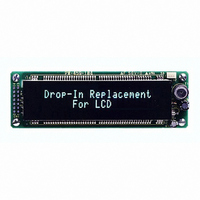
CU20025ECPB-W1J
Manufacturer Part Number
CU20025ECPB-W1J
Description
MODULE VF DISPLAY 20X2 EXT TEMP
Manufacturer
Noritake Company Inc
Series
U-Versionr
Datasheets
1.CU16025-UW6J.pdf
(2 pages)
2.CU20025ECPB-W1J.pdf
(1 pages)
3.CU20025ECPB-W1J.pdf
(19 pages)
4.CU20025ECPB-W1J.pdf
(6 pages)
5.CU20025ECPB-W1J.pdf
(2 pages)
Specifications of CU20025ECPB-W1J
Operating Temperature Range
- 40 C to + 85 C
Outline L X W X H
116.00mm x 37.00mm x 15.70mm
Viewing Area
70.80mm L x 11.50mm W
Display Format
20 x 2
Display Type
Character
Format
5 x 7 CURS
Voltage - Supply
5V
Character Size
5.40mm H x 2.40mm W
Operating Temperature
-40°C ~ 85°C
Product
Character Display Modules
Character Count X Line
20 x 2
Module Size (w X H X T)
116 mm x 37 mm x 15.7 mm
Voltage Rating
5 V
Current Rating
130 mA
Dot Format
5 x 7
Viewing Area (w X H)
70.8 mm x 11.5 mm
Interface
Parallel / Serial
Resolution
2 X 20
Character Format
Dot Matrix
Viewing Area (h X W)
11.5mm X 70.8mm
Supply Current
130mA
Interface Type
Serial, Parallel
Length/height, External
36mm
Lead Free Status / RoHS Status
Lead free / RoHS Compliant
Number Of Dots
-
Lead Free Status / Rohs Status
Lead free / RoHS Compliant
Other names
286-1005
APPLICATION NOTES
4.2
4.3
4.4
Where can I purchase the Optical Filters?
Pre packaged Optical Filter and VFD set are available at:
Noritake Co.,Inc.
2635 Clearbrook Drive
Arlington Heights, IL 60005
www.noritake-elec.com
Phone: (800) 779 – 5846
Fax: (847) 593 – 2285
Optical Filter information can be found at:
www.noritake-elec.com/NTC/color_filter.htm
Where can I purchase the Noritake VFD?
Please contact our sales representatives near you
East Coast
Atlanta
(888) 326 – 3423
New Jersey
Why do 4 characters show up on the screen when only one character is entered?
It is likely that the control signals, especially “E” contains noise caused by the length of the cable and as
a result, a single write cycle is interpreted as multiple write cycles.
To prevent this from happening, observe the waveform of “E” signal with an oscilloscope for overshoot
or undershoot.
Other solutions:
Method 1:
A series resistance of 100 ohms is inserted on the controller side. If the module is operated in the i80
mode, insert it for “WR”.
Method 2:
Connect the cable with a diode termination on the “E” Signal.
(888) 296 – 3423
Controller
Midwest
Chicago & Dallas
(800) 779 – 5846
Resistance
Module
West Coast
LA
(888) 795 – 3423
APN 1100-01
Page 4 of 4




















