AC164002 Microchip Technology, AC164002 Datasheet - Page 12
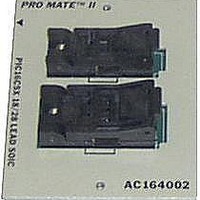
AC164002
Manufacturer Part Number
AC164002
Description
MODULE SKT PROMATEII 18/28SOIC
Manufacturer
Microchip Technology
Datasheet
1.AC164001.pdf
(28 pages)
Specifications of AC164002
Module/board Type
Socket Module - SOIC
Processor To Be Evaluated
PIC 16
Lead Free Status / RoHS Status
Lead free / RoHS Compliant
For Use With/related Products
PRO MATE - II™/PRO MATE™
For Use With
DV007003 - PROGRAMMER UNIVERSAL PROMATE II
Lead Free Status / Rohs Status
Lead free / RoHS Compliant
Other names
AC164002R
AC164002R
AC164002R
PRO MATE/PRO MATE II DEVICE SUPPORT
Manufacturer’s Code
DS30243G - page 8
When an HCS product is selected as the device to be programmed by the
PRO MATE programmer, the ‘Enter Key’ dialog box is displayed when
’Program’ is pressed. As mentioned in the previous paragraph the
manufacturer’s code is very important to prevent cloning of transmitters and
should be carefully guarded. To ensure that the manufacturer’s code remains
secret two trusted people, key custodians, should be given a 20-digit number
each. This prevents the entire manufacturer’s code being entrusted to a single
person. The two custodian keys are XORed to form the manufacturer’s code.
Entering the Manufacturer’s Code
Each of two key custodians are required to enter their custodian key an HCS
part is first selected. The two custodian keys, if entered correctly, are used to
generate the manufacturer’s code. The first 16 digits entered by each custodian
are used to generate the manufacturer’s code and the last 4 digits are a
checksum which prevent the custodian entering an incorrect manufacturer’s
code as this directly influences the encryption keys generated. If the checksum
entered does not match the key entered, the custodian will be asked to re-enter
the key.
It is only possible to enter the manufacturer’s code once during each session,
when Program is first selected. This prevents the manufacturer’s code being
inadvertently changed during a programming session.
Calculating Custodian Key Checksum
The user should enter the 16-digit portion used to calculate the manufacturer’s
code and press the ‘Calculate Checksum’ button. This will allow the program to
generate a checksum for the user. The checksum will be calculated and the
complete 20-digit custodian key displayed on the screen. The key should be
written down and stored securely.
Changing the Manufacturer’s Code
It is possible that a manufacturer would like to have different manufacturer’s
codes for different product lines. It is not possible to change the manufacturer’s
code during a programming session. This prevents the manufacturer’s code
being inadvertently changed during a programming session.
If the user needs to change the manufacturer’s code he should exit PRO MATE,
and enter the new manufacturer’s code when the program is restarted.
1997 Microchip Technology Inc.











