32212 Parallax Inc, 32212 Datasheet
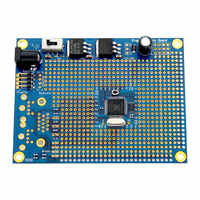
32212
Specifications of 32212
Related parts for 32212
32212 Summary of contents
Page 1
Introduction to the Propeller Protoboard A step-by-step tutorial for new users By Jeff Ledger August 2008 Welcome to the world of microcontrollers! You have the ticket to an exciting adventure. The Parallax Propeller chip is the stamp sized square in ...
Page 2
Part 2: Getting Started You'll need to get a DC power adapter. Any DC adapter which has an output of 6v-9v (center positive) should work fine with your Protoboard. Radio Shack sells a multi voltage power supply that works perfectly. ...
Page 3
Now that you have programmed your Protoboard, close the Propeller Tool and launch the program Propterminal from the Propterminal folder. The first time you run this program, you will get the message, "COM port not found." Click OK, Options, and ...
Page 4
Have you ever programmed in BASIC on an old microcomputer? This version of BASIC is very similar. Type in the following program. Press ENTER after each line. 10 FOR COLOR X 30 PRINT "Hello ...
Page 5
Part 3: Your first SPIN program. Open the Propeller Tool and type in the program listed below. (Make sure you indent the last line with four spaces just like it is printed. As you type CON, OBJ, and PUB the ...
Page 6
Part 4: Interacting with the real world. In this exercise, you will need a Light Emitting Diode, otherwise known as an “LED” to connect to your Protoboard. The LED gets its name from the fact that diode, ...
Page 7
Open the Propeller Tool and type in the following program: CON _xinfreq = 5_000_000 _clkmode = xtal1 + pll16x PUB LedOnOff dira[23 repeat outa[23 waitcnt(clkfreq/2 + cnt) outa[23 waitcnt(clkfreq/2 + cnt) Click on File ...
Page 8
Part 5: Where from here? These instructions have allowed you to dip your toes into the world of microcontrollers. We have only scratched the surface of what is possible with a Parallax Propeller chip. Take a look ...

















