DEMO908QC16 Freescale Semiconductor, DEMO908QC16 Datasheet
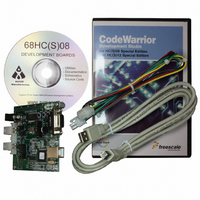
DEMO908QC16
Specifications of DEMO908QC16
Related parts for DEMO908QC16
DEMO908QC16 Summary of contents
Page 1
... Development Studio” DVD case and follow the steps in the quick start guide. Run the DEMO908QC16_PWU Program The DEMO908QC16 is shipped with the DEMO908QC16_PWU test program stored in on-chip FLASH memory. You may view the source code for this program by accessing the “DEMO908QC16_PWU.zip” file on the Axiom CD (located in the “Examples” folder). 1. ...
Page 2
... The USB-MON08 allows a user to program the MCU FLASH and debug application via USB connection the Axiom CD (“Examples” folder), copy the “DEMO908QC16_ATD.zip” file to your PC, open, and extract the files into a working folder on your desktop. Note: Be sure to extract, and not just copy, the files. ...
Page 3
... Make sure all the jumpers on the USB-MON08 ENABLE header are installed. Refer to • Make sure USER_EN jumpers RV1 and RZ1 are not installed. Unable to Run the ATD program correctly: • Make sure USER_EN jumper RZ1 is installed. Freescale Semiconductor DEMO908QC16 Quick Start Guide, Rev. 0.02 Troubleshooting Figure 2. 3 ...








