ZGP323ICE02ZEM Zilog, ZGP323ICE02ZEM Datasheet - Page 19
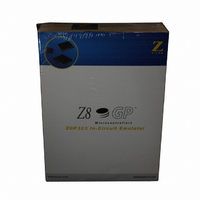
ZGP323ICE02ZEM
Manufacturer Part Number
ZGP323ICE02ZEM
Description
EMULATOR ICE Z8 GP ZGP323
Manufacturer
Zilog
Series
Z8 OTPr
Type
In-Circuit Emulator Systemr
Specifications of ZGP323ICE02ZEM
Contents
Emulator Board, Cables, Software and Documentation
Processor To Be Evaluated
ZGP323
Interface Type
RS-232, Ethernet, USB
For Use With/related Products
ZGP323
Lead Free Status / RoHS Status
Contains lead / RoHS non-compliant
Other names
269-3864
2. Connect the OTP programming module to the emulator as described in “Connecting
3. Select the OTP chip you wish to burn and the appropriate package converter.
4. Install the package converter, if used, into the ZIF socket on the OTP programming
5. Install the OTP chip you wish to burn into the ZIF socket on the OTP programming
6. In ZDS II, open the project for the code you wish to burn onto the chip.
7. Select
8. If the appropriate target device is not selected, set it now in the Device drop-down
UM019302-0407
the Z8 GP ICE to the OTP Programming Module (Optional)” on page 4.
module.
adapter. Match pin 1 of the chip with pin one of the ZIF socket.
menu.
Figure 11. OTP Programming Window (Current ZDS II Project Example)
Tools –> OTP Programming
Z8 GP™ ZGP323 In-Circuit Emulator and Development Platform
to open the OTP window (Figure 11).
OTP Programming
User Manual
Page 19
















