PIC32MX360F512L-80I/PT Microchip Technology, PIC32MX360F512L-80I/PT Datasheet - Page 27
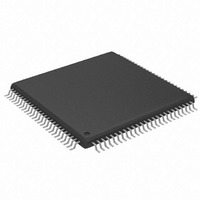
PIC32MX360F512L-80I/PT
Manufacturer Part Number
PIC32MX360F512L-80I/PT
Description
IC PIC MCU FLASH 512K 100-TQFP
Manufacturer
Microchip Technology
Series
PIC® 32MXr
Datasheets
1.MA320002.pdf
(208 pages)
2.DM320001.pdf
(44 pages)
3.PIC32MX320F032H-40IPT.pdf
(48 pages)
4.PIC32MX320F032H-40IPT.pdf
(66 pages)
5.PIC32MX320F032H-40IPT.pdf
(22 pages)
6.PIC32MX320F032H-40IPT.pdf
(626 pages)
7.PIC32MX320F064H-40IMR.pdf
(172 pages)
Specifications of PIC32MX360F512L-80I/PT
Program Memory Type
FLASH
Program Memory Size
512KB (512K x 8)
Package / Case
100-TFQFP
Core Processor
MIPS32® M4K™
Core Size
32-Bit
Speed
80MHz
Connectivity
I²C, IrDA, LIN, PMP, SPI, UART/USART
Peripherals
Brown-out Detect/Reset, DMA, POR, PWM, WDT
Number Of I /o
85
Ram Size
32K x 8
Voltage - Supply (vcc/vdd)
2.3 V ~ 3.6 V
Data Converters
A/D 16x10b
Oscillator Type
Internal
Operating Temperature
-40°C ~ 85°C
Processor Series
PIC32MX3xx
Core
MIPS
Data Bus Width
32 bit
Data Ram Size
32 KB
Interface Type
I2C , SPI , UART
Maximum Clock Frequency
80 MHz
Number Of Programmable I/os
85
Number Of Timers
5 x 16 bit
Operating Supply Voltage
2.3 V to 3.6 V
Maximum Operating Temperature
+ 85 C
Mounting Style
SMD/SMT
3rd Party Development Tools
52713-733, 52714-737
Development Tools By Supplier
PG164130, DV164035, DV244005, DV164005, DM320001, DM320002, MA320001
Minimum Operating Temperature
- 40 C
On-chip Adc
10 bit
Controller Family/series
PIC32
No. Of I/o's
85
Ram Memory Size
32KB
Cpu Speed
80MHz
No. Of Timers
6
Embedded Interface Type
EUART, I2C, PSP, SPI
No. Of Pwm Channels
5
Rohs Compliant
Yes
Lead Free Status / RoHS Status
Lead free / RoHS Compliant
For Use With
876-1000 - PIC32 BREAKOUT BOARDAC244003 - TEST BD MPLAB REAL ICE LOOPBACKAC244006 - KIT MPLAB REAL ICE TRACEDM320001 - KIT EVAL PIC32 STARTERAC164333 - MODULE SKT FOR PM3 100QFP
Eeprom Size
-
Lead Free Status / Rohs Status
Lead free / RoHS Compliant
Available stocks
Company
Part Number
Manufacturer
Quantity
Price
Company:
Part Number:
PIC32MX360F512L-80I/PT
Manufacturer:
Microchip Technology
Quantity:
10 000
Part Number:
PIC32MX360F512L-80I/PT
Manufacturer:
MICROCHIP/微芯
Quantity:
20 000
5.5
© 2008 Microchip Technology Inc.
Step-by-Step Procedures to Setup, Build, and Run a Demo Project
SELECTING THE DEVICE
Some very simple code will be added to the template file to print a “Hello World…”
string to a serial console connected to the evaluation board. We will use the UART
Peripheral Library provided by Microchip.
The project will be built – causing the source files to be compiled and linked into
machine code that can run on the selected PIC32 MCU.
Finally, the code will be tested by running it on the evaluation board.
Choose Configure>Select Device from the top IDE menu. In the Device dialog, select
the PIC32 variant from the drop-down list.
FIGURE 5-2:
The “lights” indicate which MPLAB IDE components support this device.
- Build Project
- Test Code
- A green light indicates full support.
- A yellow light indicates preliminary support for an upcoming part by the
- A red light indicates no support for this device. Support may be forthcoming or
Note:
particular MPLAB IDE tool component. Components with a yellow light
instead of a green light are often intended for early adopters of new parts
who need quick support and understand that some operations or functions
may not be available.
inappropriate for the tool.
Some aspects of the user interface will change in future product releases
and the screen shots in this guide may not exactly match the appearance
of the MPLAB IDE desktop in later releases.
MPLAB IDE SELECT DEVICE
DS61146B-page 23












